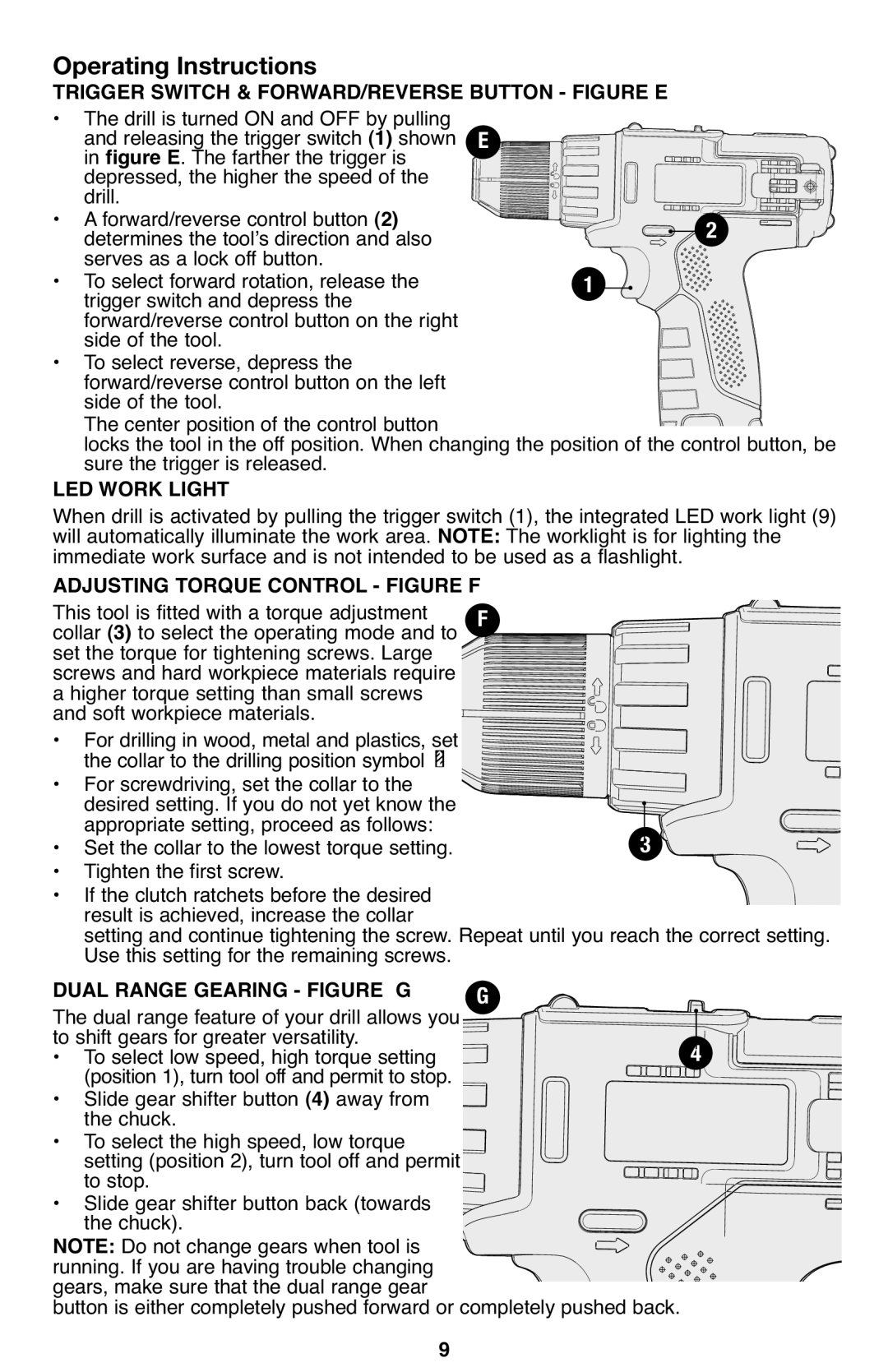PCL120DD specifications
The Porter-Cable PCL120DD is a versatile and powerful cordless drill driver engineered for both DIY enthusiasts and professionals. This tool stands out for its combination of performance, durability, and ease of use. With a lightweight design and ergonomic grip, the PCL120DD is perfect for extended use without causing excessive hand fatigue.One of the standout features of the PCL120DD is its compact and lightweight design, weighing just under 3.5 pounds. This makes it easy to maneuver, especially in tight spaces where other drills may struggle. The tool is equipped with a high-performance 20V MAX lithium-ion battery which provides longer runtime and less downtime during projects. This battery technology ensures that users can work longer without the need for frequent recharging.
The PCL120DD features a two-speed transmission, which allows users to switch between speeds of 0-350 RPM for low-speed applications and 0-1,500 RPM for high-speed drilling and driving tasks. This versatility makes it suitable for a variety of tasks, from assembling furniture to tackling heavier-duty jobs around the home or job site.
Another notable aspect of the PCL120DD is its 1/2-inch keyless chuck that allows for quick and easy bit changes without the need for additional tools. This feature is particularly beneficial for users who frequently swap out bits during their projects, ensuring that they can maintain productivity without interruption.
In addition to its performance capabilities, the Porter-Cable PCL120DD incorporates a built-in LED light that illuminates the work area for improved visibility in low-light conditions. This feature enhances safety and accuracy, enabling users to work efficiently without straining their eyes.
Furthermore, the PCL120DD’s robust construction ensures resilience against wear and tear, making it a reliable choice for a variety of applications. The tool is designed to withstand the rigors of professional use while remaining accessible for home projects.
Overall, the Porter-Cable PCL120DD is an impressive drill driver that combines innovative technology, user-friendly features, and solid construction. Whether you are a seasoned contractor or a novice DIYer, this tool offers the performance and functionality needed to tackle any drilling or driving tasks with confidence and efficiency.