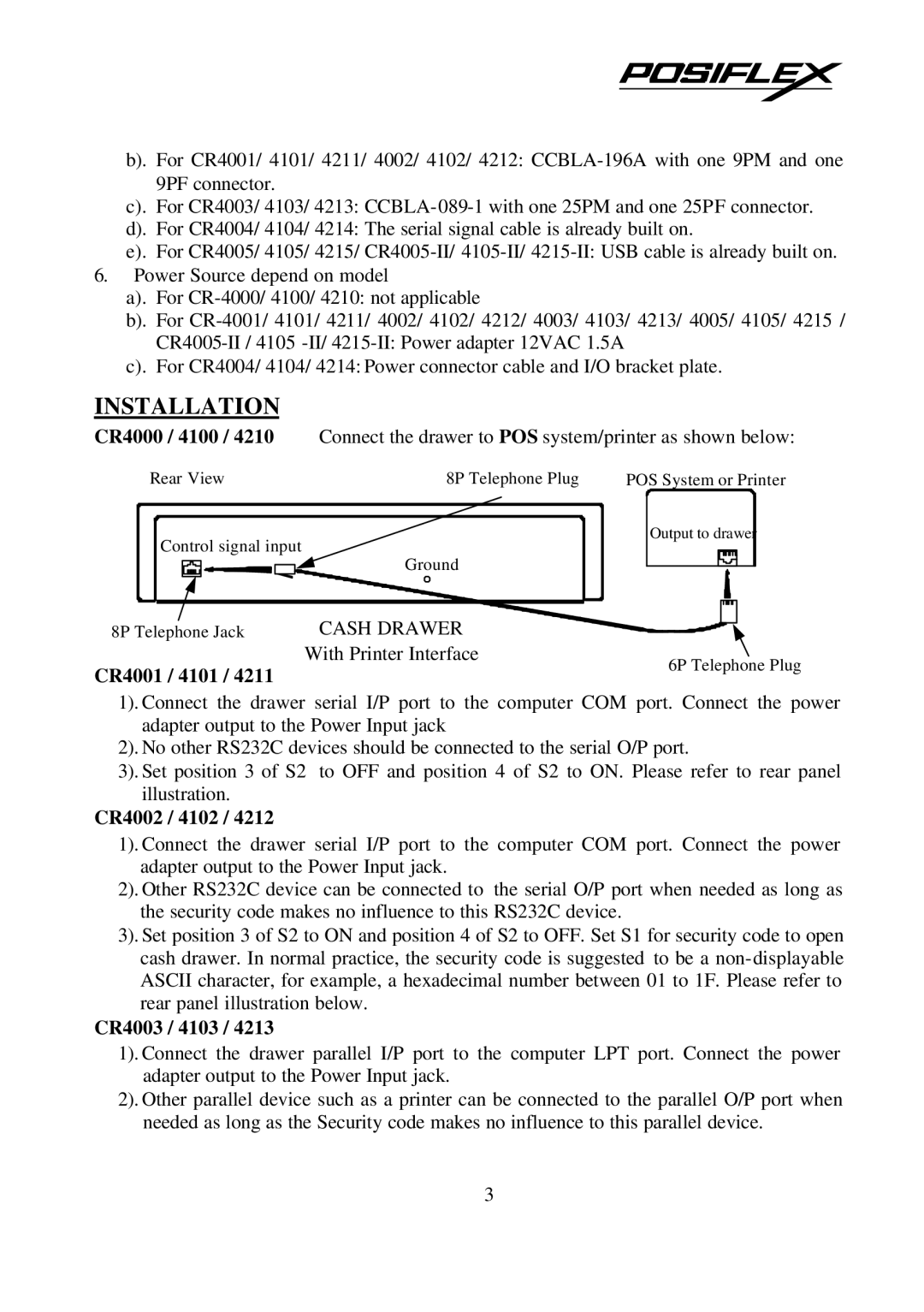CR421X, CR400X, CR410X specifications
POSIFLEX Business Machines has made a significant mark in the world of point-of-sale (POS) systems with its CR410X, CR421X, and CR400X series. These models are designed to cater to the diverse needs of retail environments, providing a blend of innovative technology and user-friendly features that enhance operational efficiency.The CR410X model stands out with its 15-inch touch screen display, offering a crystal-clear view that enables easy navigation and interaction. This model is particularly noted for its durability, thanks to the robust build quality that withstands the rigors of daily use in busy retail settings. Additionally, it comes with an integrated customer display, allowing for seamless communication with customers during transactions.
For those seeking enhanced performance, the CR421X offers advanced processing capabilities with an upgraded Intel processor, ensuring swift operation and reliability. This model also features a fanless design, minimizing noise and energy consumption while promoting an environmentally friendly approach. The sleek aesthetics and compact design make it an attractive centerpiece for any checkout area.
The CR400X model emphasizes versatility and customization, supporting various peripherals such as barcode scanners, printers, and cash drawers. This adaptability allows businesses to tailor their POS system according to specific operational needs. The CR400X also includes a rugged aluminum chassis, making it ideal for both front-end operations and back-end use in warehouses or stockrooms.
All three models incorporate cutting-edge technology, including high-speed USB 3.0 ports for fast data transfer and connectivity options for seamless integration with existing systems. They also support multiple operating systems, providing flexibility for businesses utilizing different software solutions.
In addition, POSIFLEX machines are designed with security in mind, featuring built-in data protection protocols that safeguard sensitive customer information. The systems are also equipped with energy-efficient components, helping businesses reduce their carbon footprint while lowering operational costs.
Overall, the CR410X, CR421X, and CR400X series from POSIFLEX represent a perfect blend of performance, durability, and adaptability. These systems not only meet the demands of modern retail operations but also provide a future-proof solution as businesses continue to evolve in an increasingly digital marketplace. With their combination of innovative features and reliable technology, these models are poised to enhance the retail experience for both staff and customers alike.