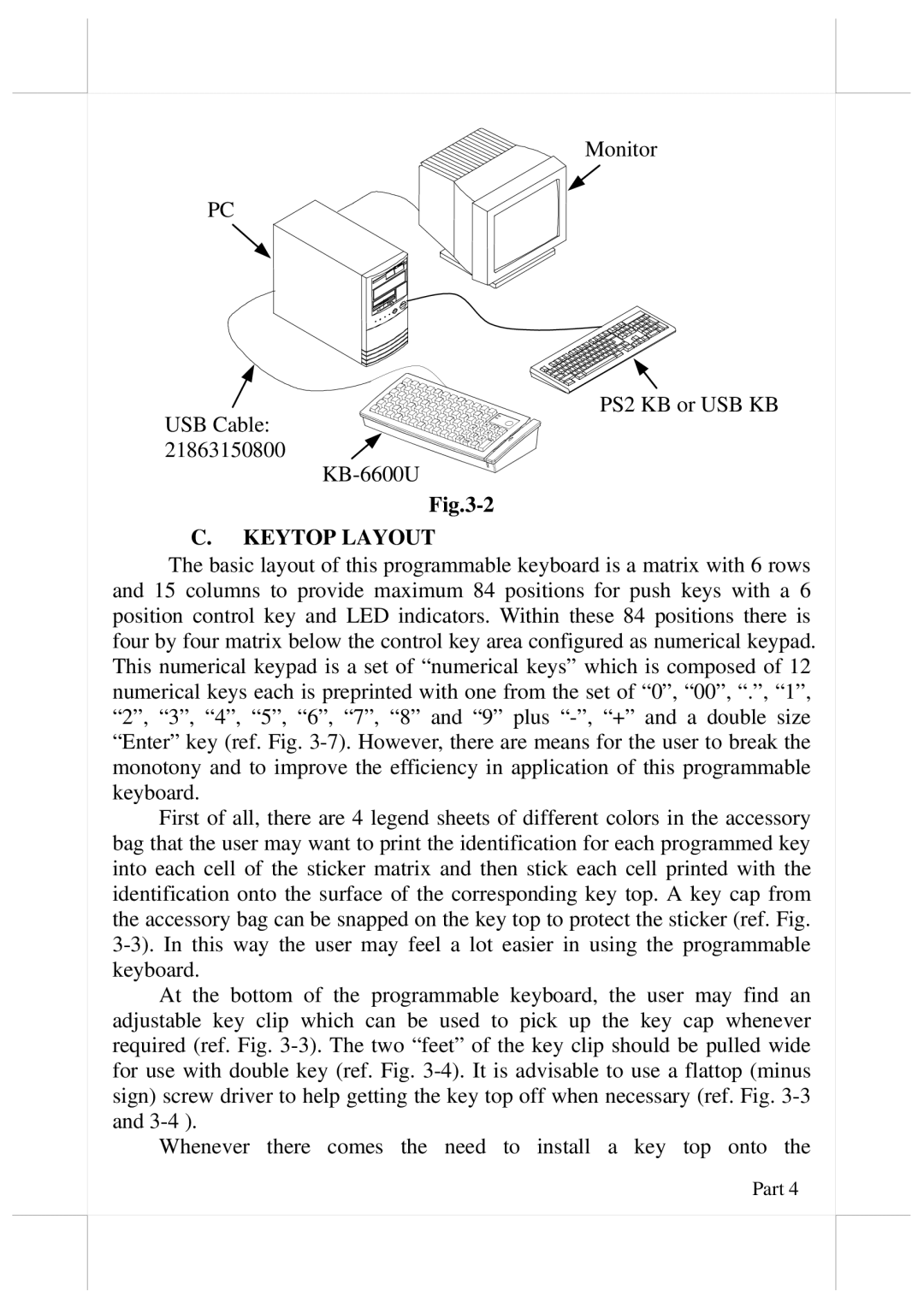Monitor
PC
![]()
![]()
![]()
![]() PS2 KB or USB KB USB Cable:
PS2 KB or USB KB USB Cable:![]()
![]()
![]()
21863150800 ![]()
C.KEYTOP LAYOUT
The basic layout of this programmable keyboard is a matrix with 6 rows and 15 columns to provide maximum 84 positions for push keys with a 6 position control key and LED indicators. Within these 84 positions there is four by four matrix below the control key area configured as numerical keypad. This numerical keypad is a set of “numerical keys” which is composed of 12 numerical keys each is preprinted with one from the set of “0”, “00”, “.”, “1”, “2”, “3”, “4”, “5”, “6”, “7”, “8” and “9” plus
First of all, there are 4 legend sheets of different colors in the accessory bag that the user may want to print the identification for each programmed key into each cell of the sticker matrix and then stick each cell printed with the identification onto the surface of the corresponding key top. A key cap from the accessory bag can be snapped on the key top to protect the sticker (ref. Fig.
At the bottom of the programmable keyboard, the user may find an adjustable key clip which can be used to pick up the key cap whenever required (ref. Fig.
Whenever there comes the need to install a key top onto the Part 4