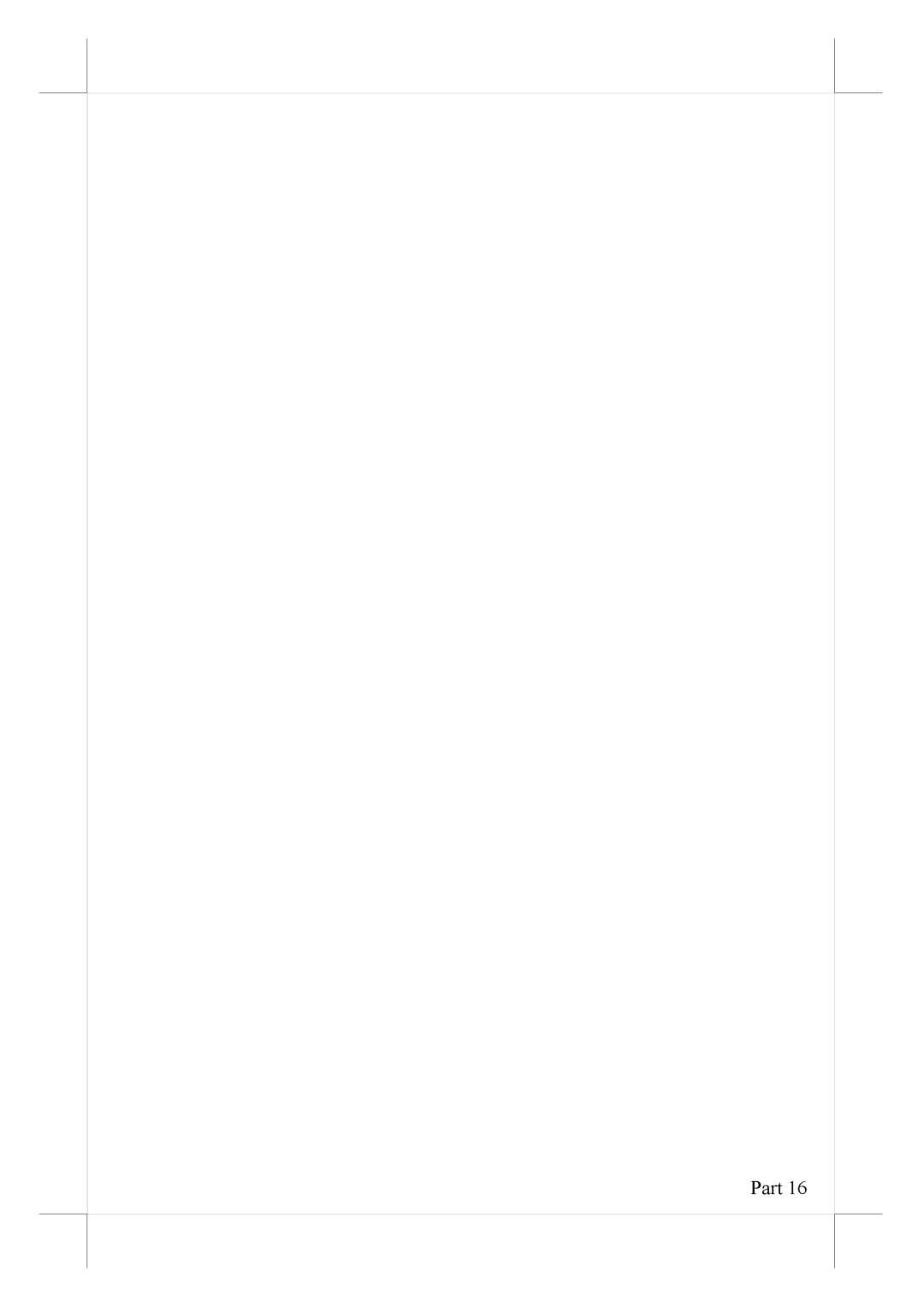KS-6812 specifications
The POSIFLEX Business Machines KS-6812 is a state-of-the-art point-of-sale terminal designed to optimize retail and hospitality environments. This versatile system is engineered for superior performance, ensuring seamless transactions and enhanced efficiency.One of the standout features of the KS-6812 is its sleek, compact design. This makes it ideal for businesses with limited counter space while still providing a robust and reliable operational platform. The terminal is equipped with a high-resolution touchscreen display, offering crisp visuals and an intuitive interface. This feature greatly simplifies user interaction, allowing staff to navigate the system easily and process transactions quickly.
The KS-6812 is powered by a reliable and energy-efficient processor, which ensures swift performance for a variety of applications. This includes handling multiple transactions simultaneously without a hitch, making it suitable for high-traffic environments. The system supports a wide range of operating systems, including Windows and Android, offering versatility for different business needs and preferences.
In terms of connectivity, the KS-6812 is designed with multiple ports and wireless options, enabling seamless integration with various peripherals. Businesses can easily connect barcode scanners, printers, cash drawers, and payment terminals, streamlining the transaction process. Additionally, the terminal supports both wired and wireless network connections, ensuring stable internet access for cloud-based applications.
Another notable characteristic is the device's durability. Built with robust materials, the KS-6812 is designed to withstand the rigors of daily use in busy environments. The touchscreen is resistant to scratches and spills, reducing the risk associated with accidental damage. Furthermore, the unit features an adjustable stand, allowing users to set the terminal at a comfortable angle for both staff and customers.
Security is also a priority with the KS-6812. The system is equipped with advanced security features, including reliable data encryption and compliance with international security standards. This protects sensitive customer information and helps businesses maintain trust in their point-of-sale systems.
In conclusion, the POSIFLEX Business Machines KS-6812 is a powerful and flexible POS terminal tailored for modern retail and hospitality businesses. With its user-friendly interface, robust processing power, extensive connectivity options, and durable design, the KS-6812 stands out as an ideal choice for businesses looking to enhance their transaction processes and improve customer satisfaction.