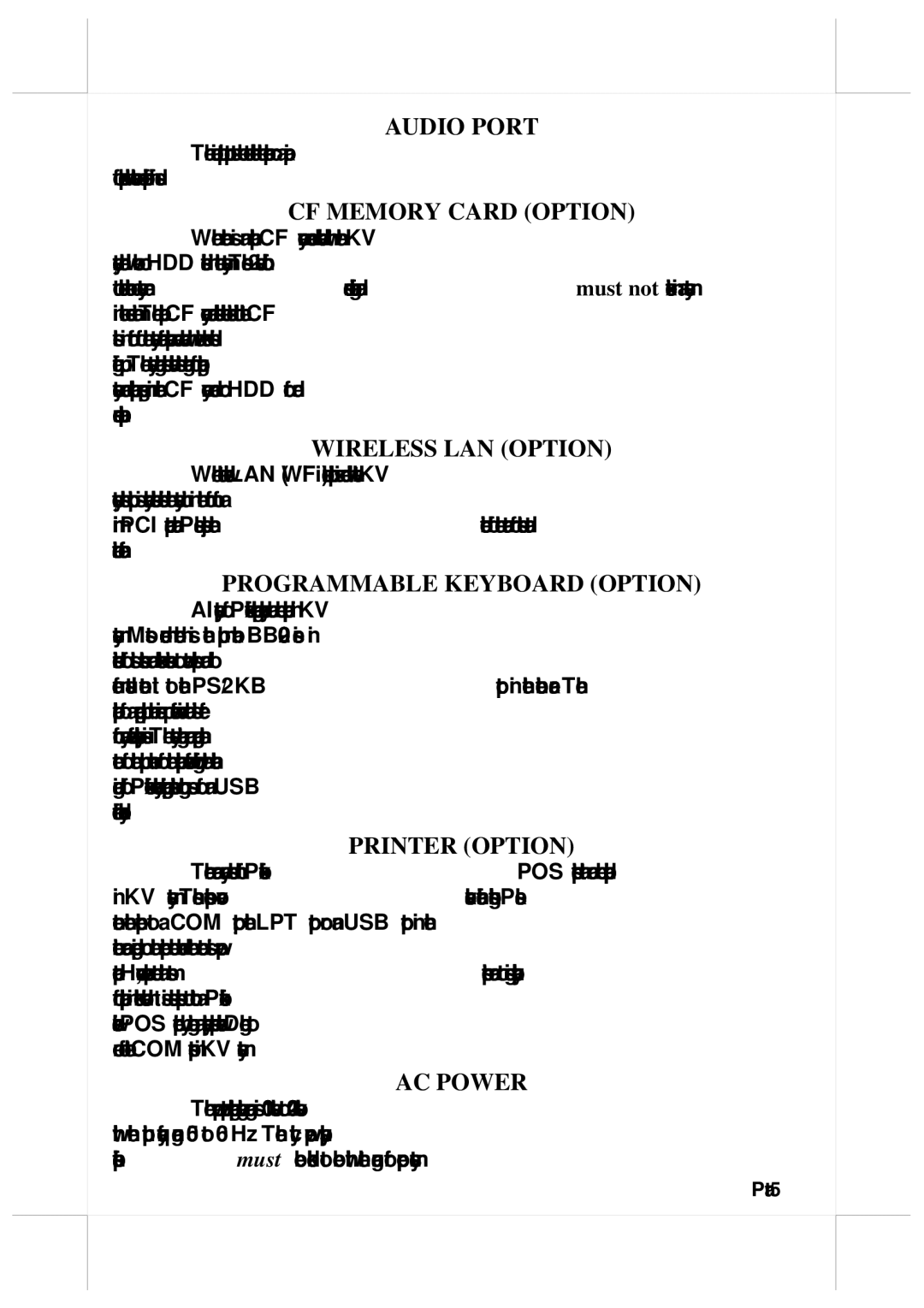AUDIO PORT
The audio output port must be connected either the earphone or a pair of speakers with booster or amplifier if used.
CF MEMORY CARD (OPTION)
When there is an optional CF memory card delivered with the KV system, there will be no HDD installed in the system. These 2 devices conflict to each other on system resources configuration and must not exist in a system in the same time. The optional CF memory card should be inserted into the CF slot in front of the system after protective cover removal with its marked side facing up. The system integrator should have settled arrangement of operating system and application programs in either CF memory card or HDD for end user application.
WIRELESS LAN (OPTION)
When the wireless LAN (WiFi module) option is ordered with the KV system, this option is already installed inside the system unit in the form of a mini PCI adaptor card. Please adjust the direction of the antenna for best data communication effect.
PROGRAMMABLE KEYBOARD (OPTION)
All types of Posiflex programmable keyboards can be applied in KV system. Most recommended model is the bump bar
PRINTER (OPTION)
There are many models of Posiflex POS printers that can be applied in KV system. These printers cover several interface technologies. Please connect the printer to a COM port, the LPT port or an USB port in the connection area depending on the printer model and then connect its power adaptor. However, please note that most printers are not designed particularly for application in kitchen environment. It is also possible to control a Posiflex wireless POS printer by connecting a separately purchased wireless Dongle to one of the COM ports in KV system.
AC POWER
The power adaptor operating voltage range is 100 volts to 240 volts with line input frequency range 50 to 60 Hz. The city power supply specification must be checked to be within the range for proper system
Part 5