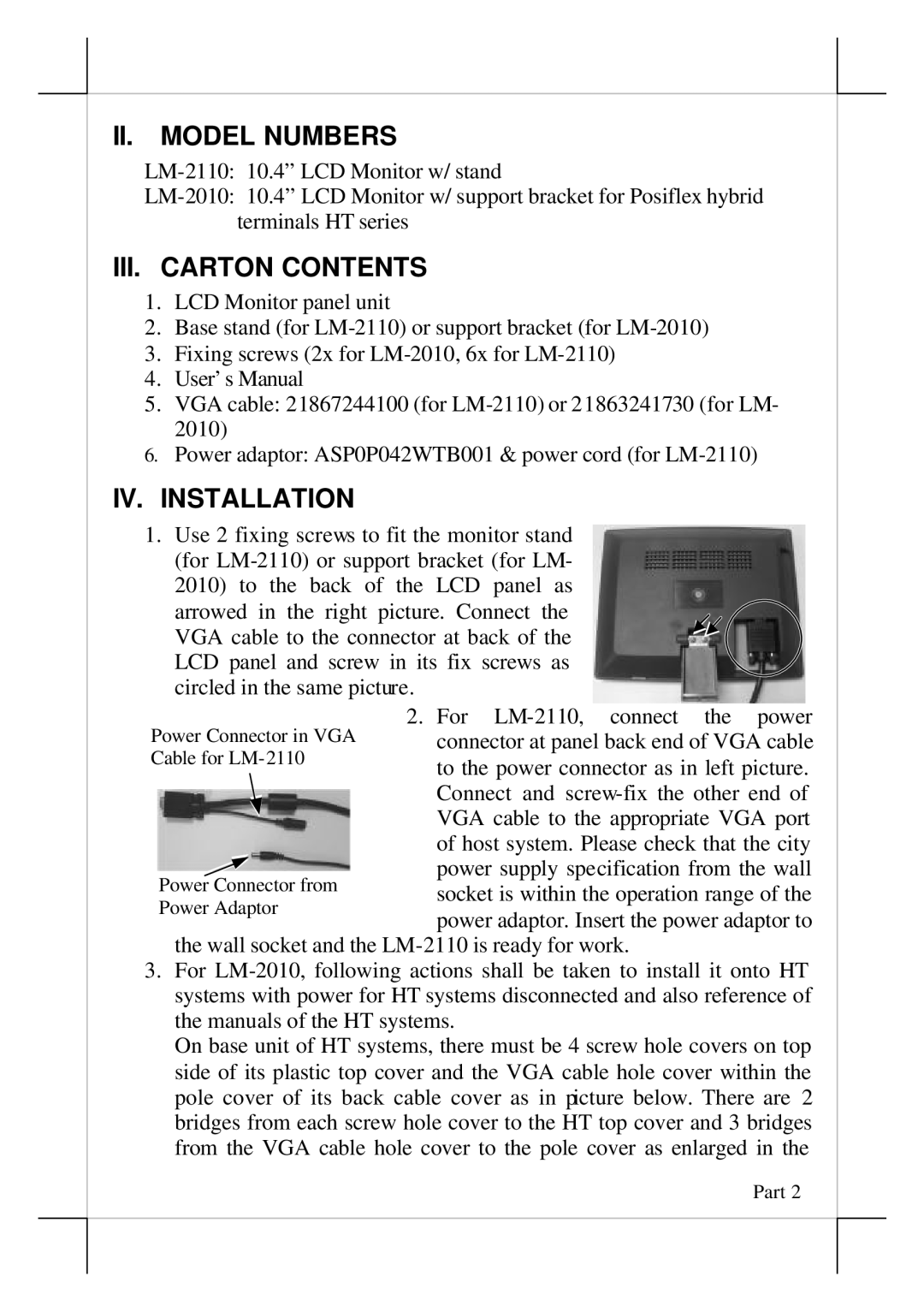II.MODEL NUMBERS
III.CARTON CONTENTS
1.LCD Monitor panel unit
2.Base stand (for
3.Fixing screws (2x for
4.User’s Manual
5.VGA cable: 21867244100 (for
6.Power adaptor: ASP0P042WTB001 & power cord (for
IV. INSTALLATION
1.Use 2 fixing screws to fit the monitor stand (for
arrowed in the right picture. Connect the
VGA cable to the connector at back of the LCD panel and screw in its fix screws as
circled in the same picture.
2. For
Connect and
VGA cable to the appropriate VGA port of host system. Please check that the city power supply specification from the wall socket is within the operation range of the power adaptor. Insert the power adaptor to
the wall socket and the
3.For
On base unit of HT systems, there must be 4 screw hole covers on top side of its plastic top cover and the VGA cable hole cover within the pole cover of its back cable cover as in picture below. There are 2 bridges from each screw hole cover to the HT top cover and 3 bridges from the VGA cable hole cover to the pole cover as enlarged in the
Part 2