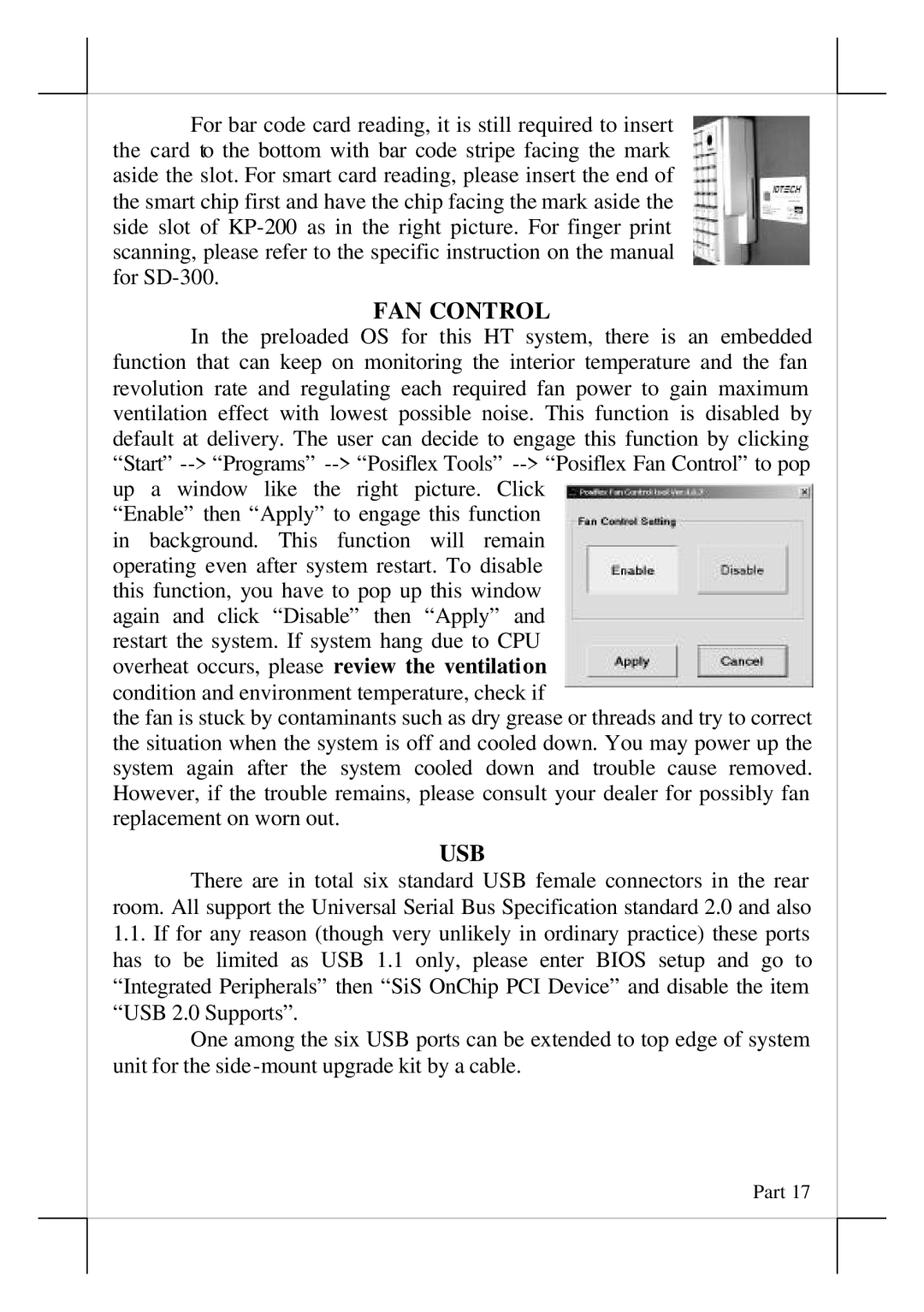For bar code card reading, it is still required to insert the card to the bottom with bar code stripe facing the mark aside the slot. For smart card reading, please insert the end of the smart chip first and have the chip facing the mark aside the side slot of
FAN CONTROL
In the preloaded OS for this HT system, there is an embedded function that can keep on monitoring the interior temperature and the fan revolution rate and regulating each required fan power to gain maximum ventilation effect with lowest possible noise. This function is disabled by default at delivery. The user can decide to engage this function by clicking “Start”
“Enable” then “Apply” to engage this function in background. This function will remain operating even after system restart. To disable this function, you have to pop up this window again and click “Disable” then “Apply” and restart the system. If system hang due to CPU overheat occurs, please review the ventilation condition and environment temperature, check if
the fan is stuck by contaminants such as dry grease or threads and try to correct the situation when the system is off and cooled down. You may power up the system again after the system cooled down and trouble cause removed. However, if the trouble remains, please consult your dealer for possibly fan replacement on worn out.
USB
There are in total six standard USB female connectors in the rear room. All support the Universal Serial Bus Specification standard 2.0 and also
1.1.If for any reason (though very unlikely in ordinary practice) these ports has to be limited as USB 1.1 only, please enter BIOS setup and go to “Integrated Peripherals” then “SiS OnChip PCI Device” and disable the item “USB 2.0 Supports”.
One among the six USB ports can be extended to top edge of system unit for the
Part 17