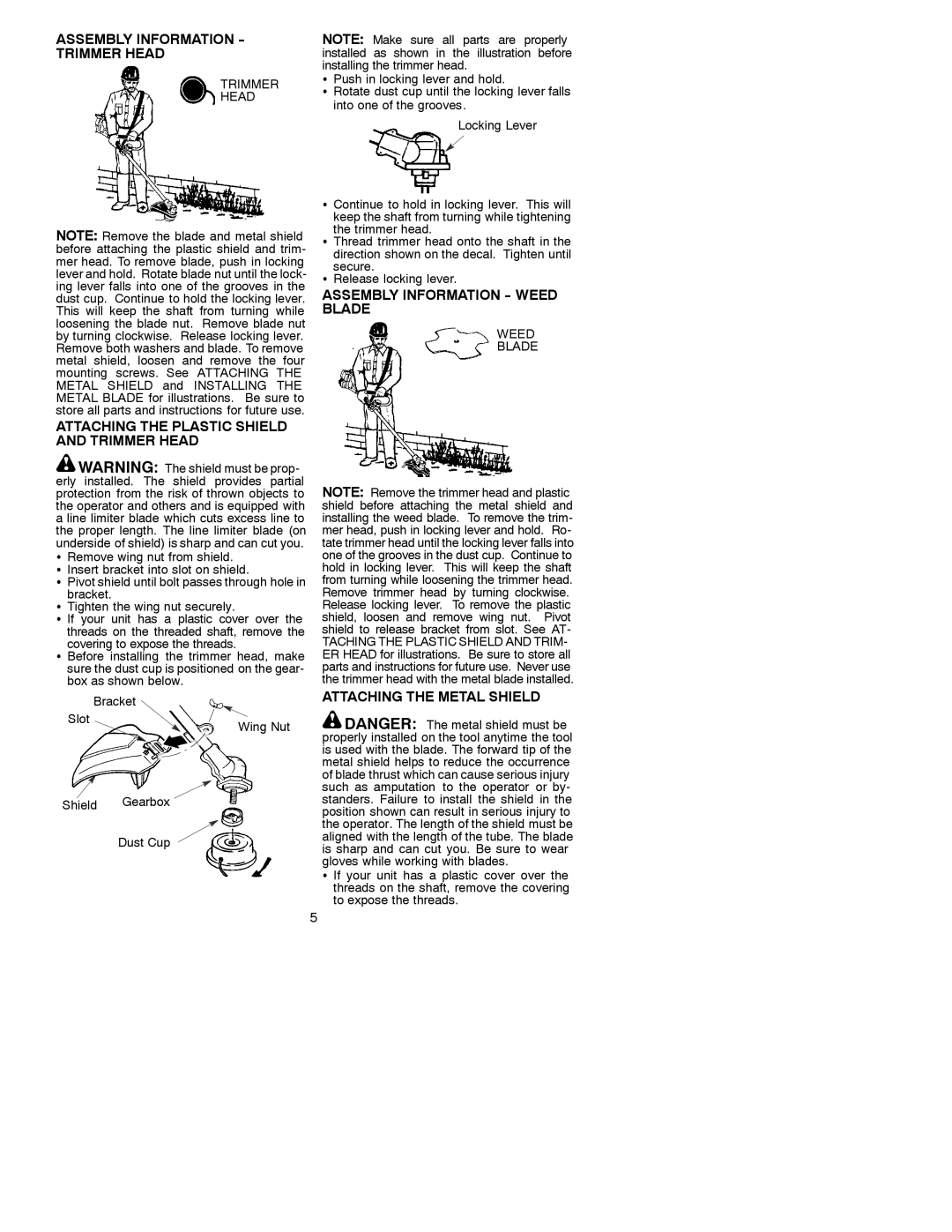ASSEMBLY INFORMATION - TRIMMER HEAD
TRIMMER
HEAD
NOTE: Remove the blade and metal shield before attaching the plastic shield and trim- mer head. To remove blade, push in locking lever and hold. Rotate blade nut until the lock- ing lever falls into one of the grooves in the dust cup. Continue to hold the locking lever. This will keep the shaft from turning while loosening the blade nut. Remove blade nut by turning clockwise. Release locking lever. Remove both washers and blade. To remove metal shield, loosen and remove the four mounting screws. See ATTACHING THE METAL SHIELD and INSTALLING THE METAL BLADE for illustrations. Be sure to store all parts and instructions for future use.
ATTACHING THE PLASTIC SHIELD AND TRIMMER HEAD
NOTE: Make sure all parts are properly installed as shown in the illustration before installing the trimmer head.
SPush in locking lever and hold.
SRotate dust cup until the locking lever falls into one of the grooves.
Locking Lever
SContinue to hold in locking lever. This will keep the shaft from turning while tightening the trimmer head.
SThread trimmer head onto the shaft in the
direction shown on the decal. Tighten until secure.
SRelease locking lever.
ASSEMBLY INFORMATION - WEED BLADE
WEED
BLADE
![]() WARNING: The shield must be prop- erly installed. The shield provides partial protection from the risk of thrown objects to the operator and others and is equipped with a line limiter blade which cuts excess line to the proper length. The line limiter blade (on underside of shield) is sharp and can cut you.
WARNING: The shield must be prop- erly installed. The shield provides partial protection from the risk of thrown objects to the operator and others and is equipped with a line limiter blade which cuts excess line to the proper length. The line limiter blade (on underside of shield) is sharp and can cut you.
SRemove wing nut from shield.
SInsert bracket into slot on shield.
SPivot shield until bolt passes through hole in
bracket.
STighten the wing nut securely.
S If your unit has a plastic cover over the threads on the threaded shaft, remove the covering to expose the threads.
S Before installing the trimmer head, make sure the dust cup is positioned on the gear- box as shown below.
| Bracket |
Slot | Wing Nut |
|
Shield Gearbox ![]()
![]()
![]()
Dust Cup
5
NOTE: Remove the trimmer head and plastic shield before attaching the metal shield and installing the weed blade. To remove the trim- mer head, push in locking lever and hold. Ro- tate trimmer head until the locking lever falls into one of the grooves in the dust cup. Continue to hold in locking lever. This will keep the shaft from turning while loosening the trimmer head. Remove trimmer head by turning clockwise. Release locking lever. To remove the plastic shield, loosen and remove wing nut. Pivot shield to release bracket from slot. See AT-
TACHING THE PLASTIC SHIELD AND TRIM- ER HEAD for illustrations. Be sure to store all parts and instructions for future use. Never use the trimmer head with the metal blade installed.
ATTACHING THE METAL SHIELD
![]() DANGER: The metal shield must be properly installed on the tool anytime the tool is used with the blade. The forward tip of the metal shield helps to reduce the occurrence of blade thrust which can cause serious injury such as amputation to the operator or by- standers. Failure to install the shield in the position shown can result in serious injury to the operator. The length of the shield must be aligned with the length of the tube. The blade is sharp and can cut you. Be sure to wear gloves while working with blades.
DANGER: The metal shield must be properly installed on the tool anytime the tool is used with the blade. The forward tip of the metal shield helps to reduce the occurrence of blade thrust which can cause serious injury such as amputation to the operator or by- standers. Failure to install the shield in the position shown can result in serious injury to the operator. The length of the shield must be aligned with the length of the tube. The blade is sharp and can cut you. Be sure to wear gloves while working with blades.
S If your unit has a plastic cover over the threads on the shaft, remove the covering to expose the threads.