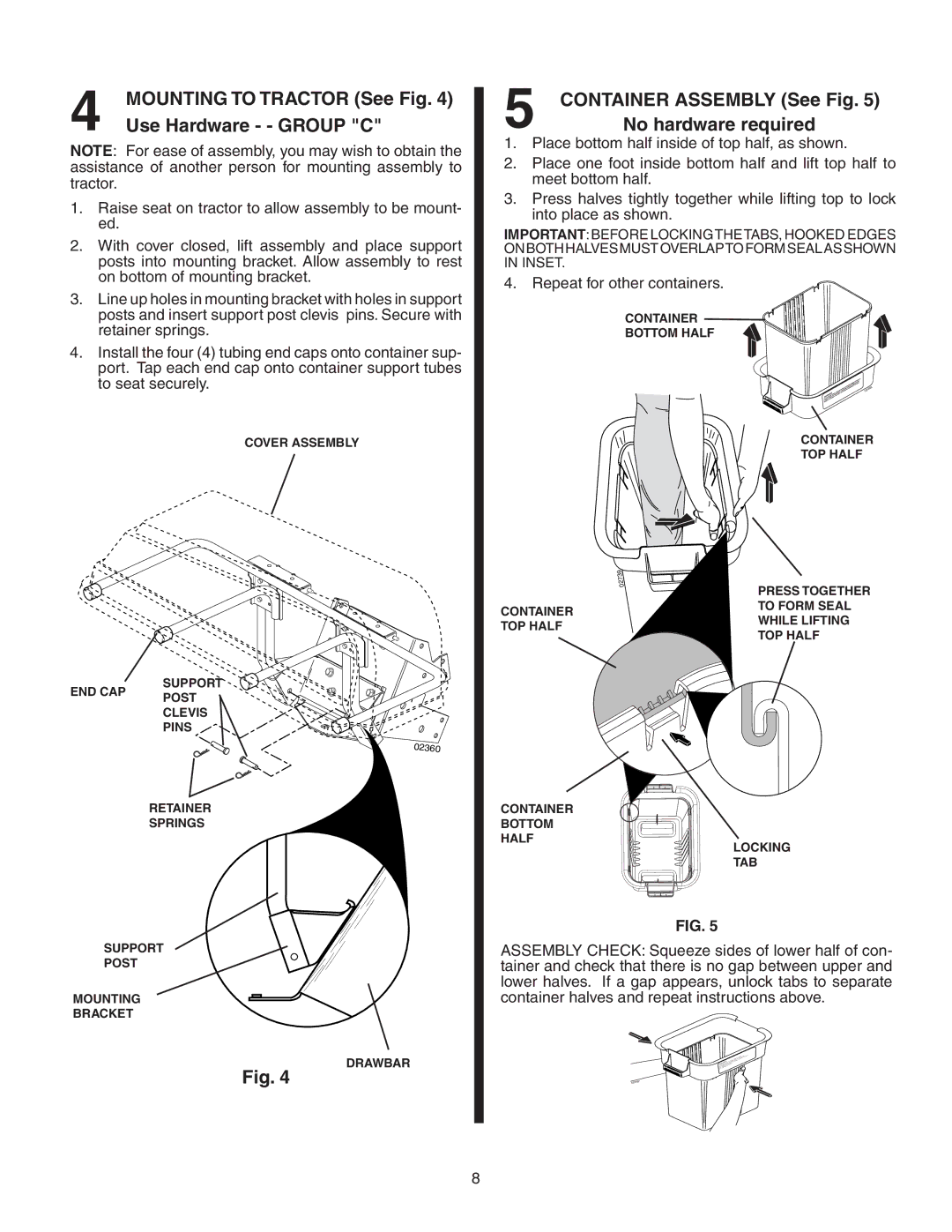151673, 964 04 06-07, CG46A specifications
The Poulan CG46A is a versatile and powerful brush cutter designed for homeowners and professionals alike. This model, part of the Poulan Pro line, is equipped with advanced features and technologies, making it an ideal choice for tackling tough jobs in gardens and yards.At the heart of the CG46A is its robust 46cc two-stroke engine, which provides ample power for cutting through dense brush and tall grass. This engine, known for its efficiency, ensures that users can complete their tasks quickly without the need for frequent refueling. With a power output that efficiently translates into operation, the CG46A makes light work of heavy vegetation.
One of its key features is the innovative dual-line, auto-feed trimmer head. This head automatically feeds new line as needed, allowing for uninterrupted operation while trimming or edging around flower beds, fences, and sidewalks. This feature minimizes downtime and enhances productivity, making it a favorite among landscapers and garden enthusiasts.
The Poulan CG46A also boasts an ergonomic design for user comfort. Its soft-grip handle reduces vibrations, allowing for extended usage without discomfort. The lightweight design further enhances its maneuverability, making it easy for users to navigate tight spaces and uneven terrain.
In terms of technology, the CG46A incorporates a simple start system that makes it easier to start the engine with minimal effort. This feature is particularly valuable for those who may struggle with traditional pull-start mechanisms. Additionally, the air filter is easily accessible for cleaning or replacement, ensuring optimal engine performance and longevity.
Another notable characteristic of this model is its durable construction. Designed to withstand the rigors of daily use, the Poulan CG46A features high-quality materials that resist wear and tear. The cutting swath of the trimmer is also impressive, providing an effective solution for cutting larger areas in less time.
Overall, the Poulan CG46A brush cutter represents an excellent balance of power, efficiency, and user-friendly design. Whether you need to maintain a home garden or tackle larger landscaping projects, this model is equipped with the features and technology to meet your needs effectively. With its reliability and performance, the CG46A is a valuable addition to any tool collection.