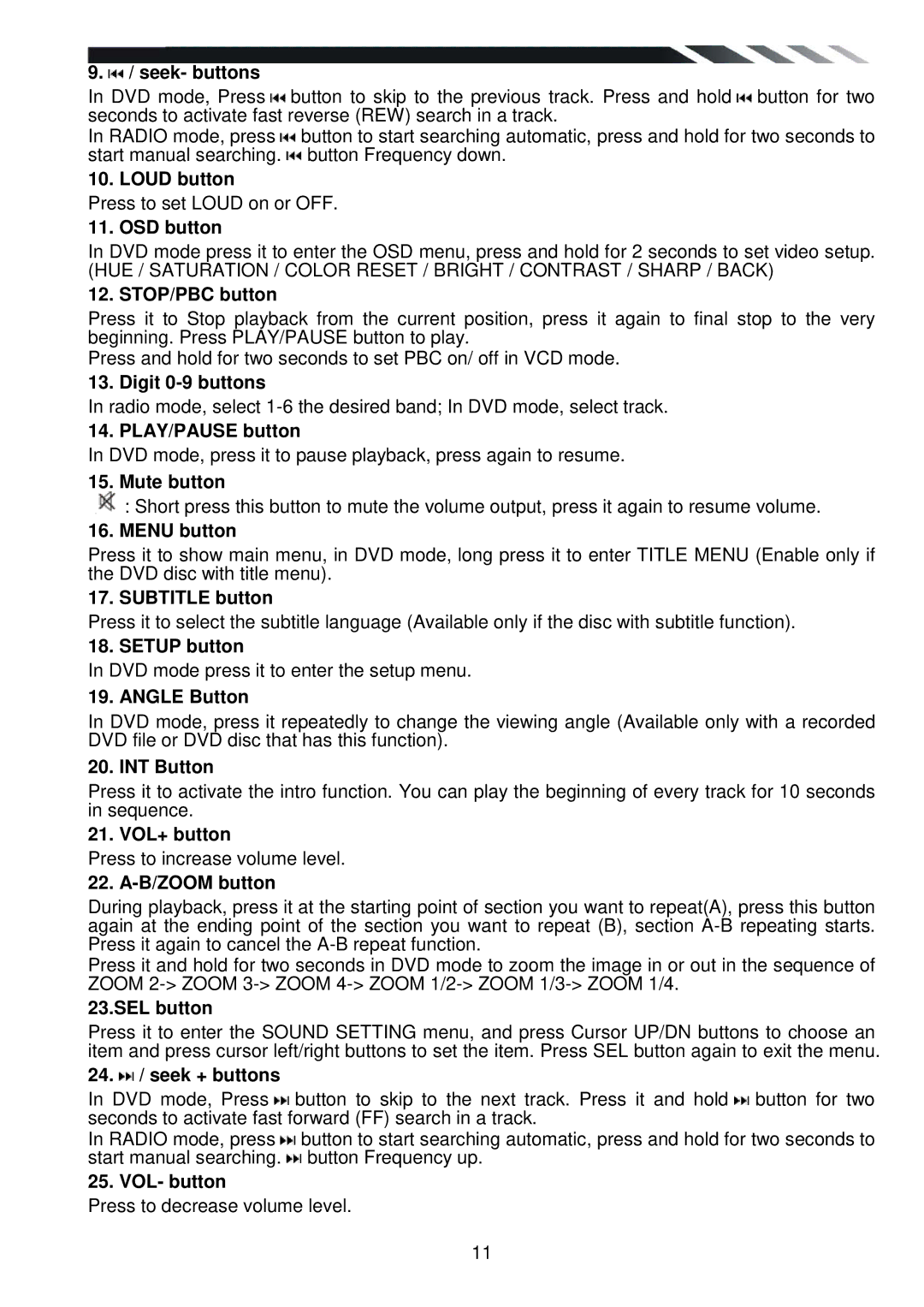9.  / seek- buttons
/ seek- buttons
In DVD mode, Press ![]() button to skip to the previous track. Press and hold
button to skip to the previous track. Press and hold ![]() button for two seconds to activate fast reverse (REW) search in a track.
button for two seconds to activate fast reverse (REW) search in a track.
In RADIO mode, press ![]() button to start searching automatic, press and hold for two seconds to start manual searching.
button to start searching automatic, press and hold for two seconds to start manual searching. ![]() button Frequency down.
button Frequency down.
10. LOUD button
Press to set LOUD on or OFF.
11. OSD button
In DVD mode press it to enter the OSD menu, press and hold for 2 seconds to set video setup.
(HUE / SATURATION / COLOR RESET / BRIGHT / CONTRAST / SHARP / BACK)
12. STOP/PBC button
Press it to Stop playback from the current position, press it again to final stop to the very beginning. Press PLAY/PAUSE button to play.
Press and hold for two seconds to set PBC on/ off in VCD mode.
13. Digit 0-9 buttons
In radio mode, select
14. PLAY/PAUSE button
In DVD mode, press it to pause playback, press again to resume.
15. Mute button
![]() : Short press this button to mute the volume output, press it again to resume volume.
: Short press this button to mute the volume output, press it again to resume volume.
16. MENU button
Press it to show main menu, in DVD mode, long press it to enter TITLE MENU (Enable only if the DVD disc with title menu).
17. SUBTITLE button
Press it to select the subtitle language (Available only if the disc with subtitle function).
18. SETUP button
In DVD mode press it to enter the setup menu.
19. ANGLE Button
In DVD mode, press it repeatedly to change the viewing angle (Available only with a recorded DVD file or DVD disc that has this function).
20. INT Button
Press it to activate the intro function. You can play the beginning of every track for 10 seconds in sequence.
21. VOL+ button
Press to increase volume level.
22. A-B/ZOOM button
During playback, press it at the starting point of section you want to repeat(A), press this button again at the ending point of the section you want to repeat (B), section
Press it and hold for two seconds in DVD mode to zoom the image in or out in the sequence of ZOOM
23.SEL button
Press it to enter the SOUND SETTING menu, and press Cursor UP/DN buttons to choose an item and press cursor left/right buttons to set the item. Press SEL button again to exit the menu.
24.  / seek + buttons
/ seek + buttons
In DVD mode, Press ![]() button to skip to the next track. Press it and hold
button to skip to the next track. Press it and hold ![]() button for two seconds to activate fast forward (FF) search in a track.
button for two seconds to activate fast forward (FF) search in a track.
In RADIO mode, press ![]() button to start searching automatic, press and hold for two seconds to start manual searching.
button to start searching automatic, press and hold for two seconds to start manual searching. ![]() button Frequency up.
button Frequency up.
25. VOL- button
Press to decrease volume level.
11