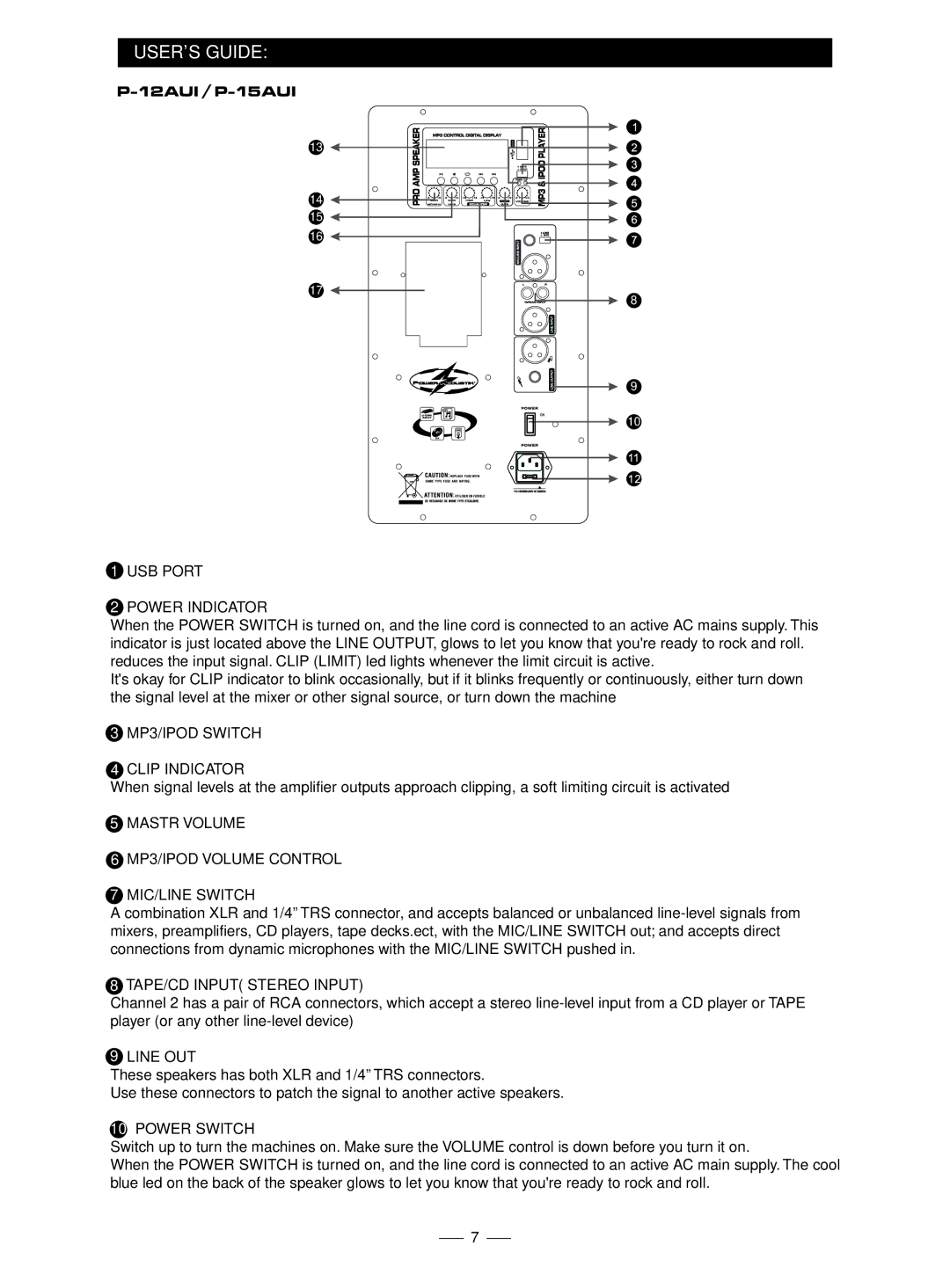USER’S GUIDE:
13
14
15
16
17
8
9
10
1USB PORT
2POWER INDICATOR
When the POWER SWITCH is turned on, and the line cord is connected to an active AC mains supply. This indicator is just located above the LINE OUTPUT, glows to let you know that you're ready to rock and roll. reduces the input signal. CLIP (LIMIT) led lights whenever the limit circuit is active.
It's okay for CLIP indicator to blink occasionally, but if it blinks frequently or continuously, either turn down the signal level at the mixer or other signal source, or turn down the machine
3MP3/IPOD SWITCH
4CLIP INDICATOR
When signal levels at the amplifier outputs approach clipping, a soft limiting circuit is activated
5MASTR VOLUME
6MP3/IPOD VOLUME CONTROL
7MIC/LINE SWITCH
A combination XLR and 1/4” TRS connector, and accepts balanced or unbalanced
8TAPE/CD INPUT( STEREO INPUT)
Channel 2 has a pair of RCA connectors, which accept a stereo
9LINE OUT
These speakers has both XLR and 1/4” TRS connectors.
Use these connectors to patch the signal to another active speakers.
10POWER SWITCH
Switch up to turn the machines on. Make sure the VOLUME control is down before you turn it on.
When the POWER SWITCH is turned on, and the line cord is connected to an active AC main supply. The cool blue led on the back of the speaker glows to let you know that you're ready to rock and roll.
7