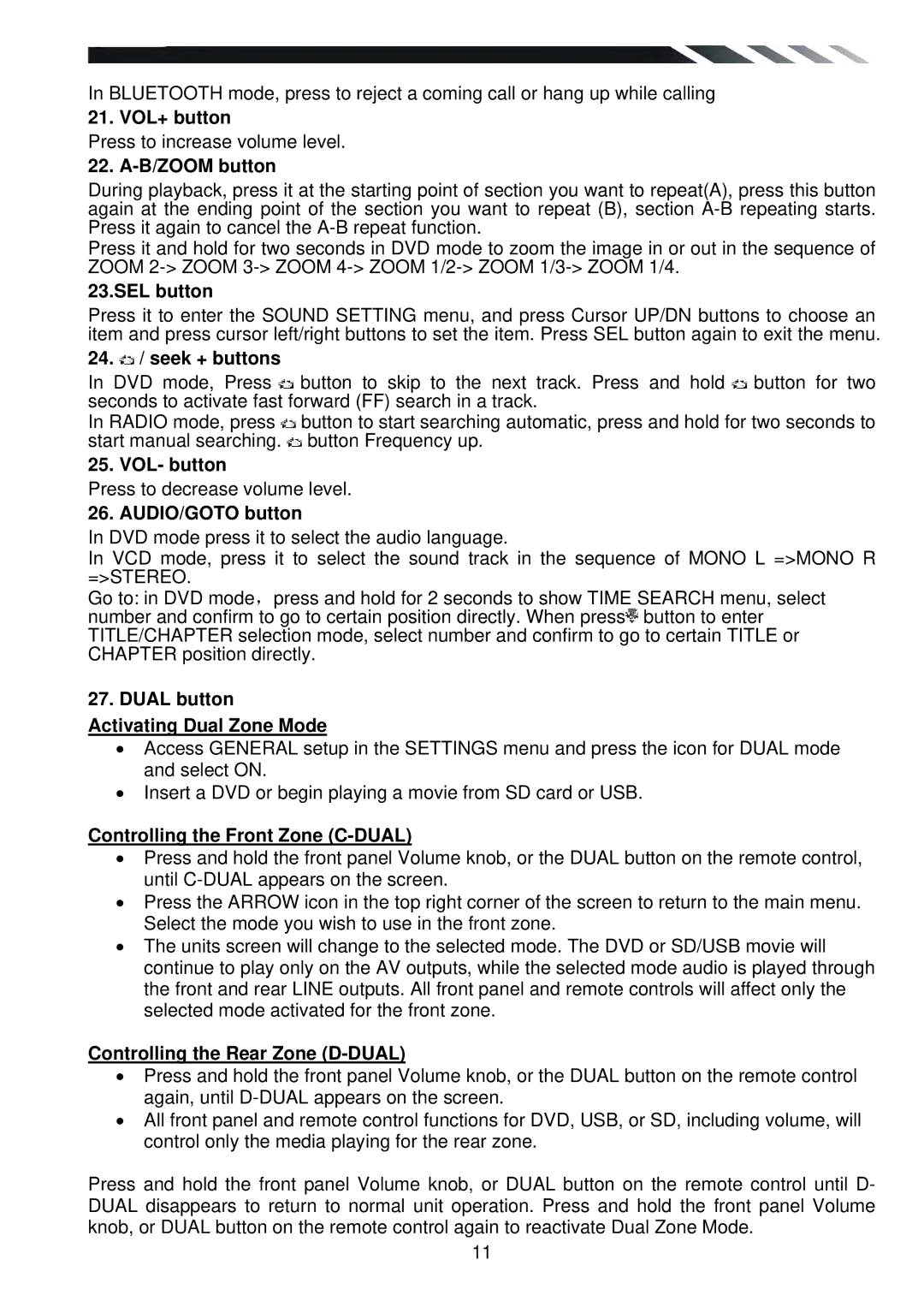PTID-6250B specifications
The Power Acoustik PTID-6250B is a feature-rich multimedia car receiver that aims to elevate the driving experience by seamlessly integrating technology and convenience. As a versatile unit, it caters to the needs of modern drivers who appreciate both functionality and entertainment.One of the standout features of the PTID-6250B is its 6.2-inch touchscreen display. The large, vibrant screen enhances usability, allowing users to easily navigate through the various functions such as music playback, hands-free calling, and GPS navigation. The intuitive interface responds quickly to touch, providing an enjoyable experience while on the road.
The unit supports a variety of multimedia formats, making it compatible with multiple devices. It includes Bluetooth connectivity, enabling hands-free calls and wireless streaming of music from smartphones and other Bluetooth-enabled devices. Additionally, it features USB and AUX inputs, allowing drivers to connect their devices and access their favorite songs and playlists directly from the receiver.
The Power Acoustik PTID-6250B excels in sound quality as well, offering a built-in four-channel amplifier with 50 watts per channel. This ensures clear audio reproduction and enhanced sound dynamics, making it suitable for both casual listening and more immersive audio experiences. Users can also customize their sound with the built-in equalizer settings, tailored to individual preferences.
Another important aspect of the PTID-6250B is its compatibility with backup cameras, providing added safety and convenience while reversing. With a dedicated camera input, drivers can easily install a compatible backup camera and view the feed directly on the screen, allowing for better visibility and reducing the risk of accidents.
In terms of expandability, the Power Acoustik PTID-6250B incorporates additional features such as preamp outputs for connecting external amplifiers and subwoofers, enhancing the overall audio setup. The device also supports digital media playback via SD cards, providing further versatility for audio and video content.
Overall, the Power Acoustik PTID-6250B stands out with its combination of user-friendly interface, advanced connectivity options, superior sound quality, and safety features. Whether you're commuting to work or embarking on a road trip, this multimedia receiver is designed to enhance your driving experience, delivering entertainment and functionality at your fingertips.