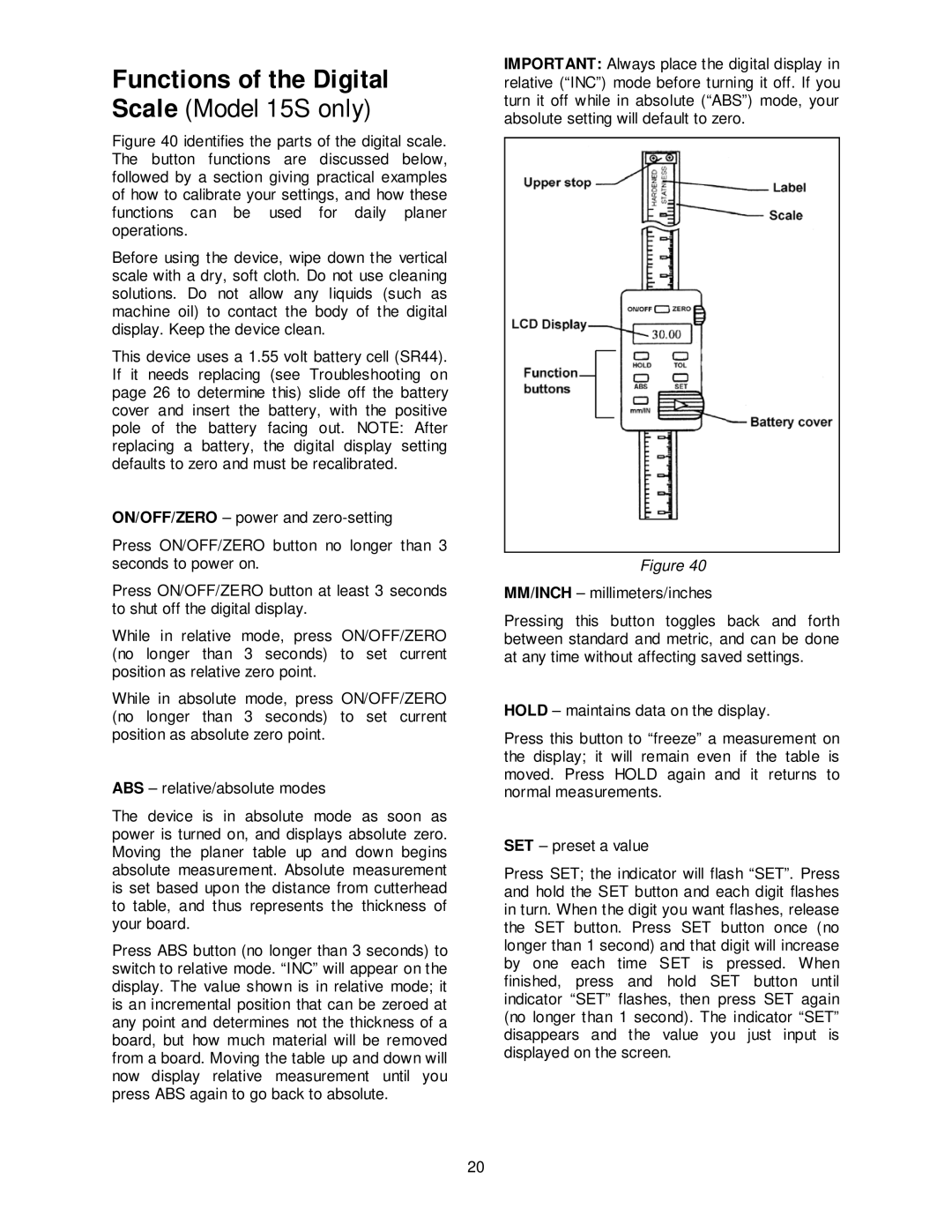Functions of the Digital Scale (Model 15S only)
Figure 40 identifies the parts of the digital scale. The button functions are discussed below, followed by a section giving practical examples of how to calibrate your settings, and how these functions can be used for daily planer operations.
Before using the device, wipe down the vertical scale with a dry, soft cloth. Do not use cleaning solutions. Do not allow any liquids (such as machine oil) to contact the body of the digital display. Keep the device clean.
This device uses a 1.55 volt battery cell (SR44). If it needs replacing (see Troubleshooting on page 26 to determine this) slide off the battery cover and insert the battery, with the positive pole of the battery facing out. NOTE: After replacing a battery, the digital display setting defaults to zero and must be recalibrated.
ON/OFF/ZERO – power and zero-setting
Press ON/OFF/ZERO button no longer than 3 seconds to power on.
Press ON/OFF/ZERO button at least 3 seconds to shut off the digital display.
While in relative mode, press ON/OFF/ZERO (no longer than 3 seconds) to set current position as relative zero point.
While in absolute mode, press ON/OFF/ZERO (no longer than 3 seconds) to set current position as absolute zero point.
ABS – relative/absolute modes
The device is in absolute mode as soon as power is turned on, and displays absolute zero. Moving the planer table up and down begins absolute measurement. Absolute measurement is set based upon the distance from cutterhead to table, and thus represents the thickness of your board.
Press ABS button (no longer than 3 seconds) to switch to relative mode. “INC” will appear on the display. The value shown is in relative mode; it is an incremental position that can be zeroed at any point and determines not the thickness of a board, but how much material will be removed from a board. Moving the table up and down will now display relative measurement until you press ABS again to go back to absolute.
IMPORTANT: Always place the digital display in relative (“INC”) mode before turning it off. If you turn it off while in absolute (“ABS”) mode, your absolute setting will default to zero.
Figure 40
MM/INCH – millimeters/inches
Pressing this button toggles back and forth between standard and metric, and can be done at any time without affecting saved settings.
HOLD – maintains data on the display.
Press this button to “freeze” a measurement on the display; it will remain even if the table is moved. Press HOLD again and it returns to normal measurements.
SET – preset a value
Press SET; the indicator will flash “SET”. Press and hold the SET button and each digit flashes in turn. When the digit you want flashes, release the SET button. Press SET button once (no longer than 1 second) and that digit will increase by one each time SET is pressed. When finished, press and hold SET button until indicator “SET” flashes, then press SET again (no longer than 1 second). The indicator “SET” disappears and the value you just input is displayed on the screen.
20