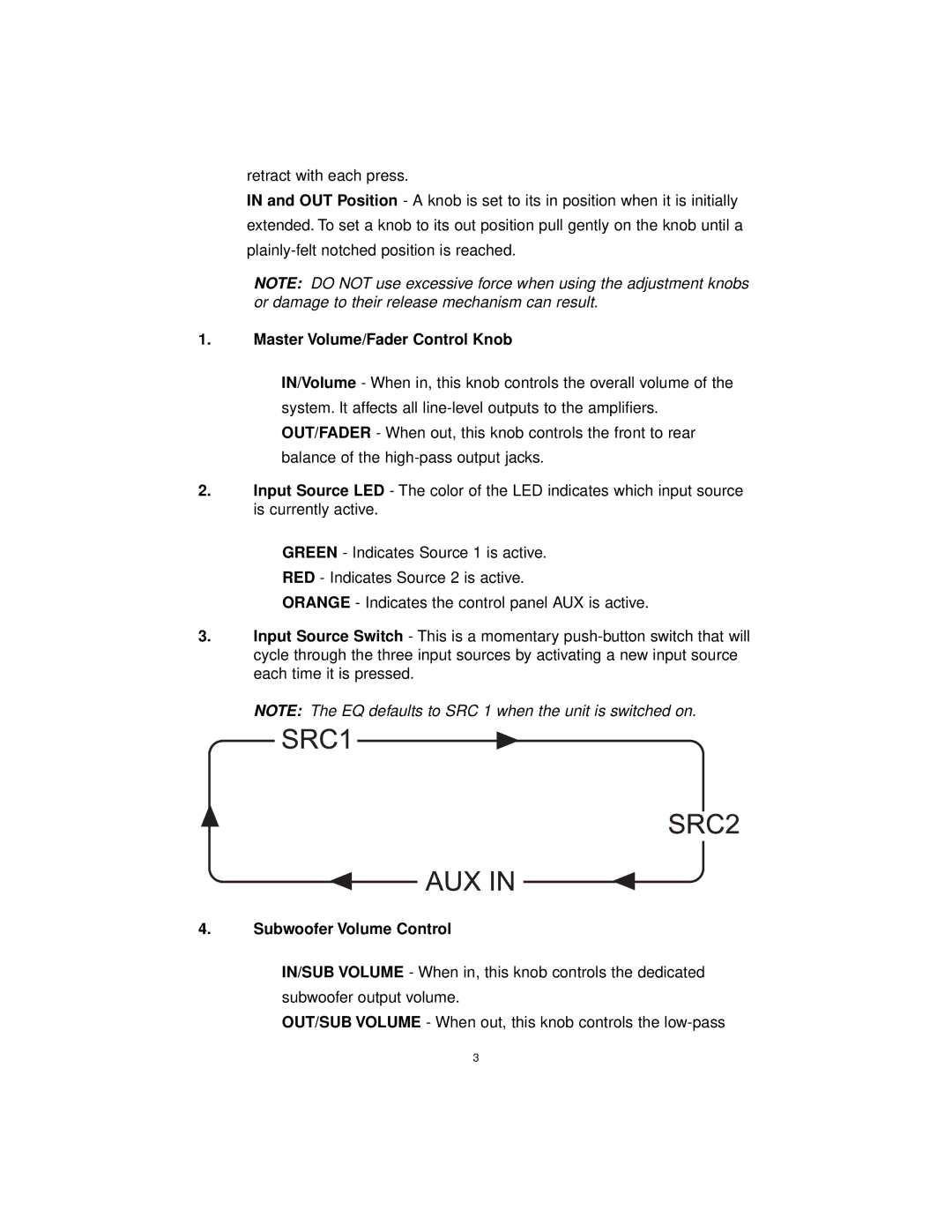retract with each press.
●IN and OUT Position - A knob is set to its in position when it is initially extended. To set a knob to its out position pull gently on the knob until a
NOTE: DO NOT use excessive force when using the adjustment knobs or damage to their release mechanism can result.
1.Master Volume/Fader Control Knob
●IN/Volume - When in, this knob controls the overall volume of the system. It affects all
●OUT/FADER - When out, this knob controls the front to rear balance of the
2.Input Source LED - The color of the LED indicates which input source is currently active.
●GREEN - Indicates Source 1 is active.
●RED - Indicates Source 2 is active.
●ORANGE - Indicates the control panel AUX is active.
3.Input Source Switch - This is a momentary
NOTE: The EQ defaults to SRC 1 when the unit is switched on.
4.Subwoofer Volume Control
●IN/SUB VOLUME - When in, this knob controls the dedicated subwoofer output volume.
●OUT/SUB VOLUME - When out, this knob controls the
3