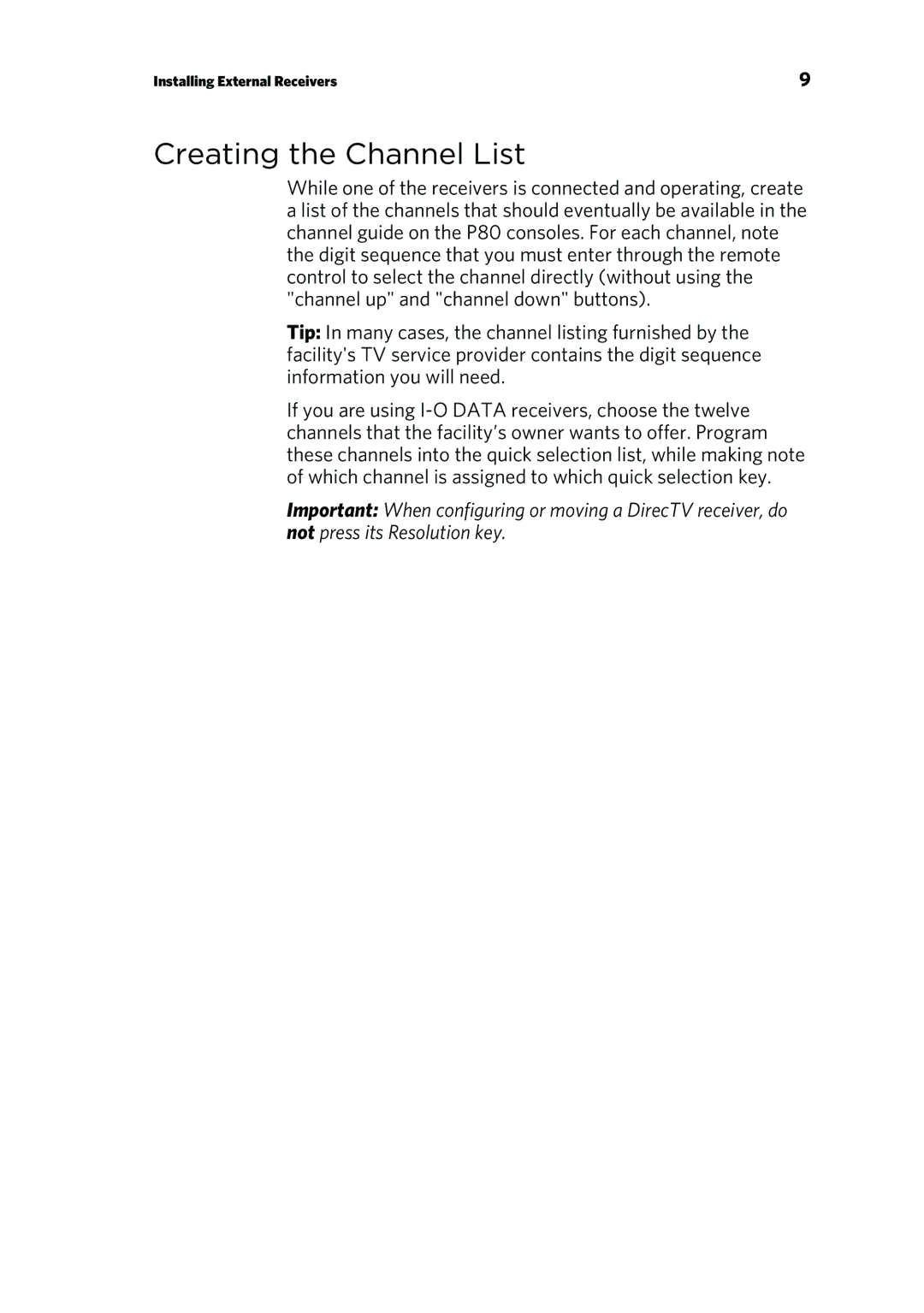P80 CONSOLE specifications
The Precor P80 console represents a significant advancement in fitness technology, delivering an intuitive user experience along with a comprehensive range of features tailored to meet the needs of fitness enthusiasts. Designed specifically for use in gyms, health clubs, and home environments, the P80 console combines state-of-the-art functionality with a sleek design, making it a popular choice among users and facility operators alike.One of the standout features of the Precor P80 console is its large, high-definition touchscreen display. The 15-inch screen offers vibrant graphics and clear visibility, allowing users to easily navigate workout options, track progress, and engage with various training programs. The touchscreen interface is responsive and user-friendly, ensuring that users can focus on their workout without the distraction of complicated controls.
The P80 console is equipped with advanced connectivity options, including Bluetooth and built-in Wi-Fi, which allows users to sync their workouts with personal fitness apps and devices. This connectivity fosters a more interactive training experience, as users can monitor their progress, set goals, and even challenge others in the fitness community. Additionally, the console supports various entertainment options, allowing users to stream their favorite shows, music, or podcasts during workouts.
Another notable characteristic of the Precor P80 console is its diverse range of workout programs. Whether users are interested in interval training, weight loss, or endurance building, the P80 offers a comprehensive selection of pre-set options to cater to individual fitness goals. The console also features customizable workouts, enabling users to design their own routines based on personal preferences and performance metrics.
In terms of ergonomics, the P80 console is designed for comfort and ease of use. It boasts adjustable viewing angles and a well-organized layout that prioritizes functionality. The console’s design reduces strain on the eyes and neck, which is especially important during longer workouts.
Finally, the durability of the Precor P80 console is a critical aspect that makes it ideal for commercial settings. Built with high-quality materials and components, the console is designed to withstand the rigors of daily use while maintaining a sleek aesthetic. Maintenance is straightforward, which helps facilities keep their equipment in optimal condition.
In conclusion, the Precor P80 console is a cutting-edge fitness technology that prioritizes user experience, connectivity, and durability. With its versatile workout options and high-definition display, it caters to a wide range of fitness levels, making it an essential component in the evolution of exercise equipment.