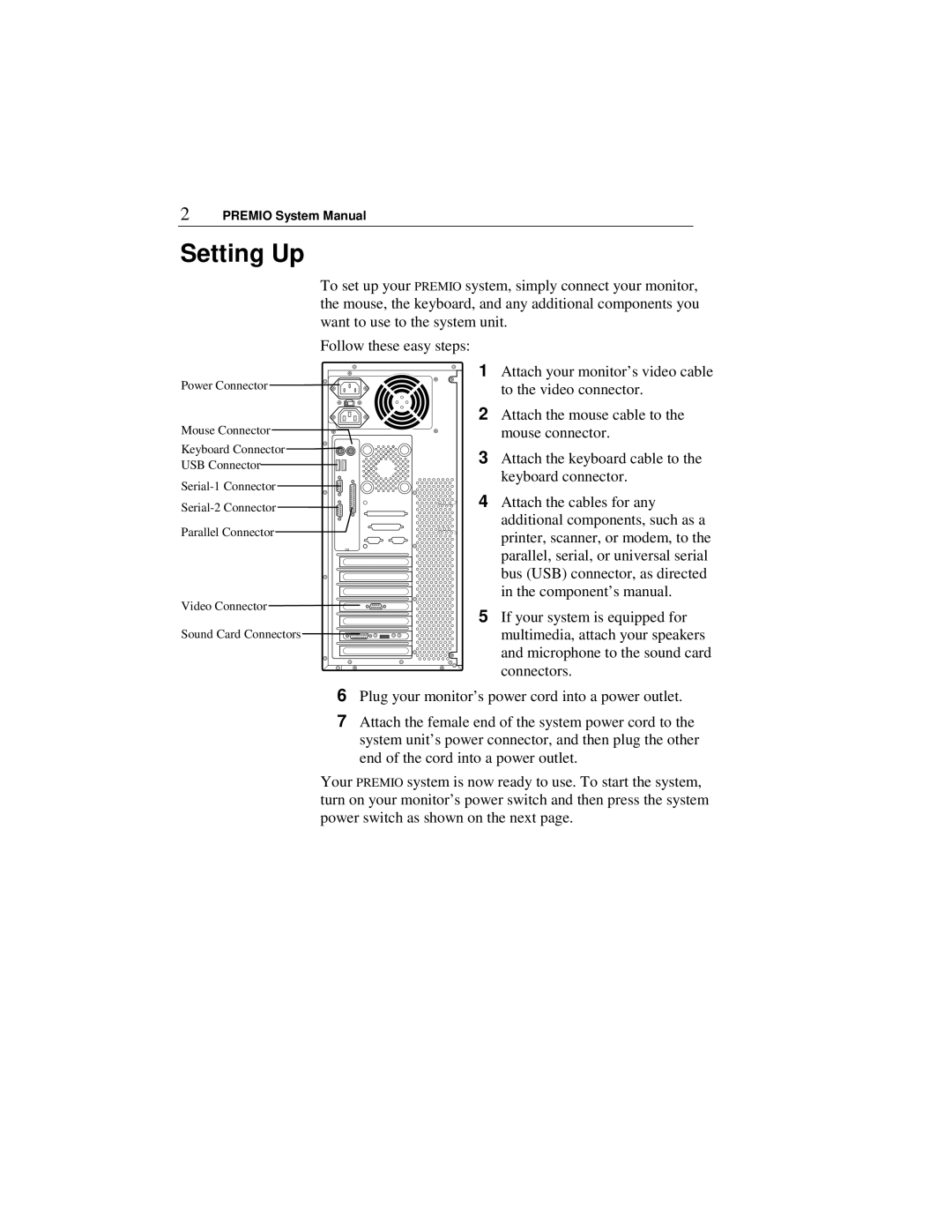Apollo/Shadowhawk specifications
Premio Computer has built a solid reputation in the realm of high-performance computing with its innovative product lines, including the Apollo and Shadowhawk series. These rugged laptops and mobile workstations have been engineered to meet the demands of professionals in various industries, including military, aerospace, and field service.The Premio Computer Apollo series embodies durability and reliability. Engineered with a rugged chassis, it features a MIL-STD-810G certification, ensuring resistance to shock, vibration, moisture, and extreme temperatures. This makes it an ideal choice for environments where standard laptops might not survive the rigors of daily use. The Apollo series is equipped with powerful Intel Core processors that provide speeds and capabilities suitable for intensive tasks such as data analysis, engineering simulations, or graphic rendering.
On the other hand, the Shadowhawk series is designed to be lightweight yet highly functional. It combines the compact form factor with high-performance components, making it a perfect fit for mobile professionals. The Shadowhawk typically features advanced graphics options, including discrete GPUs, which enhance its ability to handle graphics-intensive applications. The seamless integration of technology in this series allows for expanded memory options and fast solid-state drives, ensuring rapid data access and storage solutions.
Both the Apollo and Shadowhawk series utilize high-resolution displays that enhance clarity and brightness, suitable for outdoor usage and inside high-glare environments. Touchscreen capabilities in some models offer versatility, allowing for intuitive interaction and improved productivity on the go. Additionally, Premio designs its laptops with numerous connectivity options, including multiple USB ports, HDMI, and Ethernet, ensuring that users can connect their devices effortlessly.
Security is paramount in the design of both series, featuring options for fingerprint scanners and TPM (Trusted Platform Module) encryption to protect sensitive data. The customizable nature of these laptops means they can be tailored for specific user needs, whether for specialized software or additional ports for devices in the field.
In conclusion, the Premio Computer Apollo and Shadowhawk series deliver on their promise of high performance, ruggedness, and user-centric design. Built for modern professionals operating in challenging environments, these laptops exemplify the perfect balance between technology and practicality, ensuring users are equipped to handle any task that comes their way.