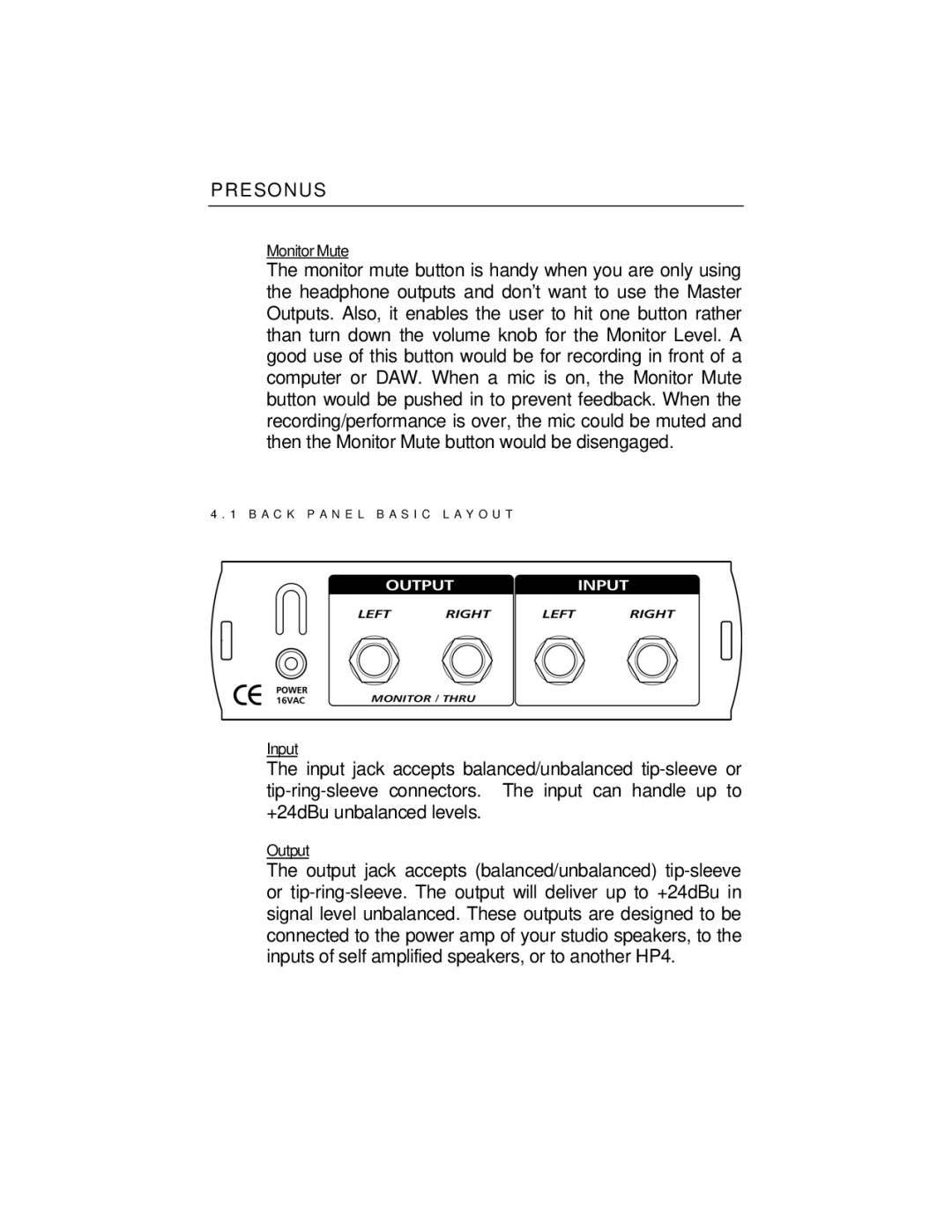PRESONUS
Monitor Mute
The monitor mute button is handy when you are only using the headphone outputs and don’t want to use the Master Outputs. Also, it enables the user to hit one button rather than turn down the volume knob for the Monitor Level. A good use of this button would be for recording in front of a computer or DAW. When a mic is on, the Monitor Mute button would be pushed in to prevent feedback. When the recording/performance is over, the mic could be muted and then the Monitor Mute button would be disengaged.
4 . 1 B A C K P A N E L B A S I C L A Y O U T
Input
The input jack accepts balanced/unbalanced
Output
The output jack accepts (balanced/unbalanced)