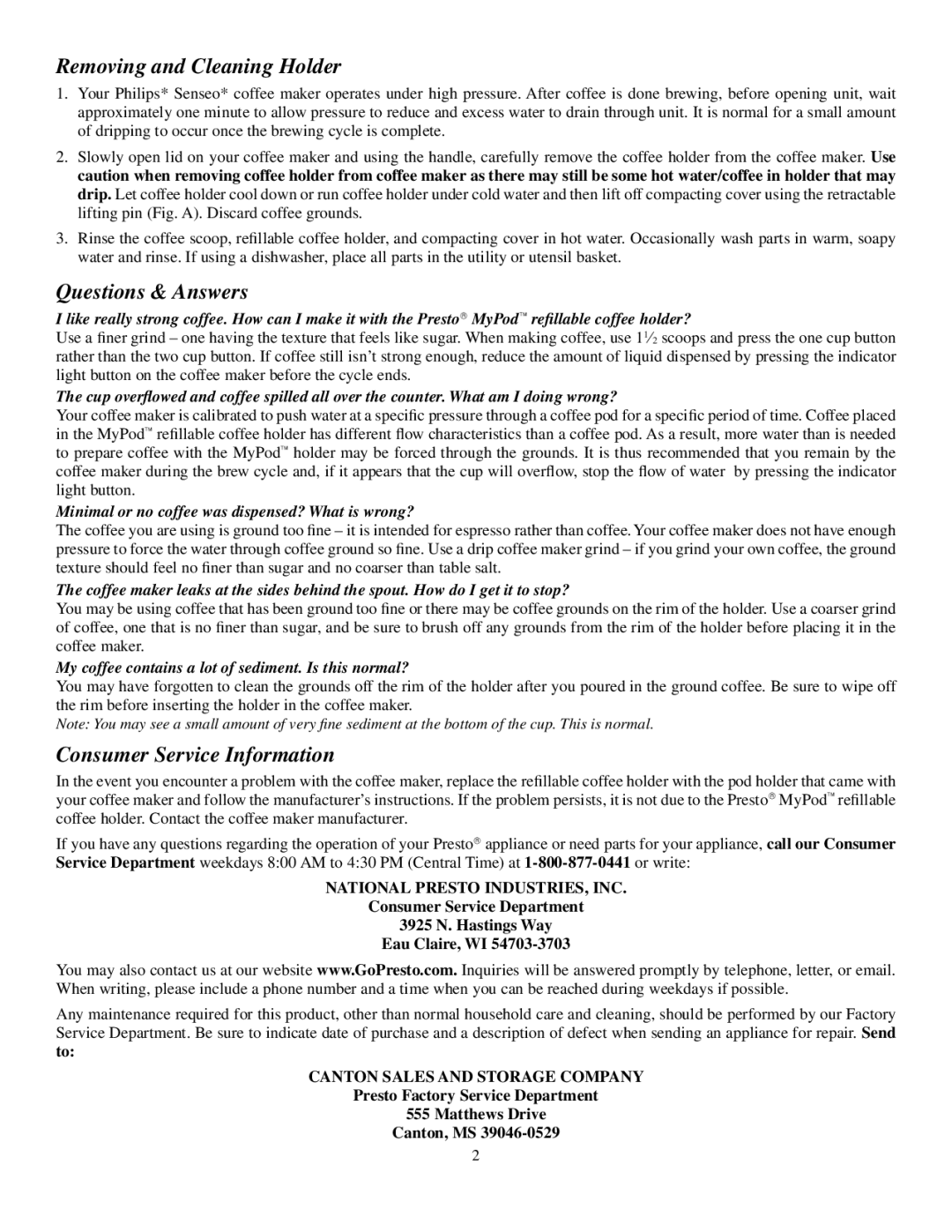Removing and Cleaning Holder
1.Your Philips* Senseo* coffee maker operates under high pressure. After coffee is done brewing, before opening unit, wait approximately one minute to allow pressure to reduce and excess water to drain through unit. It is normal for a small amount of dripping to occur once the brewing cycle is complete.
2.Slowly open lid on your coffee maker and using the handle, carefully remove the coffee holder from the coffee maker. Use caution when removing coffee holder from coffee maker as there may still be some hot water/coffee in holder that may drip. Let coffee holder cool down or run coffee holder under cold water and then lift off compacting cover using the retractable lifting pin (Fig. A). Discard coffee grounds.
3.Rinse the coffee scoop, refillable coffee holder, and compacting cover in hot water. Occasionally wash parts in warm, soapy water and rinse. If using a dishwasher, place all parts in the utility or utensil basket.
Questions & Answers
I like really strong coffee. How can I make it with the Presto MyPod refillable coffee holder?
Use a finer grind – one having the texture that feels like sugar. When making coffee, use 11⁄2 scoops and press the one cup button rather than the two cup button. If coffee still isn’t strong enough, reduce the amount of liquid dispensed by pressing the indicator light button on the coffee maker before the cycle ends.
The cup overflowed and coffee spilled all over the counter. What am I doing wrong?
Your coffee maker is calibrated to push water at a specific pressure through a coffee pod for a specific period of time. Coffee placed in the MyPod refillable coffee holder has different flow characteristics than a coffee pod. As a result, more water than is needed to prepare coffee with the MyPod holder may be forced through the grounds. It is thus recommended that you remain by the coffee maker during the brew cycle and, if it appears that the cup will overflow, stop the flow of water by pressing the indicator light button.
Minimal or no coffee was dispensed? What is wrong?
The coffee you are using is ground too fine – it is intended for espresso rather than coffee. Your coffee maker does not have enough pressure to force the water through coffee ground so fine. Use a drip coffee maker grind – if you grind your own coffee, the ground texture should feel no finer than sugar and no coarser than table salt.
The coffee maker leaks at the sides behind the spout. How do I get it to stop?
You may be using coffee that has been ground too fine or there may be coffee grounds on the rim of the holder. Use a coarser grind of coffee, one that is no finer than sugar, and be sure to brush off any grounds from the rim of the holder before placing it in the coffee maker.
My coffee contains a lot of sediment. Is this normal?
You may have forgotten to clean the grounds off the rim of the holder after you poured in the ground coffee. Be sure to wipe off the rim before inserting the holder in the coffee maker.
Note: You may see a small amount of very fine sediment at the bottom of the cup. This is normal.
Consumer Service Information
In the event you encounter a problem with the coffee maker, replace the refillable coffee holder with the pod holder that came with your coffee maker and follow the manufacturer’s instructions. If the problem persists, it is not due to the Presto MyPod refillable coffee holder. Contact the coffee maker manufacturer.
If you have any questions regarding the operation of your Presto appliance or need parts for your appliance, call our Consumer Service Department weekdays 8:00 AM to 4:30 PM (Central Time) at
National Presto Industries, Inc.
Consumer Service Department
3925 N. Hastings Way
Eau Claire, WI
You may also contact us at our website www.GoPresto.com. Inquiries will be answered promptly by telephone, letter, or email. When writing, please include a phone number and a time when you can be reached during weekdays if possible.
Any maintenance required for this product, other than normal household care and cleaning, should be performed by our Factory Service Department. Be sure to indicate date of purchase and a description of defect when sending an appliance for repair. Send to:
Canton Sales and Storage Company
Presto Factory Service Department
555 Matthews Drive
Canton, MS
2