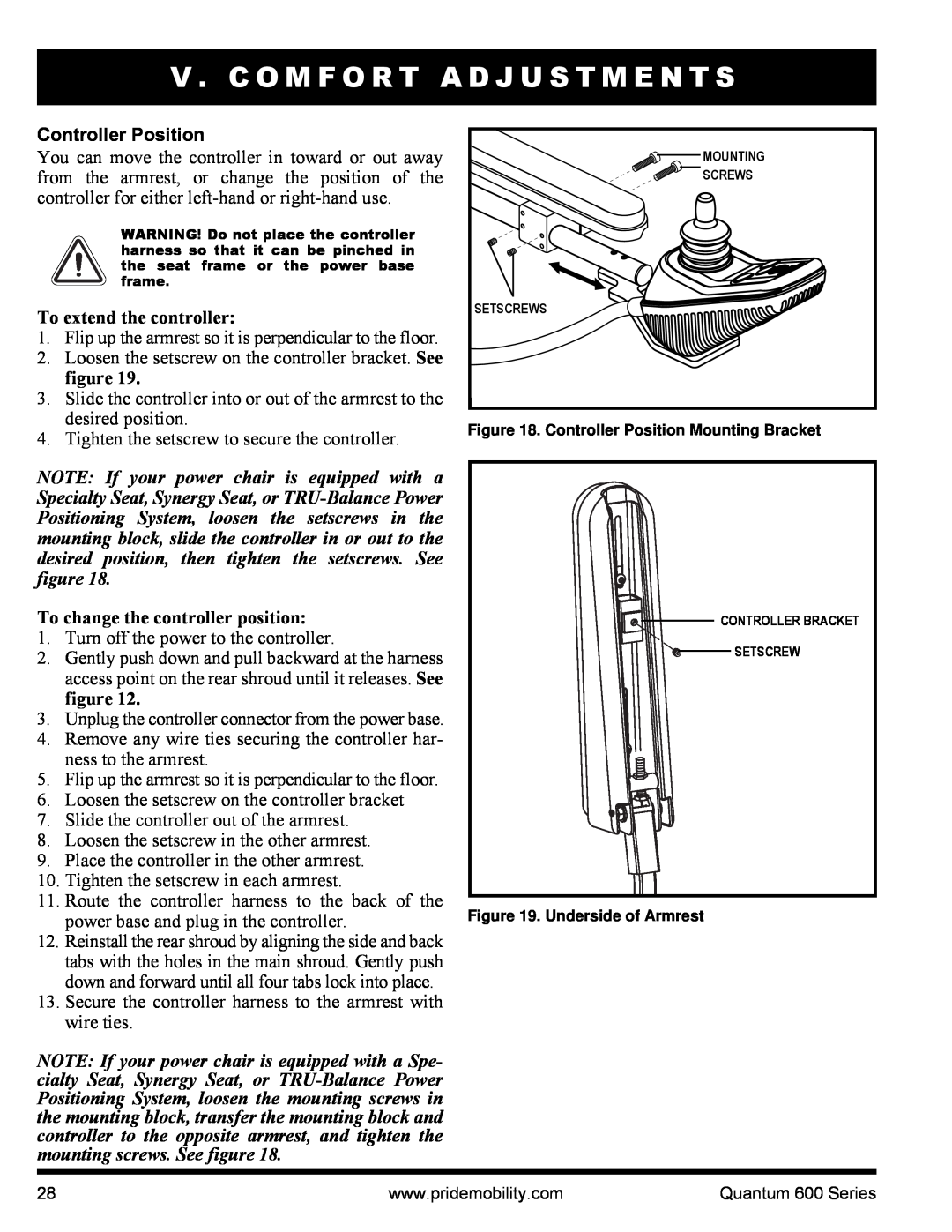V . C O M F O R T A D J U S T M E N T S
Controller Position
You can move the controller in toward or out away from the armrest, or change the position of the controller for either
WARNING! Do not place the controller harness so that it can be pinched in the seat frame or the power base frame.
To extend the controller:
1.Flip up the armrest so it is perpendicular to the floor.
2.Loosen the setscrew on the controller bracket. See figure 19.
3.Slide the controller into or out of the armrest to the desired position.
4.Tighten the setscrew to secure the controller.
NOTE: If your power chair is equipped with a Specialty Seat, Synergy Seat, or
To change the controller position:
1.Turn off the power to the controller.
2.Gently push down and pull backward at the harness access point on the rear shroud until it releases. See figure 12.
3.Unplug the controller connector from the power base.
4.Remove any wire ties securing the controller har- ness to the armrest.
5.Flip up the armrest so it is perpendicular to the floor.
6.Loosen the setscrew on the controller bracket
7.Slide the controller out of the armrest.
8.Loosen the setscrew in the other armrest.
9.Place the controller in the other armrest.
10.Tighten the setscrew in each armrest.
11.Route the controller harness to the back of the power base and plug in the controller.
12.Reinstall the rear shroud by aligning the side and back tabs with the holes in the main shroud. Gently push down and forward until all four tabs lock into place.
13.Secure the controller harness to the armrest with wire ties.
NOTE: If your power chair is equipped with a Spe- cialty Seat, Synergy Seat, or
MOUNTING |
SCREWS |
SETSCREWS |
Figure 18. Controller Position Mounting Bracket
![]()
![]()
![]()
![]() CONTROLLER BRACKET
CONTROLLER BRACKET
![]()
![]() SETSCREW
SETSCREW
Figure 19. Underside of Armrest
28 | www.pridemobility.com | Quantum 600 Series |