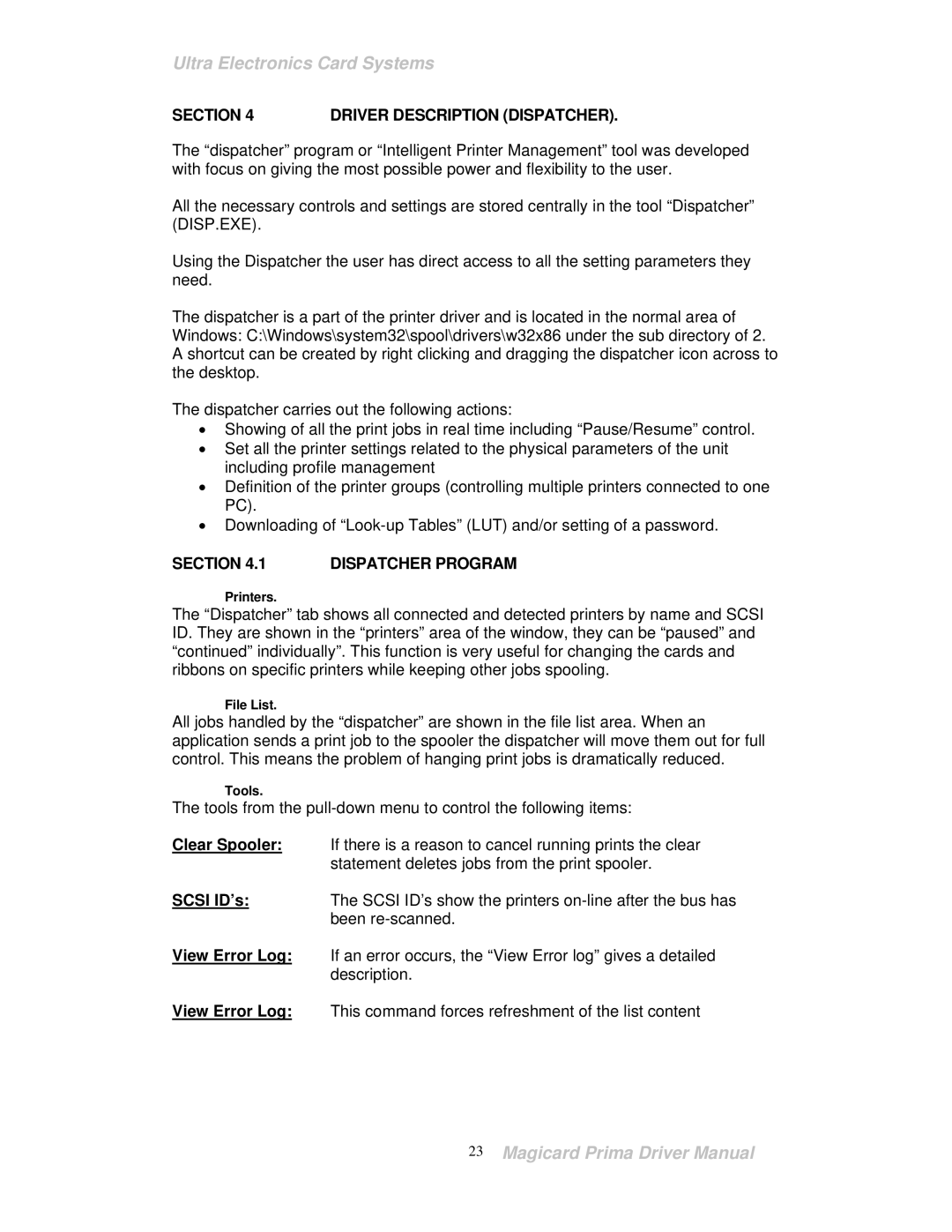Ultra Electronics Card Systems
SECTION 4 | DRIVER DESCRIPTION (DISPATCHER). |
The “dispatcher” program or “Intelligent Printer Management” tool was developed with focus on giving the most possible power and flexibility to the user.
All the necessary controls and settings are stored centrally in the tool “Dispatcher” (DISP.EXE).
Using the Dispatcher the user has direct access to all the setting parameters they need.
The dispatcher is a part of the printer driver and is located in the normal area of Windows: C:\Windows\system32\spool\drivers\w32x86 under the sub directory of 2. A shortcut can be created by right clicking and dragging the dispatcher icon across to the desktop.
The dispatcher carries out the following actions:
•Showing of all the print jobs in real time including “Pause/Resume” control.
•Set all the printer settings related to the physical parameters of the unit including profile management
•Definition of the printer groups (controlling multiple printers connected to one PC).
•Downloading of
SECTION 4.1 | DISPATCHER PROGRAM |
Printers.
The “Dispatcher” tab shows all connected and detected printers by name and SCSI ID. They are shown in the “printers” area of the window, they can be “paused” and “continued” individually”. This function is very useful for changing the cards and ribbons on specific printers while keeping other jobs spooling.
File List.
All jobs handled by the “dispatcher” are shown in the file list area. When an application sends a print job to the spooler the dispatcher will move them out for full control. This means the problem of hanging print jobs is dramatically reduced.
Tools.
The tools from the
Clear Spooler: If there is a reason to cancel running prints the clear statement deletes jobs from the print spooler.
SCSI ID’s: The SCSI ID’s show the printers
View Error Log: If an error occurs, the “View Error log” gives a detailed description.
View Error Log: This command forces refreshment of the list content
23 Magicard Prima Driver Manual