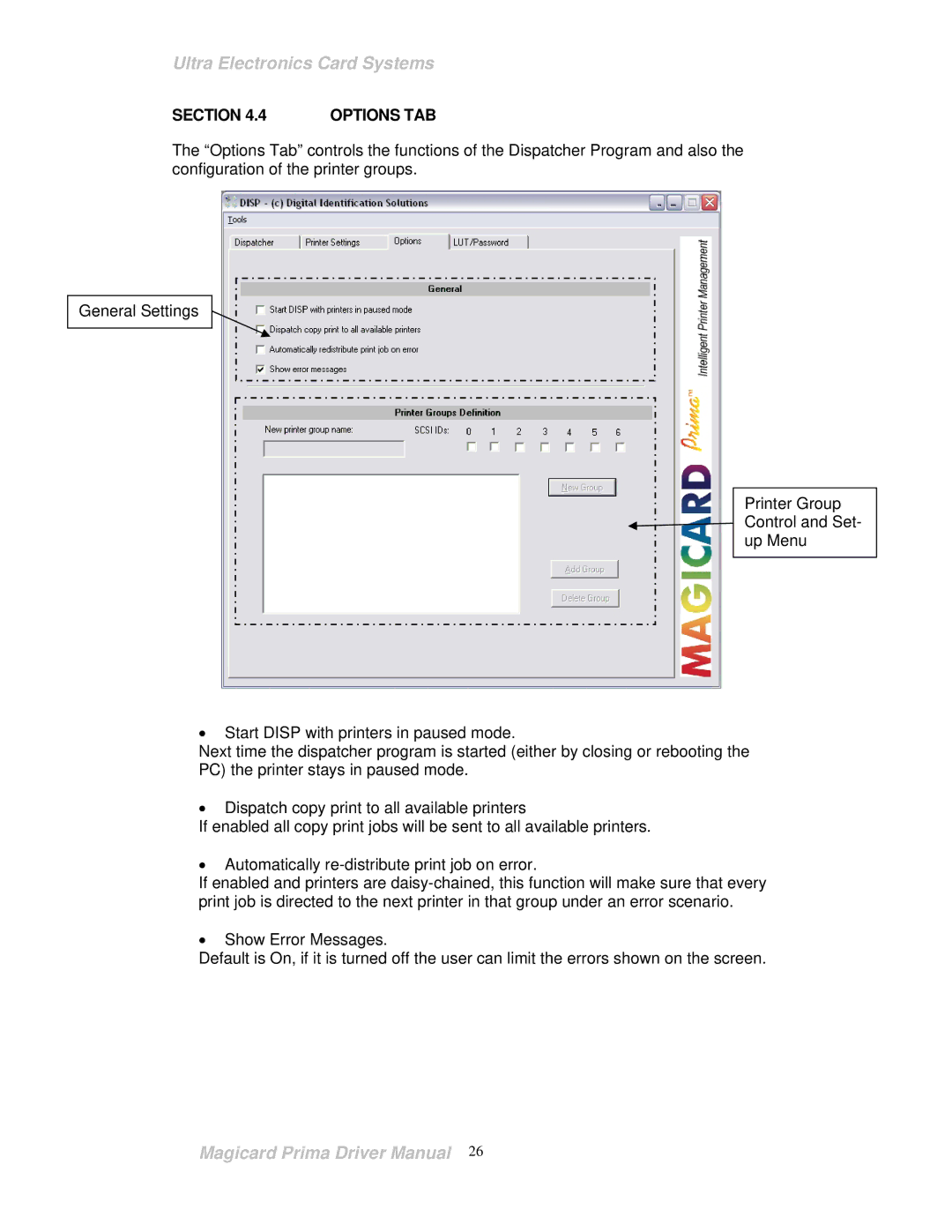Ultra Electronics Card Systems
SECTION 4.4 | OPTIONS TAB |
The “Options Tab” controls the functions of the Dispatcher Program and also the configuration of the printer groups.
General Settings
Printer Group Control and Set- up Menu
•Start DISP with printers in paused mode.
Next time the dispatcher program is started (either by closing or rebooting the
PC) the printer stays in paused mode.
•Dispatch copy print to all available printers
If enabled all copy print jobs will be sent to all available printers.
•Automatically
If enabled and printers are
•Show Error Messages.
Default is On, if it is turned off the user can limit the errors shown on the screen.
Magicard Prima Driver Manual 26