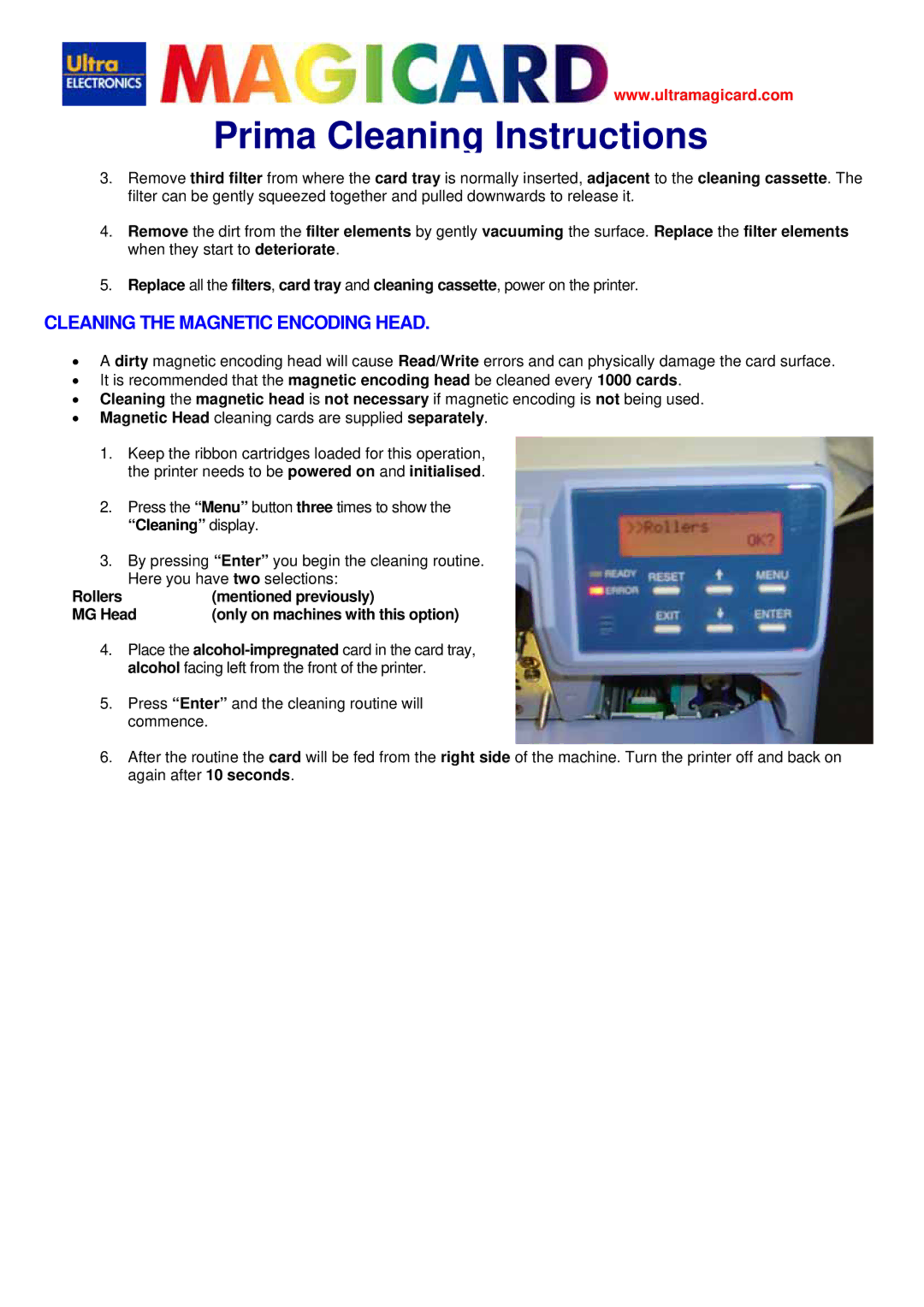www.ultramagicard.com
Prima Cleaning Instructions
3.Remove third filter from where the card tray is normally inserted, adjacent to the cleaning cassette. The filter can be gently squeezed together and pulled downwards to release it.
4.Remove the dirt from the filter elements by gently vacuuming the surface. Replace the filter elements when they start to deteriorate.
5.Replace all the filters, card tray and cleaning cassette, power on the printer.
CLEANING THE MAGNETIC ENCODING HEAD.
•A dirty magnetic encoding head will cause Read/Write errors and can physically damage the card surface.
•It is recommended that the magnetic encoding head be cleaned every 1000 cards.
•Cleaning the magnetic head is not necessary if magnetic encoding is not being used.
•Magnetic Head cleaning cards are supplied separately.
1.Keep the ribbon cartridges loaded for this operation, the printer needs to be powered on and initialised.
2.Press the “Menu” button three times to show the “Cleaning” display.
3.By pressing “Enter” you begin the cleaning routine. Here you have two selections:
Rollers | (mentioned previously) |
MG Head | (only on machines with this option) |
4.Place the
5.Press “Enter” and the cleaning routine will commence.
6.After the routine the card will be fed from the right side of the machine. Turn the printer off and back on again after 10 seconds.