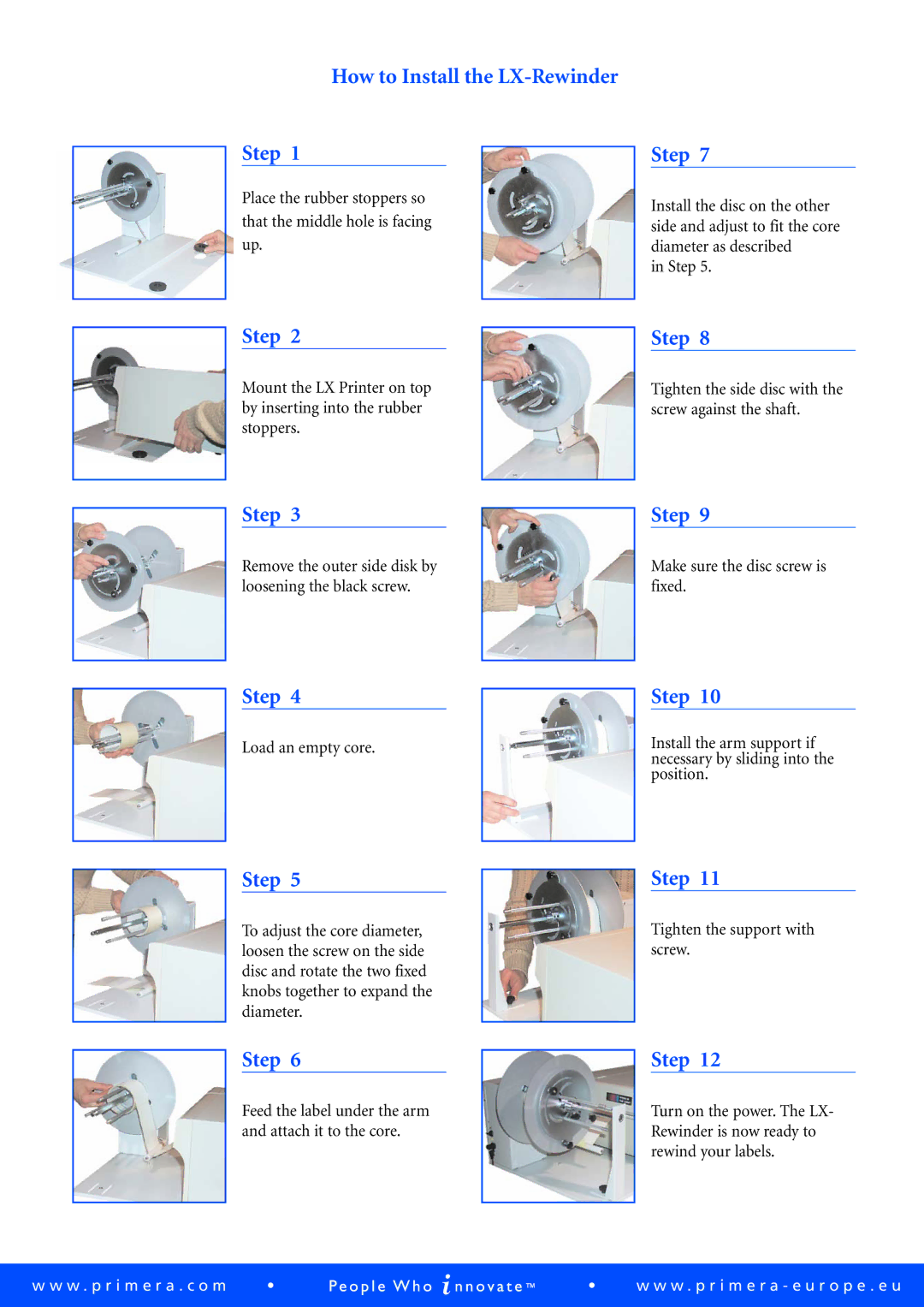810 specifications
Primera Technology is a recognized leader in the field of digital printing and automated packaging solutions, and one of its standout products is the Primera Technology 810. This advanced printer is designed to meet the demands of a variety of industries, including retail, manufacturing, and logistics, where quality and efficiency are paramount.The Primera Technology 810 is a high-performance inkjet label printer that stands out for its exceptional print quality and speed. Operating at a remarkable speed of up to 8 inches per second, this printer can produce vibrant and professional-quality labels in a variety of materials, making it an ideal choice for businesses that require high volumes of custom labels on demand.
One of the key features of the Primera Technology 810 is its capability to handle a wide range of label sizes and types. From small product labels to larger shipping labels, this printer can accommodate labels as small as 0.5 inches and as large as 8 inches in width. This versatility allows businesses to streamline their labeling processes and adapt to changing needs without additional equipment.
The printer utilizes advanced inkjet technology, which ensures sharp and vivid colors, along with precise detail in every print. The use of durable, fade-resistant inks means that labels remain vibrant even when exposed to light or moisture. This durability is particularly important for products that are displayed in retail environments or those that are shipped.
Another defining characteristic of the Primera Technology 810 is its user-friendly design. The printer comes equipped with a straightforward interface, making setup and operation easy for users of all experience levels. Additionally, the printer supports a range of software options for creating custom labels, allowing businesses to efficiently design and print labels that perfectly match their branding.
The Primera Technology 810 is also designed with efficiency in mind. It features an automatic label cutter that ensures clean, precise cuts for each label, reducing waste and saving time during high-volume printing runs. Compatibility with a variety of connectivity options, including USB and Ethernet, allows for easy integration into existing workflows.
With its combination of speed, quality, versatility, and user-friendliness, the Primera Technology 810 stands as an excellent choice for businesses looking to enhance their labeling operations. Whether it is for product labeling, shipping, or promotional materials, this printer offers a comprehensive solution that meets the needs of modern businesses.