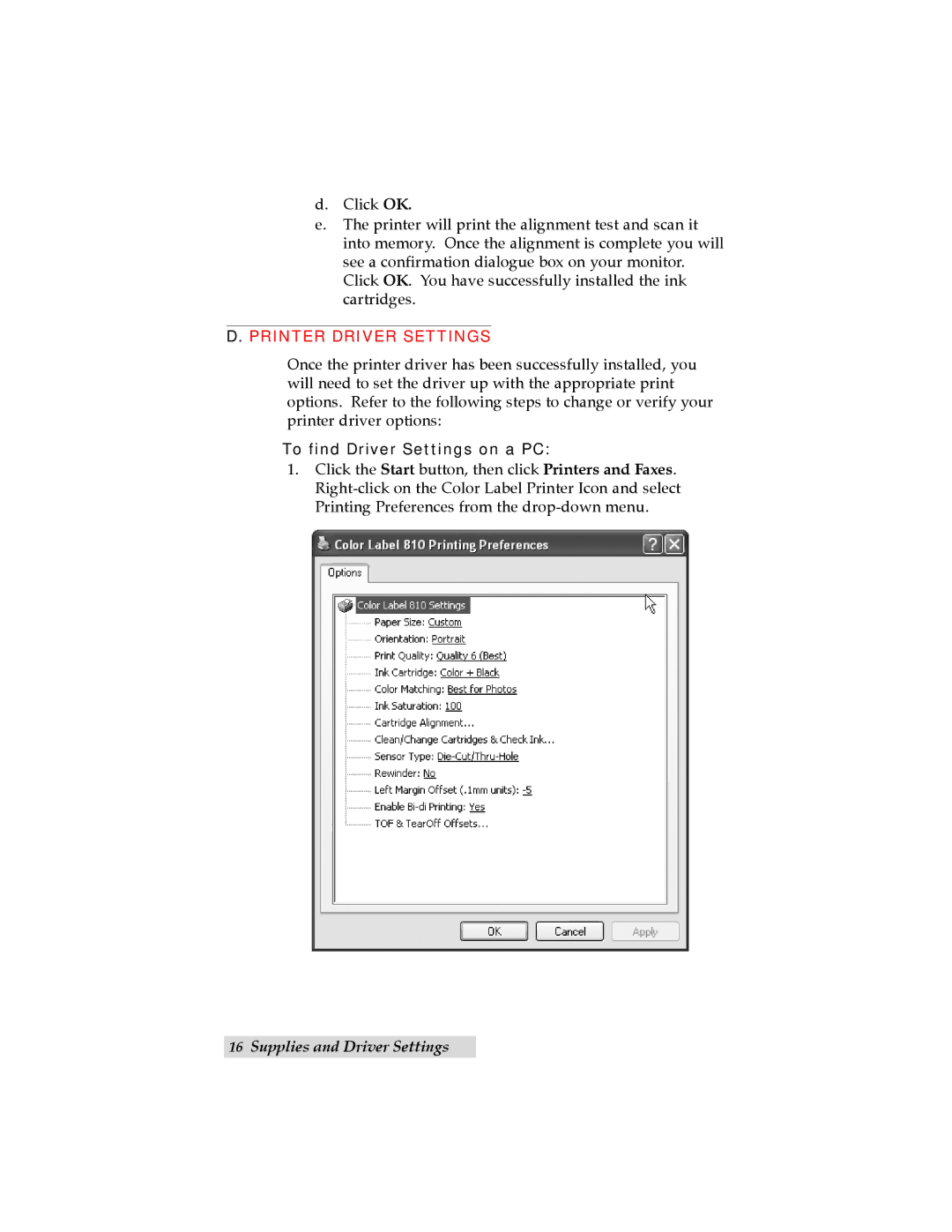LX810 specifications
The Primera Technology LX810 is a cutting-edge digital label printer that stands out in the realm of on-demand printing solutions. Designed specifically for small to medium-sized label production, this printer offers a unique combination of high-quality output, ease of use, and versatility, making it an ideal choice for businesses looking to efficiently produce custom labels.One of the LX810's most notable features is its vibrant color printing capability. It employs advanced dye-based ink technology that delivers brilliant, high-resolution labels with a print resolution of up to 4800 dpi. This allows businesses to create eye-catching labels that stand out on the shelves, effectively enhancing product appeal. The printer's ability to produce full-color labels quickly and affordably makes it a compelling option for companies of all sizes.
In terms of media handling, the LX810 is highly versatile. It accommodates a variety of label materials, including gloss, matte, and synthetic substrates, with a width range of 0.5 to 8.5 inches. This flexibility enables users to create labels for different applications, from product labels to promotional stickers, all within a single device. Additionally, the printer supports continuous label rolls, which streamlines the printing process and reduces downtime.
Another significant advantage of the LX810 is its user-friendly design. The integrated touchscreen interface simplifies operation, allowing users to navigate through settings and options with ease. The printer also boasts plug-and-play compatibility, easily connecting to a variety of devices such as PCs and Macs.
The LX810 utilizes Primera's innovative ink system, which includes a set of individual ink cartridges. This design not only reduces waste but also allows businesses to replace only the colors that have run out, thereby optimizing operational efficiency and lowering overall printing costs.
Moreover, the printer offers fast print speeds, capable of producing up to 4.5 inches per second, which aids companies in meeting tight deadlines. The LX810's ability to deliver both short runs and longer production runs makes it an investment that can scale with a growing business.
Overall, the Primera Technology LX810 is a highly capable digital label printer that combines exceptional print quality, versatile media handling, and efficient operation, making it an invaluable tool for businesses looking to enhance their labeling processes. Whether for product branding, packaging, or promotional materials, the LX810 stands out as a reliable and effective solution.