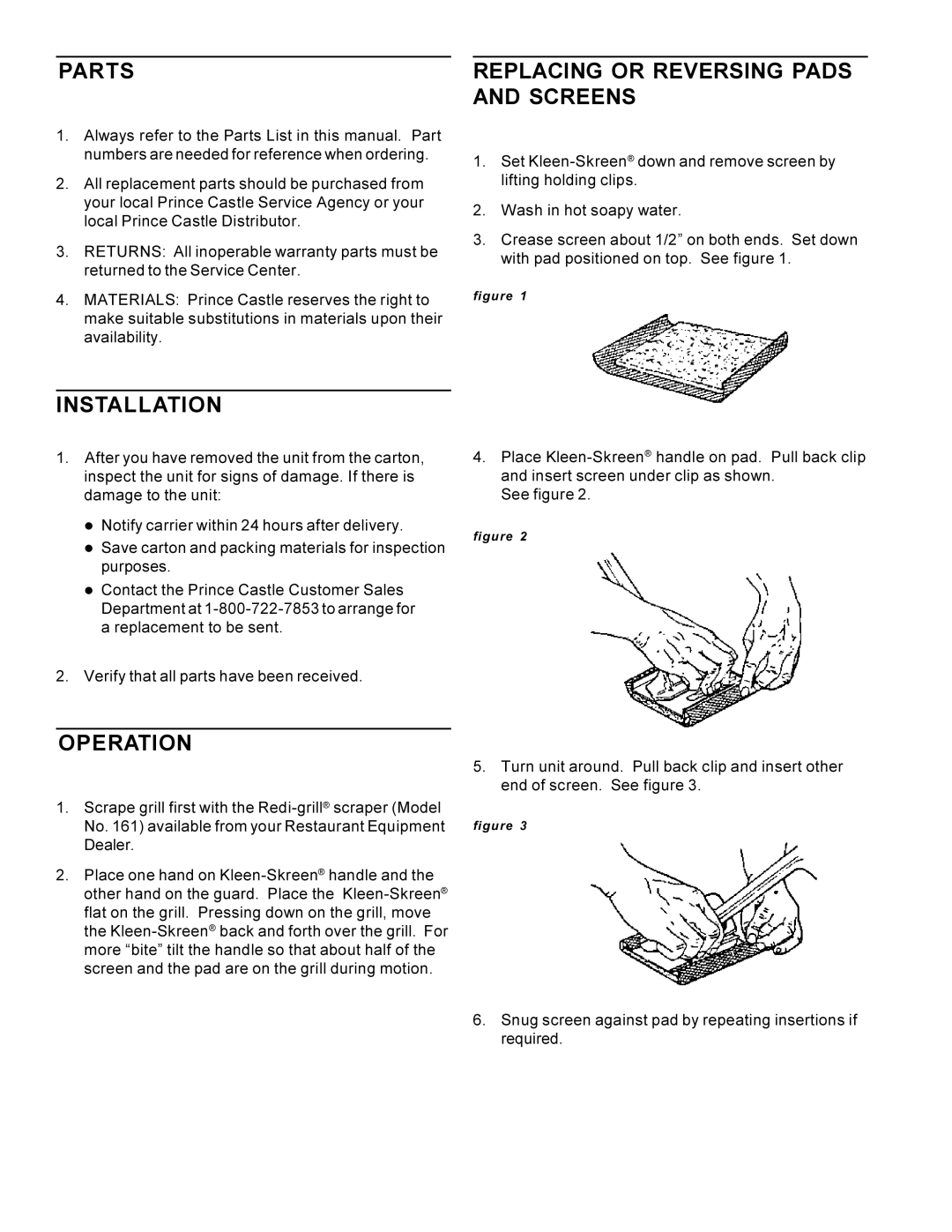PARTS |
| REPLACING OR REVERSING PADS |
|
| AND SCREENS |
1.Always refer to the Parts List in this manual. Part numbers are needed for reference when ordering.
2.All replacement parts should be purchased from your local Prince Castle Service Agency or your local Prince Castle Distributor.
3.RETURNS: All inoperable warranty parts must be returned to the Service Center.
4.MATERIALS: Prince Castle reserves the right to make suitable substitutions in materials upon their availability.
INSTALLATION
1.After you have removed the unit from the carton, inspect the unit for signs of damage. If there is damage to the unit:
λNotify carrier within 24 hours after delivery.
λSave carton and packing materials for inspection purposes.
λContact the Prince Castle Customer Sales Department at
2.Verify that all parts have been received.
1.Set
2.Wash in hot soapy water.
3.Crease screen about 1/2” on both ends. Set down with pad positioned on top. See figure 1.
figure 1
4.Place
See figure 2.
figure 2
OPERATION
1.Scrape grill first with the
2.Place one hand on
5.Turn unit around. Pull back clip and insert other end of screen. See figure 3.
figure 3
6.Snug screen against pad by repeating insertions if required.