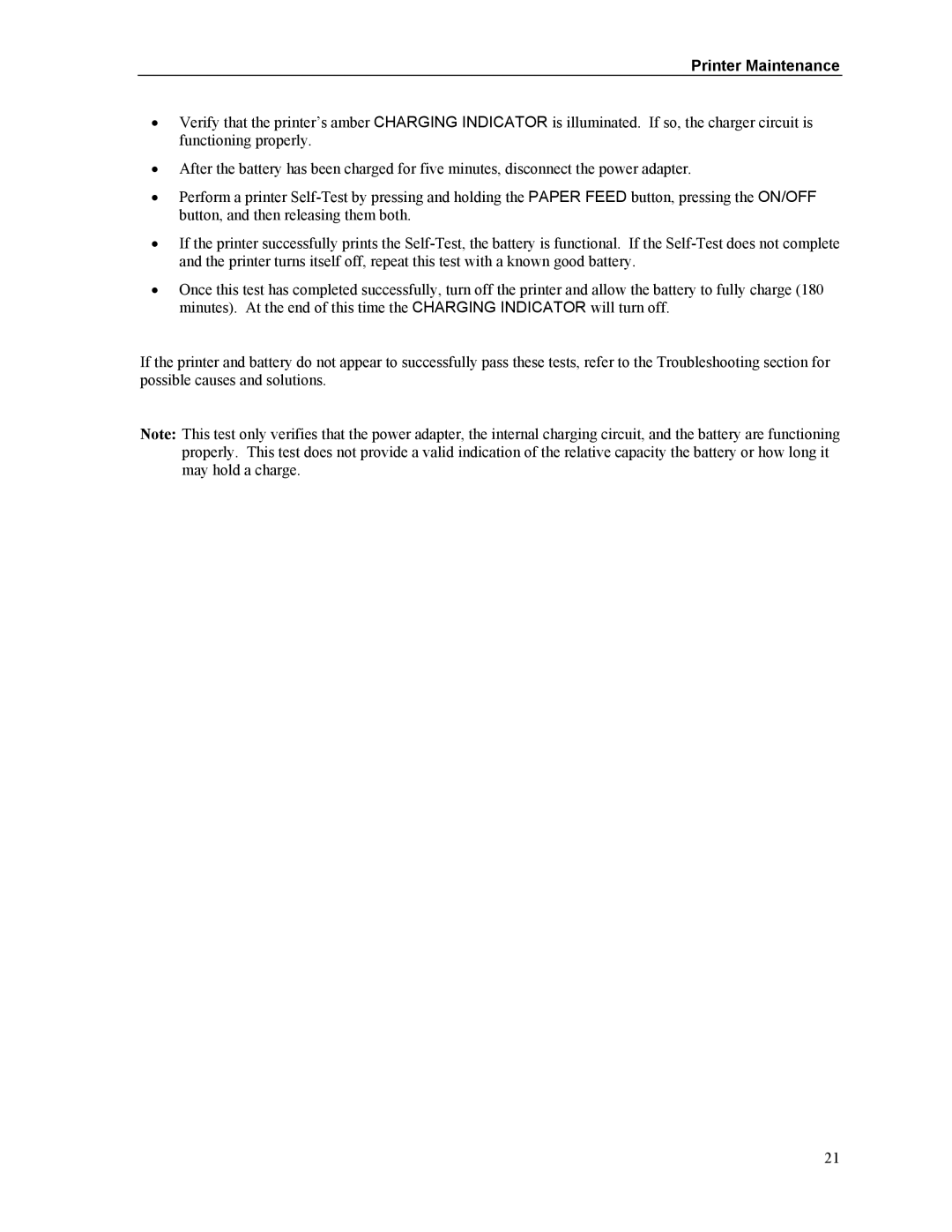Mt2 Series specifications
The Printek Mt2 Series offers a range of cutting-edge thermal printers designed for versatility and high-performance printing in various applications. These printers are recognized for their durability, efficiency, and ease of use, making them suitable for a wide range of industries including retail, logistics, and healthcare.One of the primary features of the Mt2 Series is its compact design, making it an ideal solution for environments with limited space. The printers are lightweight yet robust, capable of withstanding the rigors of daily use. They are specifically engineered for both portable and fixed applications, allowing businesses to print invoices, labels, and receipts on the go or at a designated workstation.
The Mt2 Series employs advanced thermal printing technology, which enables high-speed printing at an impressive resolution. This ensures that every print job is sharp and clear, with barcodes and text that are easily readable. The printers support a range of media types, including direct thermal and thermal transfer, which provides flexibility depending on the specific requirements of a business.
Connectivity is another standout characteristic of the Mt2 Series. These printers come equipped with multiple interfaces, including USB, Bluetooth, and Wi-Fi options, enabling seamless integration into existing systems. Whether mobile or stationary, the printers can easily connect to other devices, ensuring efficient workflow processes.
Furthermore, the Mt2 Series features user-friendly interfaces designed to streamline operations. With simple control buttons and an intuitive LCD display, users can navigate settings and monitor printer status with ease. This minimizes downtime and enhances productivity, allowing employees to focus on their core tasks instead of troubleshooting equipment.
Maintenance of the Mt2 printers is straightforward, with easy access to print heads and other components for cleaning and replacement. This feature helps extend the life of the printer and maintain consistent print quality over time.
In summary, the Printek Mt2 Series stands out for its combination of compact design, advanced thermal printing capabilities, versatile connectivity options, and user-friendly operation. These characteristics make it a powerful tool for businesses seeking reliable and efficient printing solutions tailored to their unique needs. Whether used in retail, logistics, or any other field, the Mt2 Series provides an optimal balance of performance and convenience.