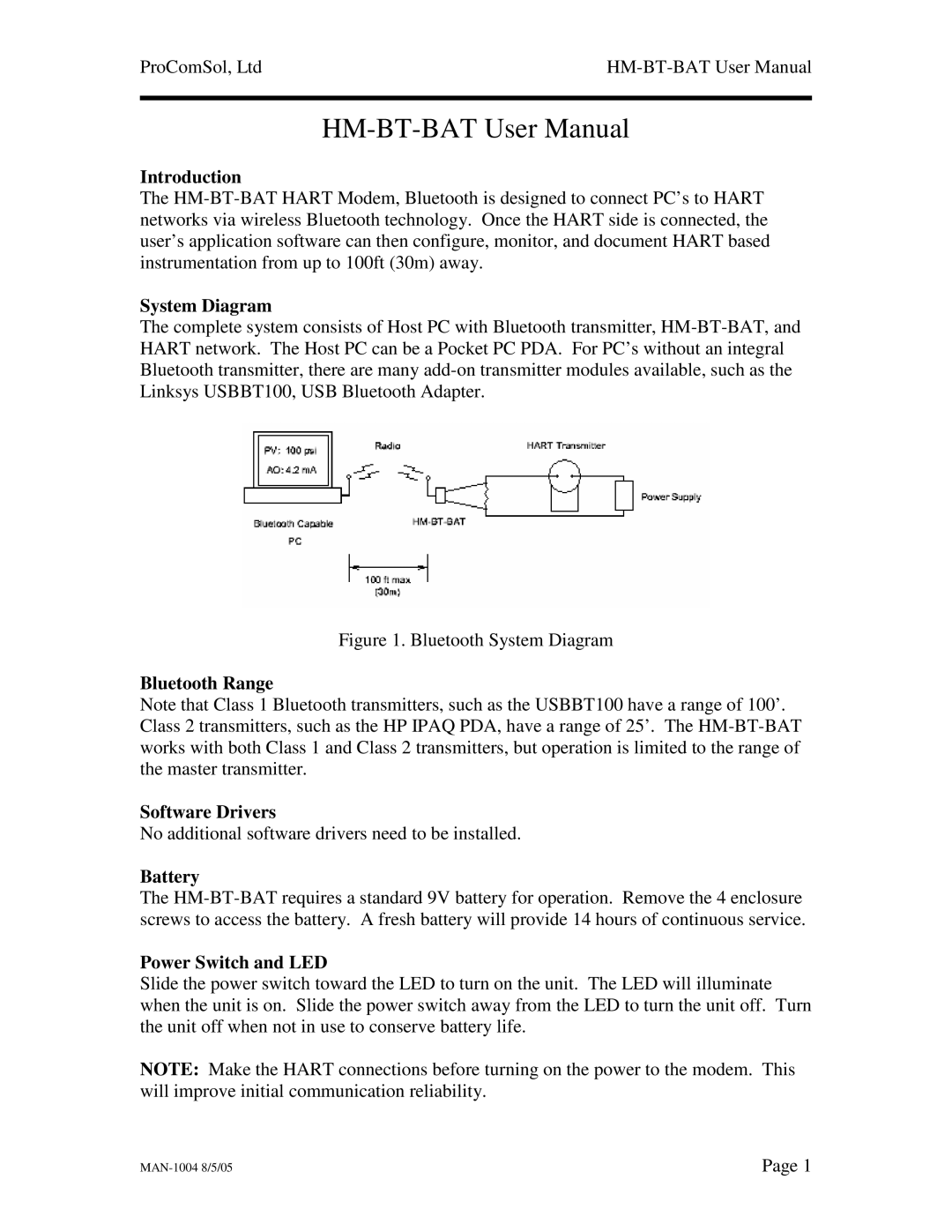ProComSol, Ltd | HM-BT-BAT User Manual |
HM-BT-BAT User Manual
Introduction
The HM-BT-BAT HART Modem, Bluetooth is designed to connect PC’s to HART networks via wireless Bluetooth technology. Once the HART side is connected, the user’s application software can then configure, monitor, and document HART based instrumentation from up to 100ft (30m) away.
System Diagram
The complete system consists of Host PC with Bluetooth transmitter, HM-BT-BAT, and HART network. The Host PC can be a Pocket PC PDA. For PC’s without an integral Bluetooth transmitter, there are many add-on transmitter modules available, such as the Linksys USBBT100, USB Bluetooth Adapter.
Figure 1. Bluetooth System Diagram
Bluetooth Range
Note that Class 1 Bluetooth transmitters, such as the USBBT100 have a range of 100’. Class 2 transmitters, such as the HP IPAQ PDA, have a range of 25’. The HM-BT-BAT works with both Class 1 and Class 2 transmitters, but operation is limited to the range of the master transmitter.
Software Drivers
No additional software drivers need to be installed.
Battery
The HM-BT-BAT requires a standard 9V battery for operation. Remove the 4 enclosure screws to access the battery. A fresh battery will provide 14 hours of continuous service.
Power Switch and LED
Slide the power switch toward the LED to turn on the unit. The LED will illuminate when the unit is on. Slide the power switch away from the LED to turn the unit off. Turn the unit off when not in use to conserve battery life.
NOTE: Make the HART connections before turning on the power to the modem. This will improve initial communication reliability.