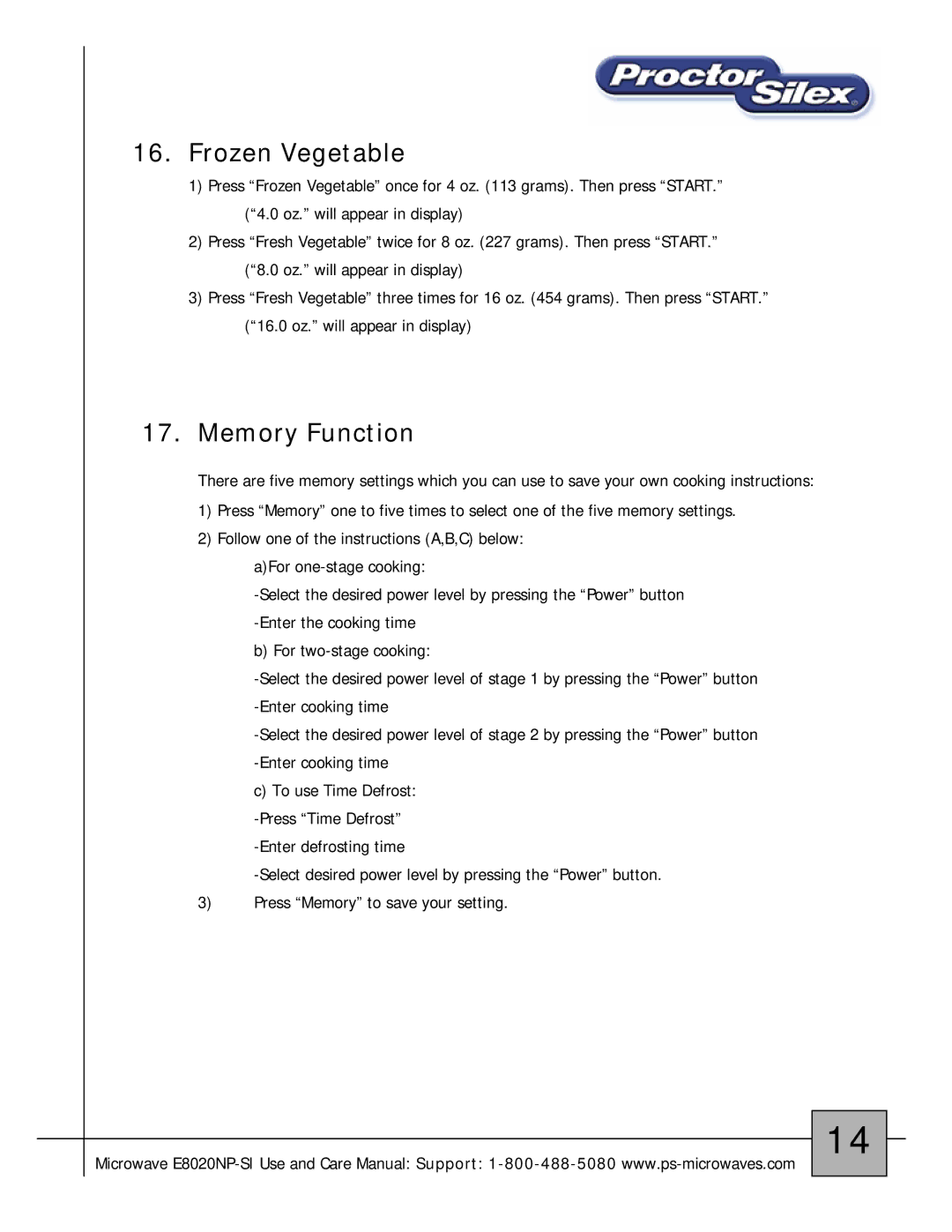E8020NP-SI specifications
The Proctor-Silex E8020NP-SI is a versatile and efficient kitchen appliance designed to make everyday cooking and food preparation both quick and convenient. This appliance is highly regarded in the realm of food processors, delivering a range of features that cater to various culinary needs.One of the standout features of the E8020NP-SI is its robust 150-watt motor, which provides sufficient power for a range of tasks, including chopping, grinding, and blending. The motor is designed to handle both tough and soft ingredients with ease, making it an excellent addition to any kitchen, whether you're preparing a simple smoothie or dealing with denser items like nuts and vegetables.
The Proctor-Silex E8020NP-SI also incorporates a two-cup capacity bowl, ideal for small to medium-sized batches. This size is perfect for individuals or small families and allows for efficient use without taking up excessive counter space. Moreover, the bowl is designed with measurement markings, which aids in precise ingredient preparation and reduces the risk of overflow during processing.
In terms of usability, the E8020NP-SI features an easy-to-use one-touch operation button, making it accessible even for those who may not be familiar with food processors. This simplicity does not compromise performance; the appliance delivers consistent and reliable results. Offering sharp stainless steel blades, it ensures durability and effectiveness, capable of handling a variety of textures effortlessly.
Safety is also a critical consideration in the design of the Proctor-Silex E8020NP-SI. The unit comes with safety locks that prevent operation unless properly assembled, mitigating the risk of accidents during use. This feature instills confidence for users, knowing that the appliance is designed with their safety in mind.
Furthermore, the E8020NP-SI is easy to clean, with parts that are dishwasher safe. This makes cleanup quick and hassle-free, allowing users to focus more on cooking and less on maintenance.
In conclusion, the Proctor-Silex E8020NP-SI is an essential kitchen companion that blends power, efficiency, and user-friendly design. With its compact size, versatile functionality, and ease of maintenance, it's a practical choice for anyone looking to elevate their culinary endeavors. Whether you are an occasional cook or a culinary enthusiast, this food processor is sure to meet and exceed your expectations.