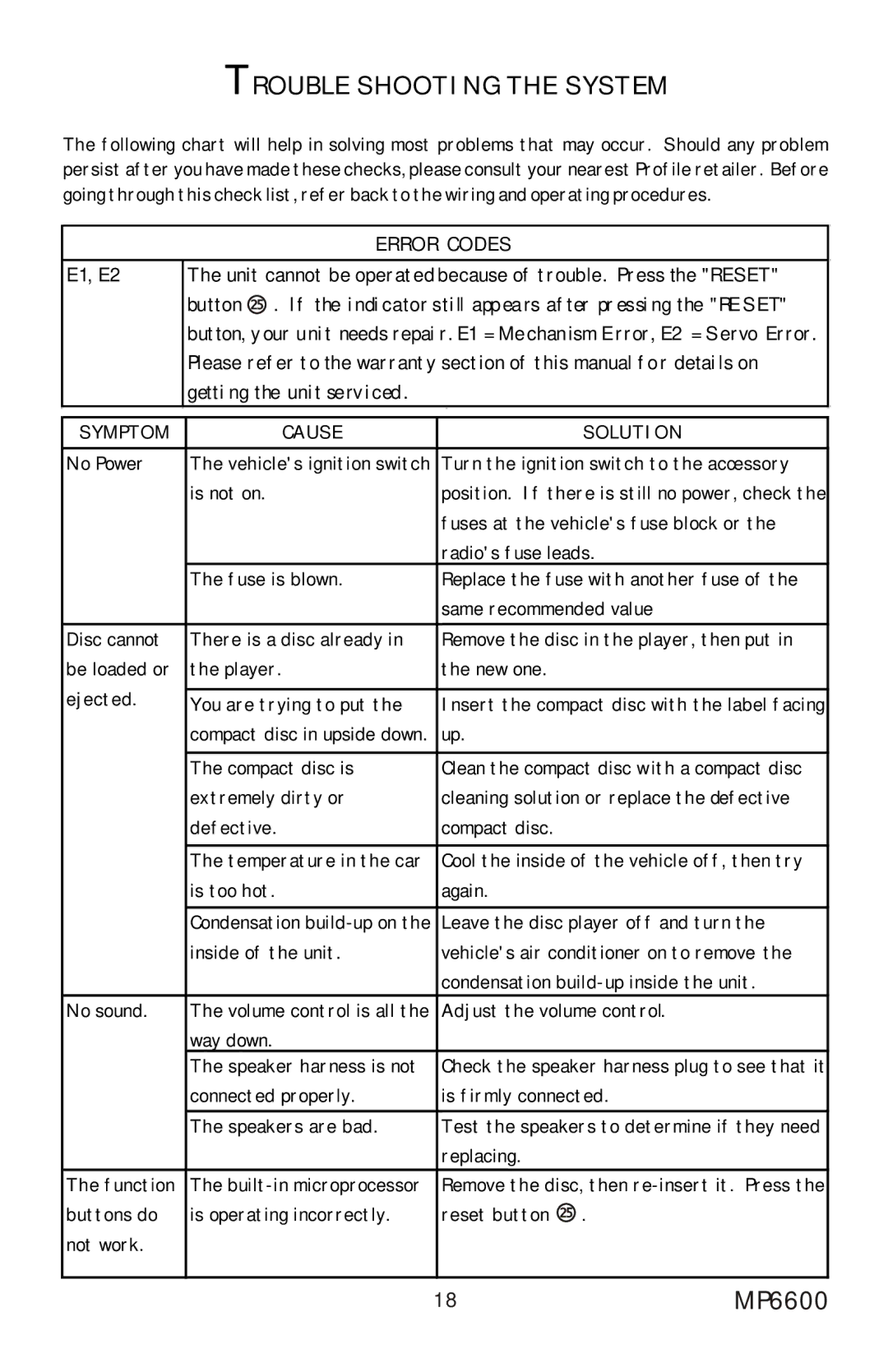TROUBLE SHOOTING THE SYSTEM
The following chart will help in solving most problems that may occur. Should any problem persist after you have made these checks, please consult your nearest Profile retailer. Before going through this check list, refer back to the wiring and operating procedures.
ERROR CODES
E1, E2
The unit cannot be operated because of trouble. Press the "RESET" button ![]() . If the indi cator still app ea rs after pressi ng the "RE SET" button, y our u ni t needs repai r. E1 = Mechan ism Error, E2 = Servo Error. Please refer to the warranty section of this manual fo r detai ls on
. If the indi cator still app ea rs after pressi ng the "RE SET" button, y our u ni t needs repai r. E1 = Mechan ism Error, E2 = Servo Error. Please refer to the warranty section of this manual fo r detai ls on
getti ng the unit serv iced.
SYMPTOM | CAUSE |
| SOLUTION |
|
|
| |
No Power | The vehicle's ignition switch | Turn the ignition switch to the accessory | |
| is not on. | position. If there is still no power, check the | |
|
| fuses at the vehicle's fuse block or the | |
|
| radio's fuse leads. | |
| The fuse is blown. | Replace the fuse with another fuse of the | |
|
| same recommended value | |
Disc cannot | There is a disc already in | Remove the disc in the player, then put in | |
be loaded or | the player. | the new one. |
|
ejected. |
|
| |
You are trying to put the | Insert the compact disc with the label facing | ||
| compact disc in upside down. | up. |
|
|
|
| |
| The compact disc is | Clean the compact disc w ith a compact disc | |
| extremely dirty or | cleaning solution or replace the defective | |
| defective. | compact disc. |
|
|
|
| |
| The temperature in the car | Cool the inside of the vehicle off, then try | |
| is too hot. | again. |
|
|
|
| |
| Condensation | Leave the disc player off and turn the | |
| inside of the unit. | vehicle's air conditioner on to remove the | |
|
| condensation | |
No sound. | The volume control is all the | Adjust the volume control. | |
| way down. |
|
|
| The speaker harness is not | Check the speaker harness plug to see that it | |
| connected properly. | is firmly connected. | |
| The speakers are bad. | Test the speakers to determine if they need | |
|
| replacing. |
|
The function | The | Remove the disc, then | |
buttons do | is operating incorrectly. | reset button | . |
not work. |
|
|
|
|
|
|
|