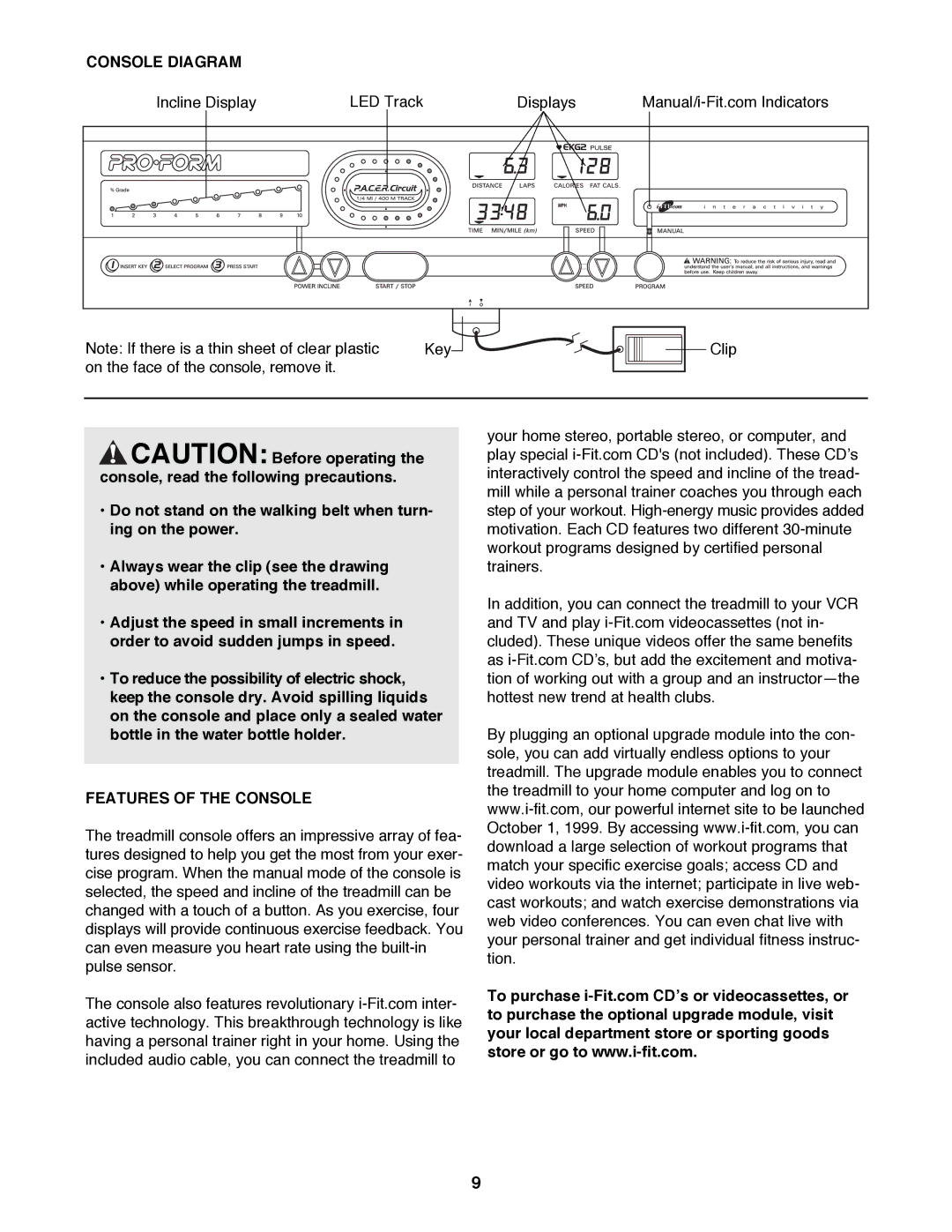CONSOLE DIAGRAM
Incline Display | LED Track | Displays |
Note: If there is a thin sheet of clear plastic | Key |
on the face of the console, remove it. |
|
|
|
Clip
![]() CAUTION: Before operating the console, read the following precautions.
CAUTION: Before operating the console, read the following precautions.
¥Do not stand on the walking belt when turn- ing on the power.
¥Always wear the clip (see the drawing above) while operating the treadmill.
¥Adjust the speed in small increments in order to avoid sudden jumps in speed.
¥To reduce the possibility of electric shock, keep the console dry. Avoid spilling liquids on the console and place only a sealed water bottle in the water bottle holder.
FEATURES OF THE CONSOLE
The treadmill console offers an impressive array of fea- tures designed to help you get the most from your exer- cise program. When the manual mode of the console is selected, the speed and incline of the treadmill can be changed with a touch of a button. As you exercise, four displays will provide continuous exercise feedback. You can even measure you heart rate using the
The console also features revolutionary
your home stereo, portable stereo, or computer, and play special
In addition, you can connect the treadmill to your VCR and TV and play
By plugging an optional upgrade module into the con- sole, you can add virtually endless options to your treadmill. The upgrade module enables you to connect the treadmill to your home computer and log on to
To purchase
9