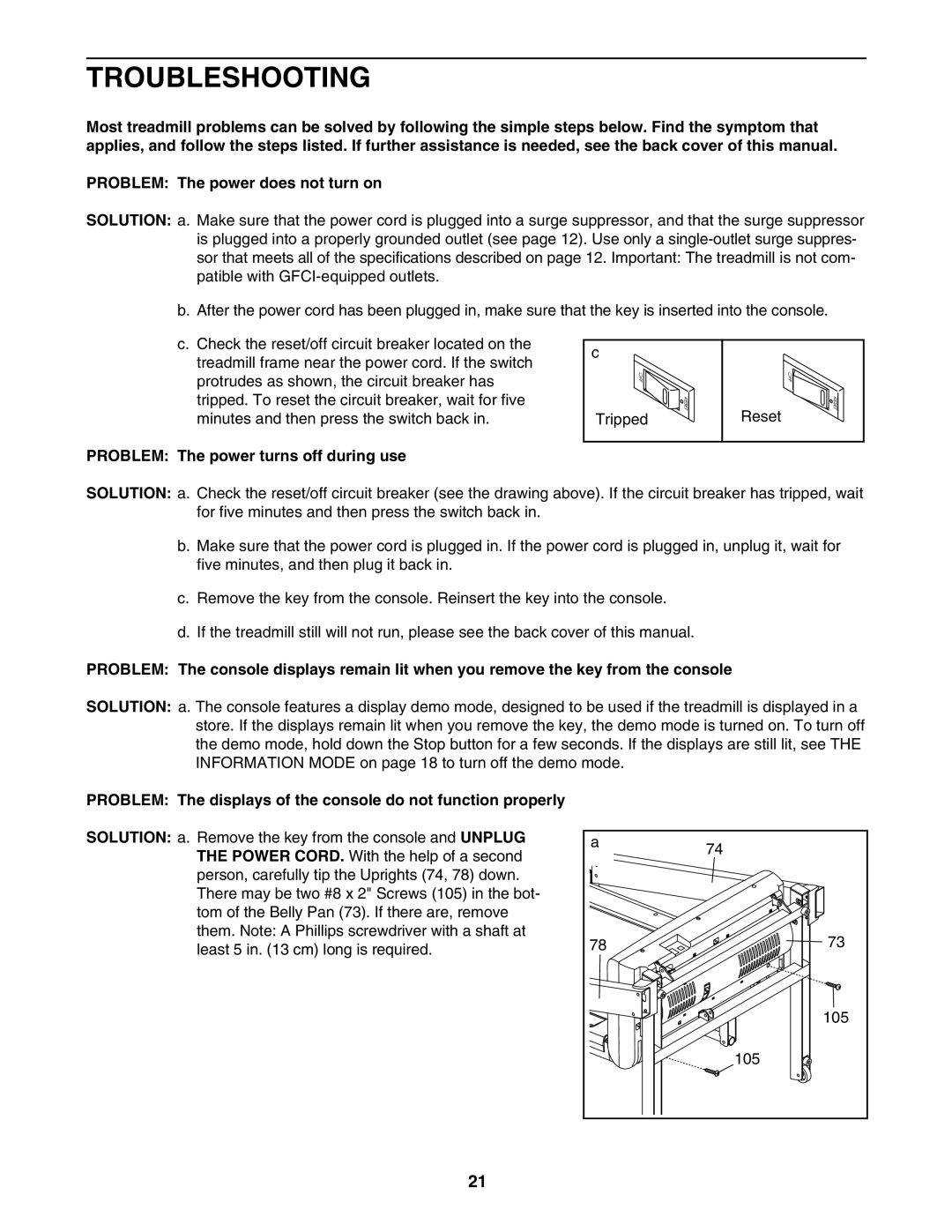620 specifications
The ProForm 620 is an advanced elliptical machine designed to provide an effective and comfortable workout experience. It combines a variety of features, innovative technologies, and ergonomic characteristics, making it an attractive option for fitness enthusiasts at any level.One of the standout features of the ProForm 620 is its 18-inch stride length. This feature allows users to engage various muscle groups in the legs and glutes while also enhancing the overall cardiovascular workout. The machine is designed to accommodate users of different heights, ensuring a smooth, natural motion for everyone.
The ProForm 620 is equipped with an array of resistance levels, offering up to 24 different settings. This range allows users to gradually increase their workout intensity, making it suitable for both beginners and experienced fitness aficionados. With digital resistance adjustments, users can easily modify their workout without interrupting their rhythm.
An integral part of the ProForm 620 is its space-saving design. The machine features a folding frame, allowing for easy storage when not in use. This is particularly beneficial for those with limited workout space at home. The machine also has built-in transport wheels, making it easy to move from one location to another.
Incorporating technology, the ProForm 620 offers an interactive workout experience through its built-in smart display. The 5-inch backlit display provides essential workout statistics, such as time, distance, calories burned, and heart rate. Additionally, it supports Bluetooth connectivity, enabling users to sync with fitness apps and track their progress over time.
The ProForm 620 is also designed with a focus on comfort. Its oversized pedals provide ample space for feet, with a non-slip surface to enhance stability during workouts. The adjustable, ergonomic handlebar supports different grip positions, ensuring comfort during longer exercise sessions.
Furthermore, the machine is equipped with silent magnetic resistance technology, which minimizes noise during operation. This feature allows users to work out at any time without disturbing others in the household.
Overall, the ProForm 620 combines versatility, advanced technology, and ergonomic design to create an elliptical machine that meets the varying needs of users. Whether for weight loss, cardio training, or overall fitness, the ProForm 620 stands out as a solid choice for people seeking to enhance their workout experience at home.