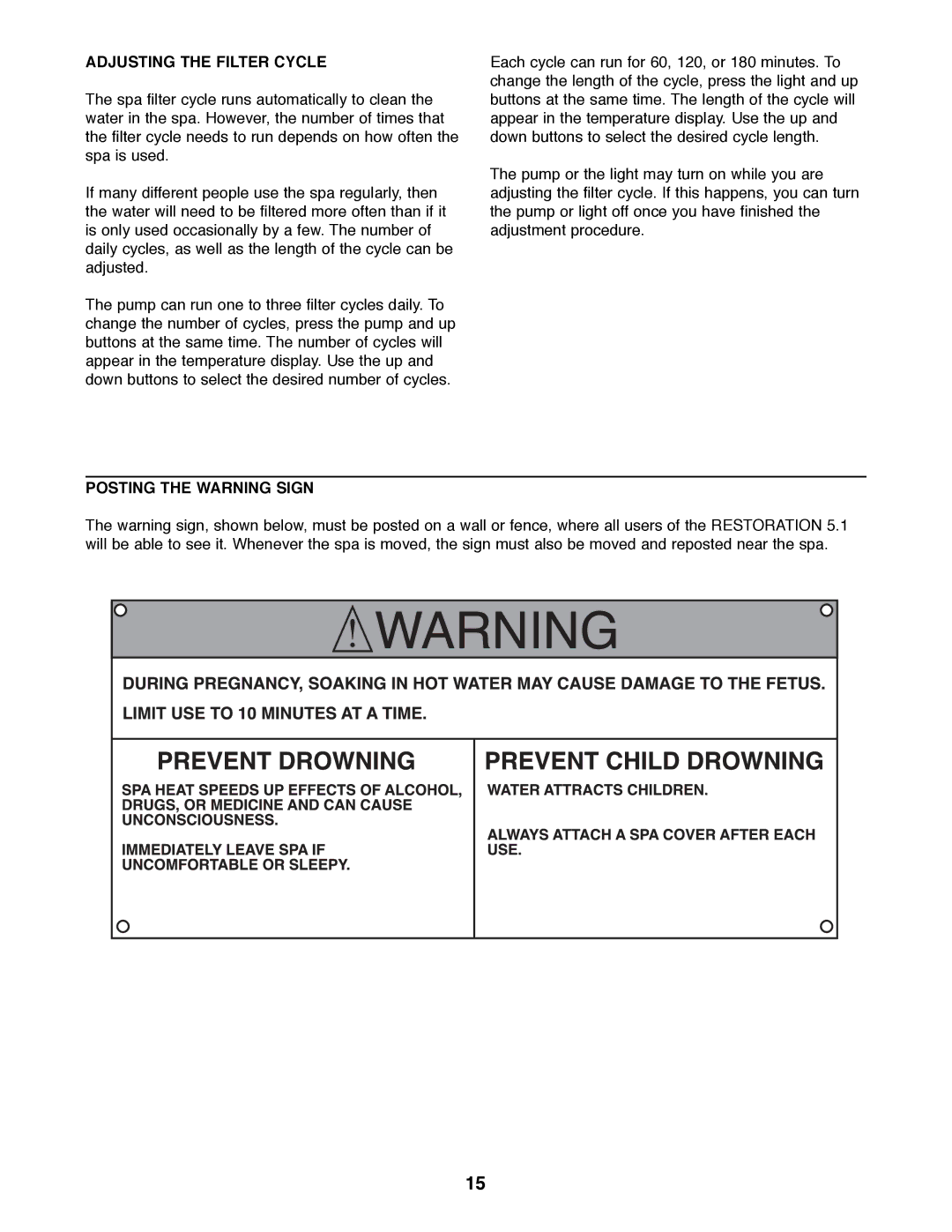831.210051 specifications
The ProForm 831.210051 is a versatile and innovative exercise bike designed for cycling enthusiasts and fitness aficionados alike. With its robust construction and user-friendly features, this bike caters to various fitness levels, making it an ideal choice for home workouts.One of the standout characteristics of the ProForm 831.210051 is its adjustable resistance system. This allows users to customize their workout intensity easily, ensuring that both beginners and experienced cyclists can find the right level of challenge tailored to their fitness goals. The resistance can be adjusted to simulate different types of cycling experiences, whether it’s a leisurely ride or an intense hill climb.
The bike is equipped with an ergonomic seat designed for maximum comfort during extended workouts. It features multiple adjustment options, ensuring proper positioning for users of various heights. The pedals are designed with straps to provide additional security while riding, enhancing overall stability and user confidence.
A significant feature of the ProForm 831.210051 is its integrated digital display. This console tracks essential performance metrics, including time, distance, speed, and calories burned. This data allows users to monitor their progress and adjust their workouts accordingly, fostering a more effective and goal-oriented training experience.
To enhance motivation and engagement, the bike is often compatible with advanced technologies such as iFit. This feature allows access to a comprehensive library of interactive workouts led by professional trainers. Users can cycle through various scenic routes worldwide or follow studio-style classes, making workouts more dynamic and enjoyable.
Moreover, the bike is designed with a space-saving concept in mind. It often includes transportation wheels for easy mobility, allowing users to move it around effortlessly and store it when not in use, making it an excellent choice for home fitness enthusiasts with limited space.
In summary, the ProForm 831.210051 stands out for its adjustable resistance, ergonomic design, digital tracking console, and compatibility with iFit technology. These features, combined with its compact design, make it a leading choice for anyone looking to enhance their fitness journey effectively and enjoyably. Whether you are a beginner or an experienced cyclist, this exercise bike is a solid investment for a healthier lifestyle.