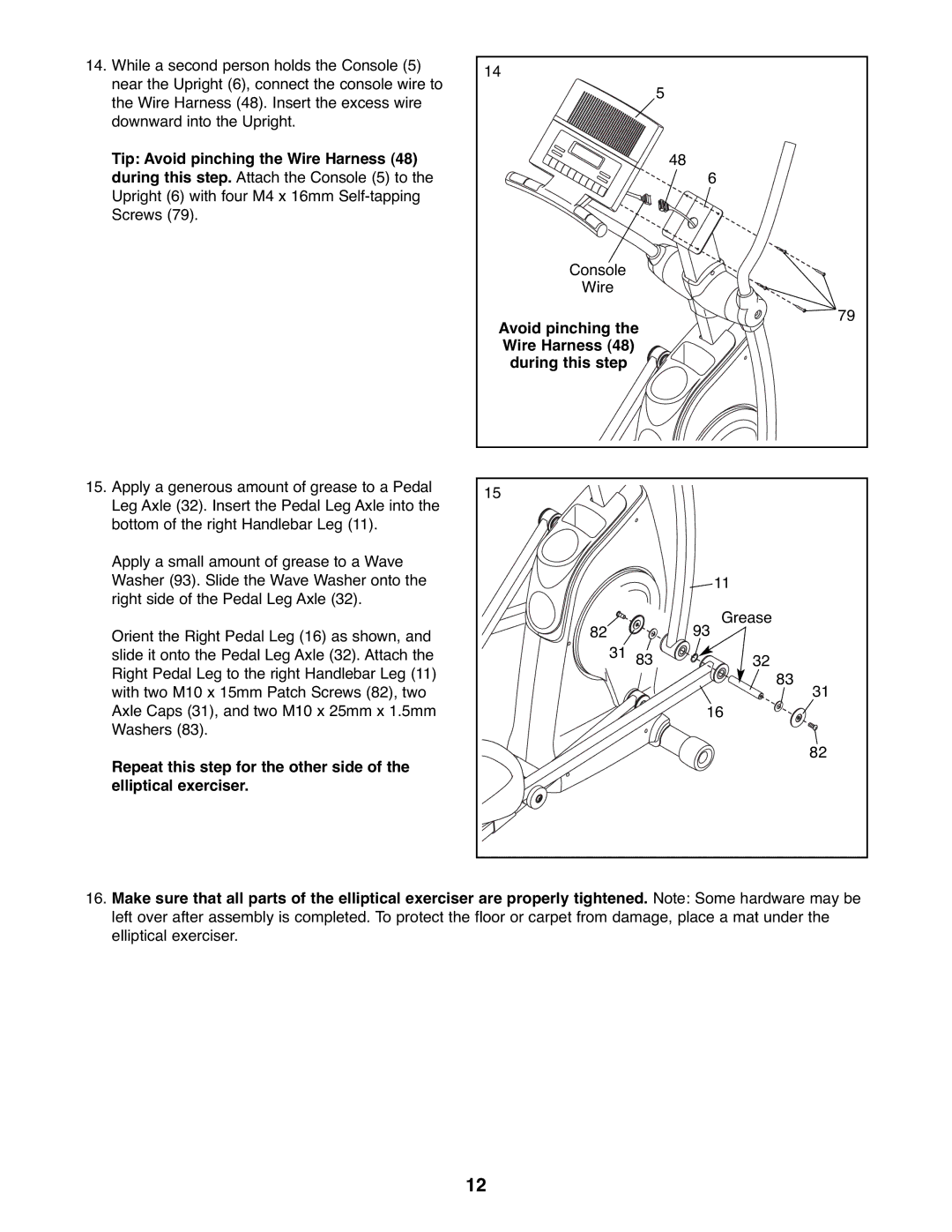14.While a second person holds the Console (5) near the Upright (6), connect the console wire to the Wire Harness (48). Insert the excess wire downward into the Upright.
Tip: Avoid pinching the Wire Harness (48) during this step. Attach the Console (5) to the Upright (6) with four M4 x 16mm
14
5
48
6
Console
Wire
![]() 79
79
Avoid pinching the Wire Harness (48) during this step
15.Apply a generous amount of grease to a Pedal Leg Axle (32). Insert the Pedal Leg Axle into the bottom of the right Handlebar Leg (11).
Apply a small amount of grease to a Wave Washer (93). Slide the Wave Washer onto the right side of the Pedal Leg Axle (32).
Orient the Right Pedal Leg (16) as shown, and slide it onto the Pedal Leg Axle (32). Attach the Right Pedal Leg to the right Handlebar Leg (11) with two M10 x 15mm Patch Screws (82), two Axle Caps (31), and two M10 x 25mm x 1.5mm Washers (83).
Repeat this step for the other side of the elliptical exerciser.
15 |
|
|
|
| 11 |
|
| Grease |
82 |
| 93 |
31 | 83 | 32 |
|
| 83 |
|
| 31 |
|
| 16 |
|
| 82 |
16.Make sure that all parts of the elliptical exerciser are properly tightened. Note: Some hardware may be left over after assembly is completed. To protect the floor or carpet from damage, place a mat under the elliptical exerciser.
12