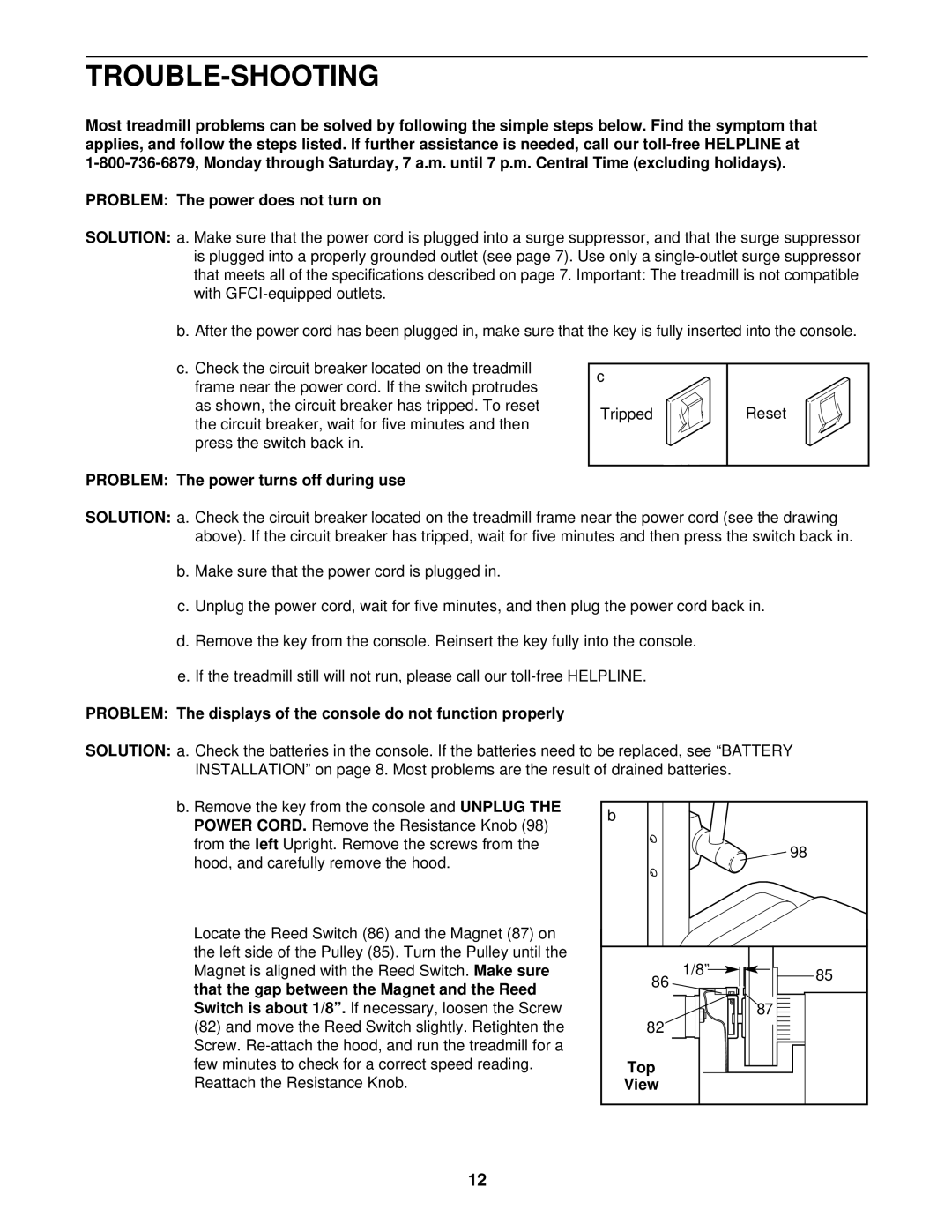831.291610 specifications
The ProForm 831.291610 is a state-of-the-art treadmill designed for home fitness enthusiasts who value performance, durability, and integrated technology. This treadmill is an excellent choice for individuals looking to enhance their cardio workouts without the need to step outside. Its design prioritizes user comfort while promoting efficiency in daily exercise routines.One of the standout features of the ProForm 831.291610 is its powerful motor. With a peak performance capability of up to 2.5 horsepower, this motor delivers a smooth and consistent performance, allowing for variable speed adjustments. Ranging from a gentle walk to an intense run, users can easily personalize their workout intensity to suit their fitness levels.
Additionally, the running surface measures a generous 20 inches by 55 inches, providing ample space for users to run comfortably. The belt is designed with a cushioning system that helps reduce impact on the joints, making it an ideal choice for those prone to injury or those who are recovering from past injuries. This reinforced impact absorption technology enables longer workouts with less strain.
Integrated with Bluetooth technology, the ProForm 831.291610 allows users to connect their devices to stream music or fitness apps. This feature enhances workout enjoyment, keeping users motivated throughout their sessions. Furthermore, the device features a vibrant LCD display that tracks essential workout metrics such as distance, speed, time, and calories burned, ensuring that users can monitor their progress effectively.
For added convenience, the treadmill is equipped with built-in workout programs that guide users through tailored sessions. These programs are designed by professional trainers, offering various fitness goals such as weight loss, endurance training, or interval workouts.
In terms of storage, the ProForm 831.291610 boasts a foldable design, making it easy to store when not in use. This feature is particularly beneficial for those with limited space in their homes.
In summary, the ProForm 831.291610 treadmill combines advanced technology, user-friendly features, and robust construction, making it an excellent addition to any home gym. Its blend of comfort, performance, and innovative capabilities ensures users have the tools they need to achieve their fitness objectives efficiently.