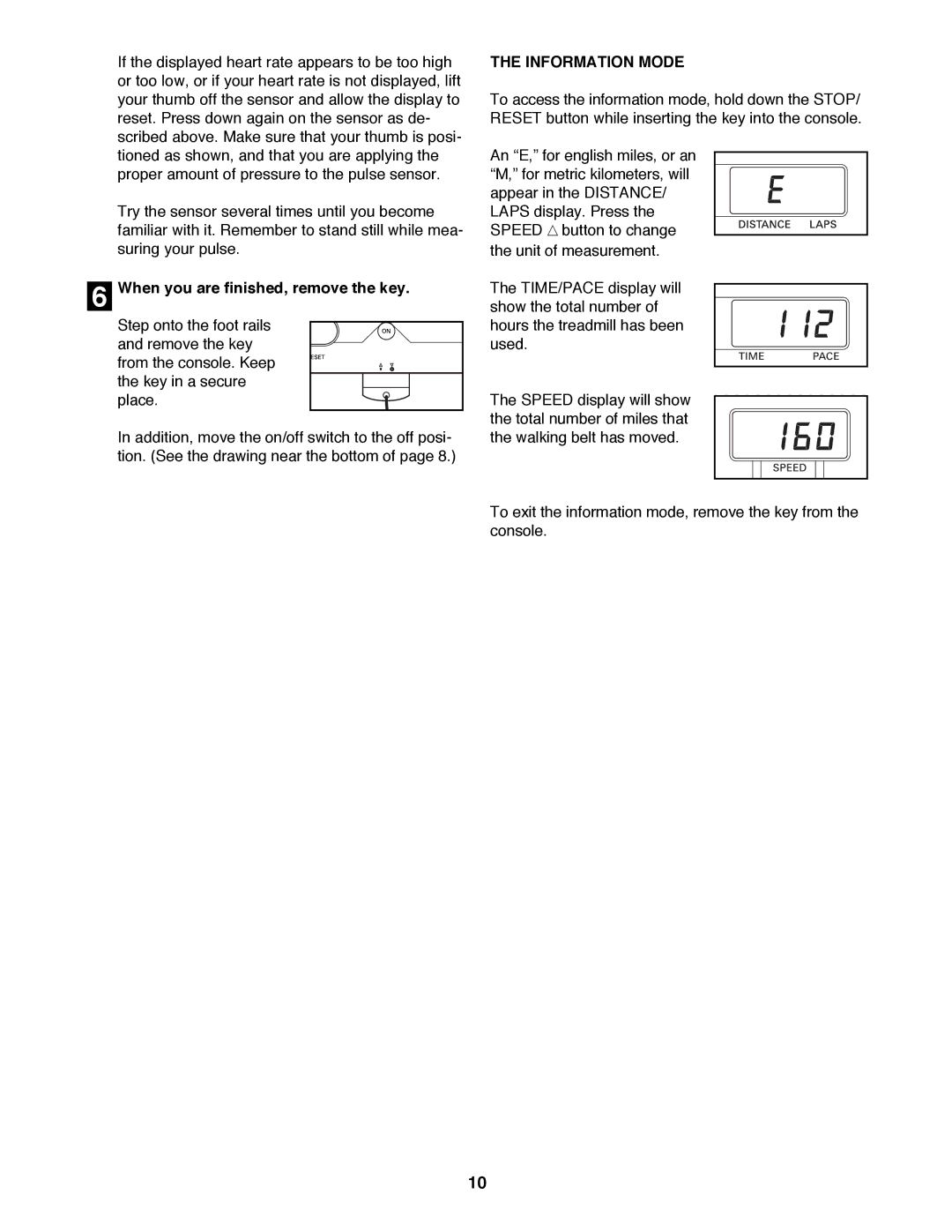If the displayed heart rate appears to be too high or too low, or if your heart rate is not displayed, lift your thumb off the sensor and allow the display to reset. Press down again on the sensor as de- scribed above. Make sure that your thumb is posi- tioned as shown, and that you are applying the proper amount of pressure to the pulse sensor.
Try the sensor several times until you become familiar with it. Remember to stand still while mea- suring your pulse.
6When you are finished, remove the key.
Step onto the foot rails and remove the key from the console. Keep the key in a secure place.
In addition, move the on/off switch to the off posi- tion. (See the drawing near the bottom of page 8.)
THE INFORMATION MODE
To access the information mode, hold down the STOP/ RESET button while inserting the key into the console.
An ÒE,Ó for english miles, or an ÒM,Ó for metric kilometers, will appear in the DISTANCE/ LAPS display. Press the SPEED ▲ button to change the unit of measurement.
The TIME/PACE display will show the total number of hours the treadmill has been used.
The SPEED display will show the total number of miles that the walking belt has moved.
To exit the information mode, remove the key from the console.
10