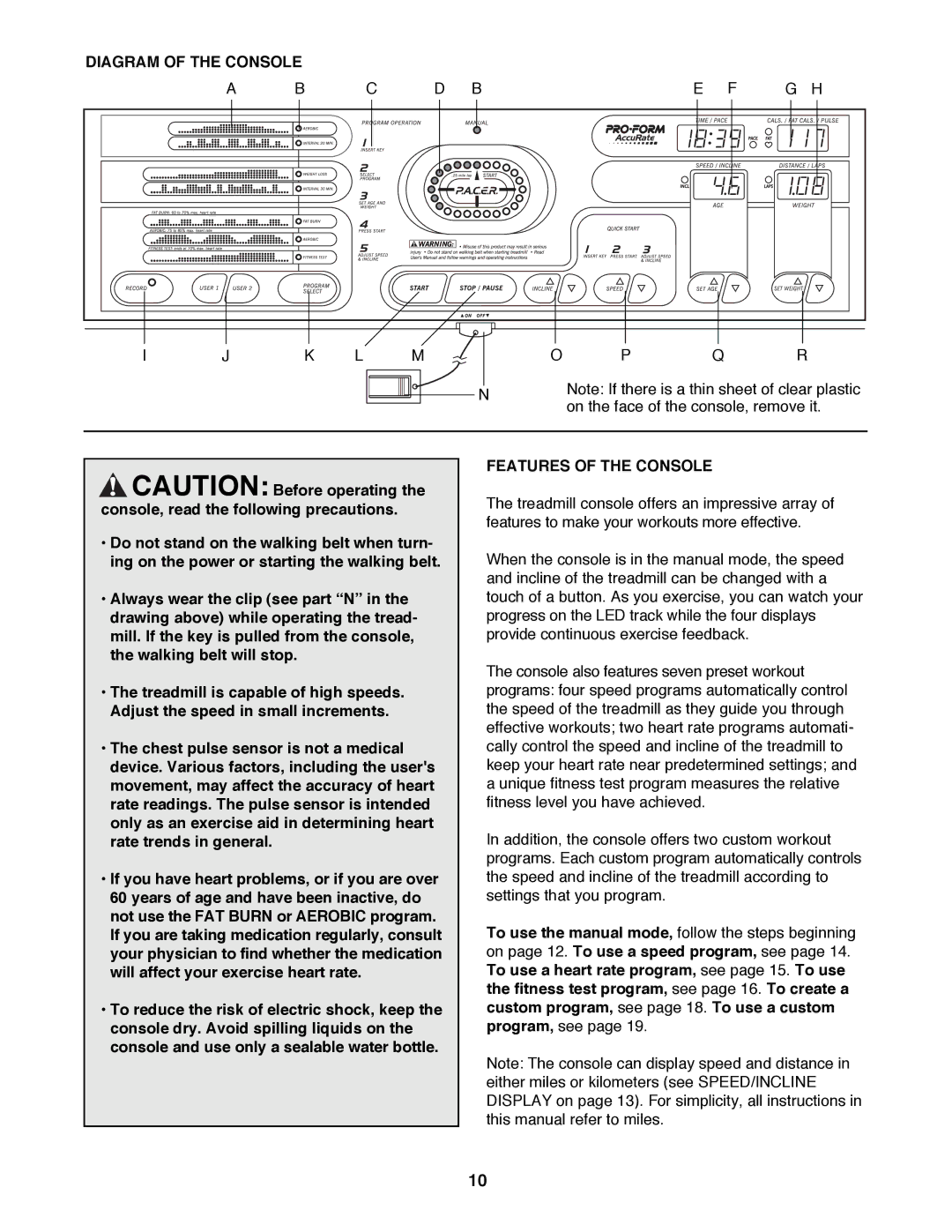DIAGRAM OF THE CONSOLE
| A | B |
| C | D | B |
| E | F | G | H |
I | J | K | L |
| M |
| O | P | Q | R |
|
|
|
| N | Note: If there is a thin sheet of clear plastic |
|
|
| on the face of the console, remove it. | |
|
|
|
| |
|
|
|
|
|
![]() CAUTION: Before operating the console, read the following precautions.
CAUTION: Before operating the console, read the following precautions.
¥Do not stand on the walking belt when turn- ing on the power or starting the walking belt.
¥Always wear the clip (see part ÒNÓ in the drawing above) while operating the tread- mill. If the key is pulled from the console, the walking belt will stop.
¥The treadmill is capable of high speeds. Adjust the speed in small increments.
¥The chest pulse sensor is not a medical device. Various factors, including the user's movement, may affect the accuracy of heart rate readings. The pulse sensor is intended only as an exercise aid in determining heart rate trends in general.
¥If you have heart problems, or if you are over 60 years of age and have been inactive, do not use the FAT BURN or AEROBIC program. If you are taking medication regularly, consult your physician to find whether the medication will affect your exercise heart rate.
¥To reduce the risk of electric shock, keep the console dry. Avoid spilling liquids on the console and use only a sealable water bottle.
FEATURES OF THE CONSOLE
The treadmill console offers an impressive array of features to make your workouts more effective.
When the console is in the manual mode, the speed and incline of the treadmill can be changed with a touch of a button. As you exercise, you can watch your progress on the LED track while the four displays provide continuous exercise feedback.
The console also features seven preset workout programs: four speed programs automatically control the speed of the treadmill as they guide you through effective workouts; two heart rate programs automati- cally control the speed and incline of the treadmill to keep your heart rate near predetermined settings; and a unique fitness test program measures the relative fitness level you have achieved.
In addition, the console offers two custom workout programs. Each custom program automatically controls the speed and incline of the treadmill according to settings that you program.
To use the manual mode, follow the steps beginning on page 12. To use a speed program, see page 14. To use a heart rate program, see page 15. To use the fitness test program, see page 16. To create a custom program, see page 18. To use a custom program, see page 19.
Note: The console can display speed and distance in either miles or kilometers (see SPEED/INCLINE DISPLAY on page 13). For simplicity, all instructions in this manual refer to miles.
10