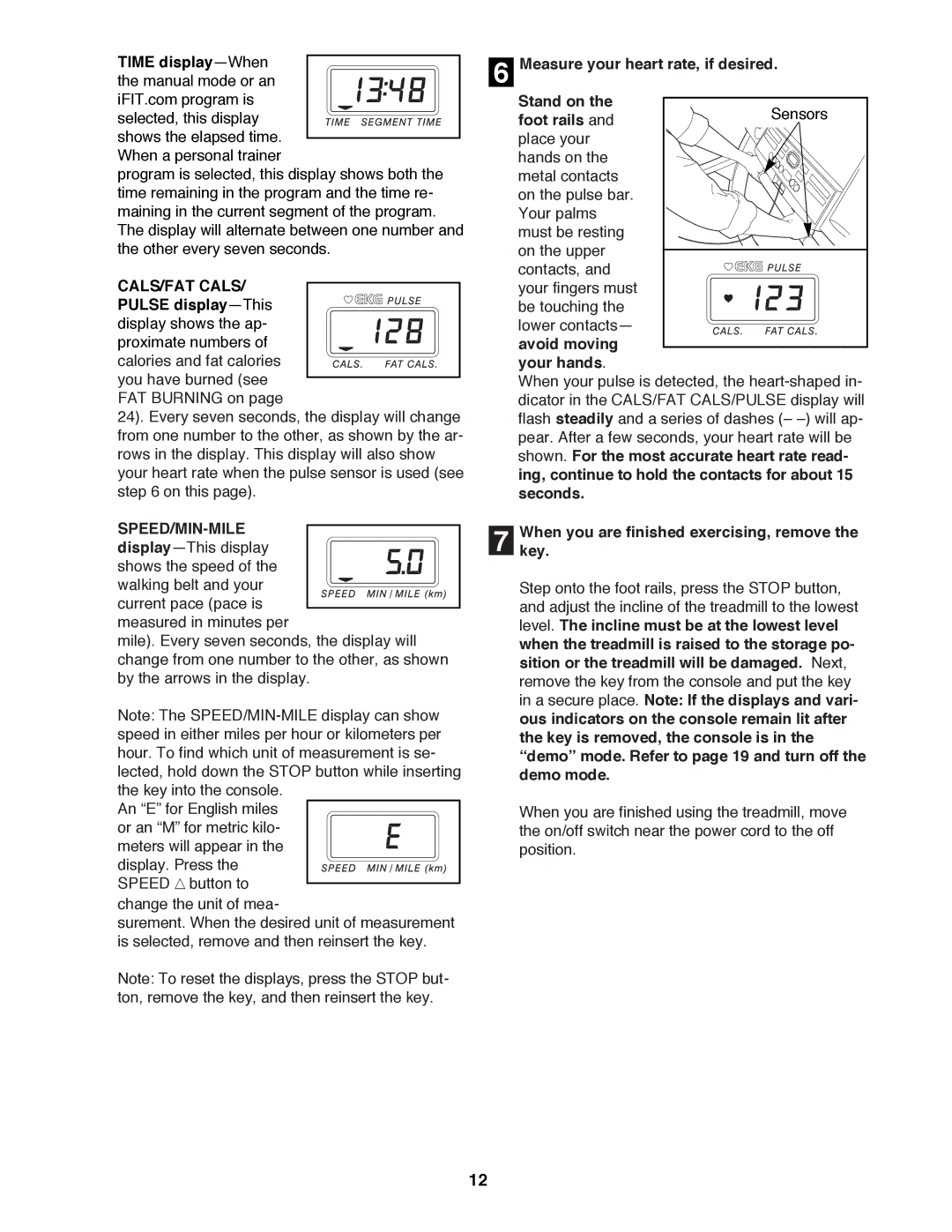831.299463 specifications
The ProForm 831.299463 is a versatile and compact elliptical machine designed to accommodate fitness enthusiasts of all levels. This innovative equipment integrates advanced technology and user-friendly features, making it an excellent choice for home workouts.One of the standout features of the ProForm 831.299463 is its adjustable stride length, which caters to various user heights and fitness goals. The adjustable design ensures that users can perform effective workouts that target different muscle groups, enhancing the overall fitness experience. This feature allows for a more personalized workout, ensuring that both beginners and advanced users can derive maximum benefits.
The machine boasts a robust flywheel that delivers a smooth and consistent motion, mimicking the natural movement of running without the impact on joints. This low-impact design makes the ProForm 831.299463 ideal for those recovering from injuries or looking for a gentler way to stay active. Users can enjoy their cardio sessions without worrying about straining their knees or hips.
Incorporating advanced technology, the ProForm 831.299463 features a built-in LCD display that provides real-time feedback on essential workout metrics such as time, speed, distance, and calories burned. This display allows users to monitor their performance, track progress, and stay motivated during their workouts. Moreover, the machine includes preset workout programs designed by certified trainers, which cater to a variety of fitness levels and objectives.
Another appealing aspect of the ProForm 831.299463 is its compatibility with iFit, an interactive personal training app. With iFit, users can access a vast library of workouts, including global routes and studio classes, enhancing their workout variety and keeping them engaged. The integration of iFit means that workouts can be tailored to individual preferences, ensuring that users are always challenged and motivated.
Furthermore, the ProForm 831.299463 is designed for convenience and ease of use. Its compact size allows it to fit into smaller spaces, making it suitable for home gyms. The lightweight construction enables easy movement and storage, ensuring that users can maintain their workout space without compromising on quality.
In summary, the ProForm 831.299463 is a feature-rich elliptical machine that combines versatility, advanced technology, and user-centric design. Its adjustable stride length, smooth motion, and connectivity with iFit make it an excellent investment for anyone looking to enhance their fitness routine from the comfort of home.