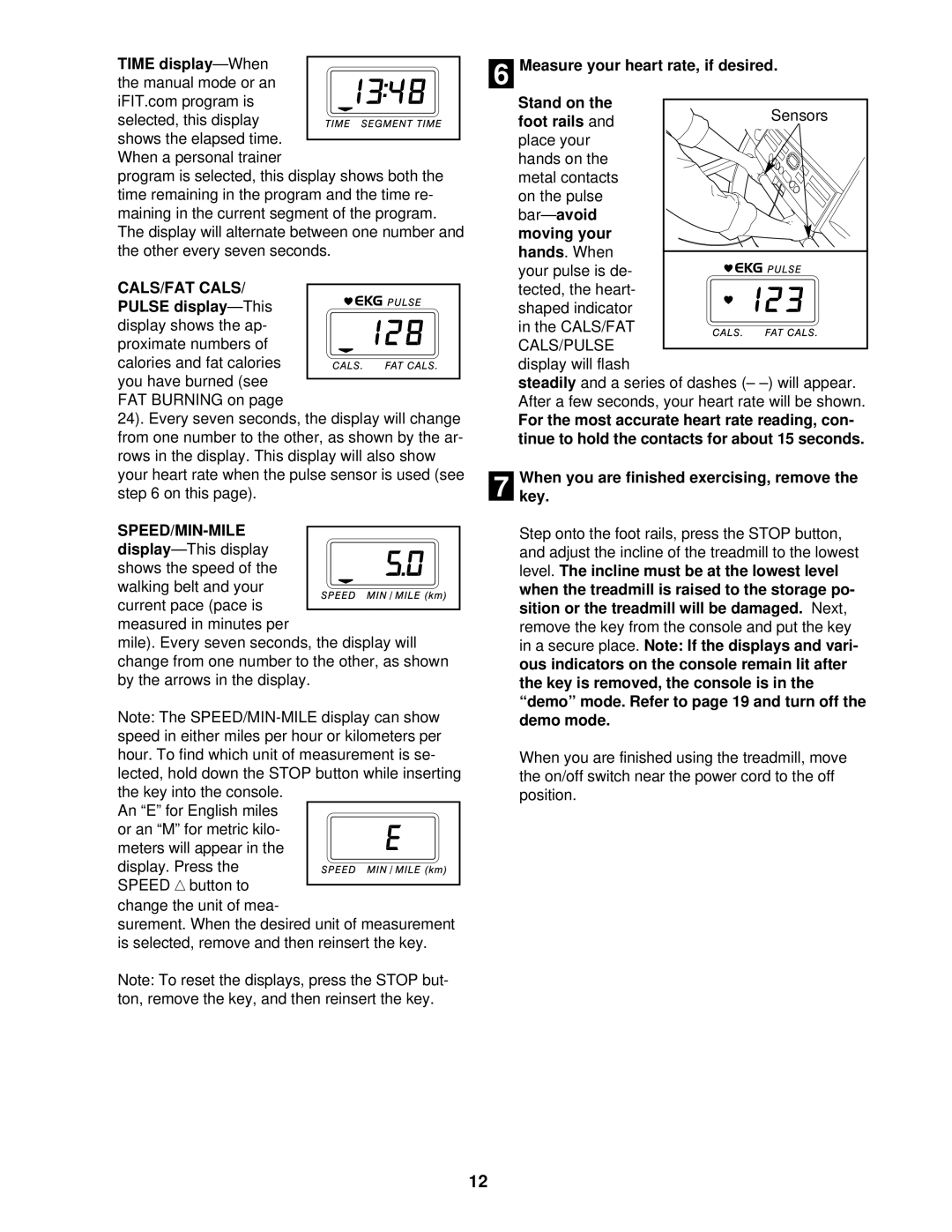TIME display—When
the manual mode or an iFIT.com program is selected, this display shows the elapsed time.
When a personal trainer
program is selected, this display shows both the time remaining in the program and the time re- maining in the current segment of the program. The display will alternate between one number and the other every seven seconds.
CALS/FAT CALS/
PULSE
FAT BURNING on page
24). Every seven seconds, the display will change from one number to the other, as shown by the ar- rows in the display. This display will also show your heart rate when the pulse sensor is used (see step 6 on this page).
SPEED/MIN-MILE
measured in minutes per
mile). Every seven seconds, the display will change from one number to the other, as shown by the arrows in the display.
Note: The
An “E” for English miles
or an “M” for metric kilo- meters will appear in the display. Press the SPEED ▲ button to
change the unit of mea-
surement. When the desired unit of measurement is selected, remove and then reinsert the key.
Note: To reset the displays, press the STOP but- ton, remove the key, and then reinsert the key.
6 Measure your heart rate, if desired.
Stand on the | Sensors | |
foot rails and | ||
| ||
place your |
| |
hands on the |
| |
metal contacts |
| |
on the pulse |
| |
|
| |
moving your |
| |
hands. When |
| |
your pulse is de- |
| |
tected, the heart- |
| |
shaped indicator |
| |
in the CALS/FAT |
| |
CALS/PULSE |
| |
display will flash |
|
steadily and a series of dashes (–
For the most accurate heart rate reading, con- tinue to hold the contacts for about 15 seconds.
7 Whenkey. you are finished exercising, remove the
Step onto the foot rails, press the STOP button, and adjust the incline of the treadmill to the lowest level. The incline must be at the lowest level when the treadmill is raised to the storage po- sition or the treadmill will be damaged. Next, remove the key from the console and put the key in a secure place. Note: If the displays and vari- ous indicators on the console remain lit after the key is removed, the console is in the “demo” mode. Refer to page 19 and turn off the demo mode.
When you are finished using the treadmill, move the on/off switch near the power cord to the off position.
12