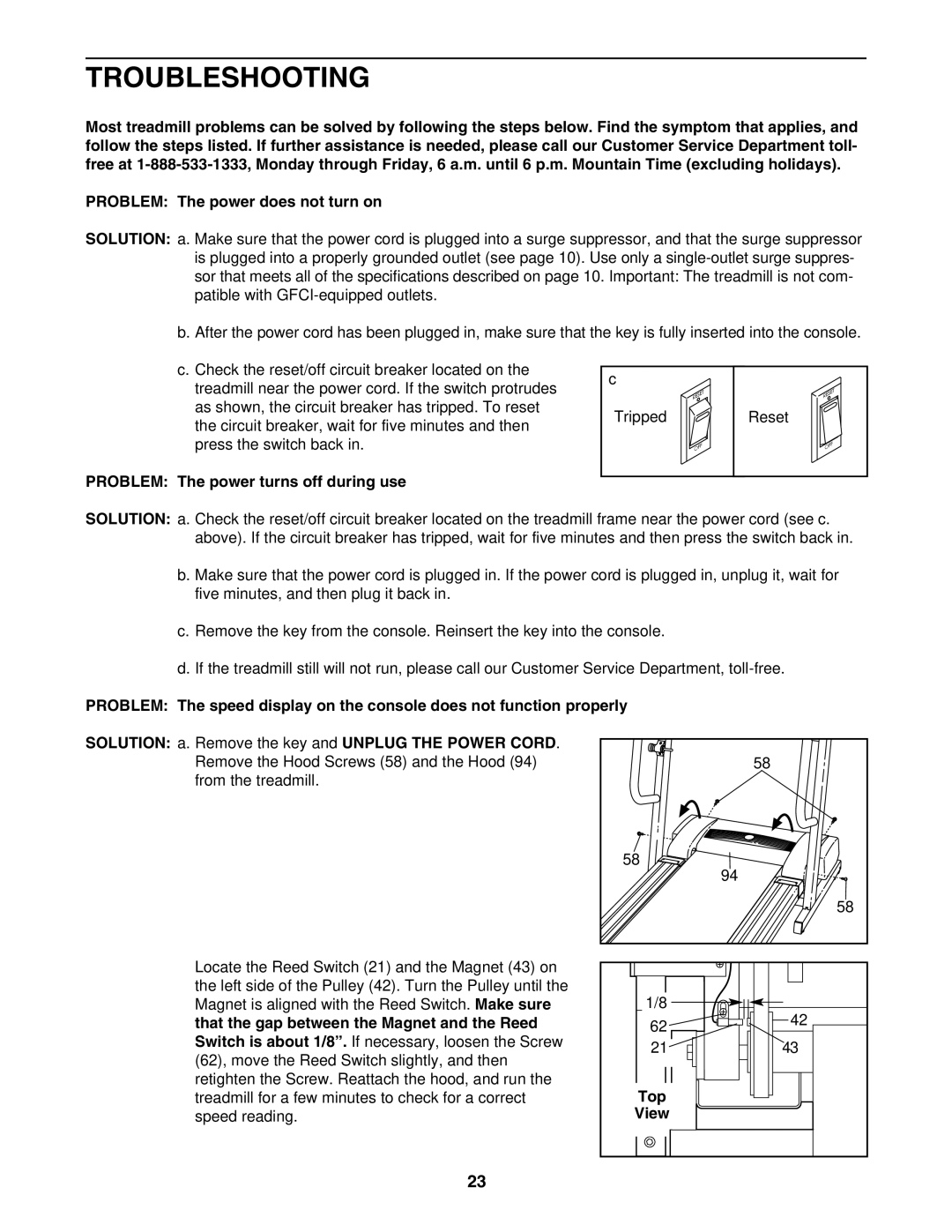DTL44950 specifications
The ProForm DTL44950 is a state-of-the-art treadmill designed for home fitness enthusiasts looking for a powerful and efficient workout experience. This model boasts a blend of innovative technologies, robust features, and user-centric characteristics, making it suitable for everyone from beginners to seasoned runners.One standout feature of the ProForm DTL44950 is its ProShox cushioning system. This technology is specifically designed to reduce the impact on joints while running. By absorbing the shock of each footfall, it helps to create a more comfortable running experience, allowing users to push their limits without the risk of injury. This thoughtful feature is particularly beneficial for those training for long-distance runs or the occasional 5K.
Another remarkable aspect of the DTL44950 is its powerful motor. Equipped with a heavy-duty 3.0 CHP motor, this treadmill offers a smooth and consistent performance. It provides speeds of up to 12 miles per hour, catering to both walkers and serious runners alike. Furthermore, the incline capability of 0 to 12 percent adds an extra challenge, allowing users to engage different muscle groups and burn more calories.
The machine features a generous running surface of 20 inches by 60 inches. This spacious area conveys a sense of safety and freedom during workouts, accommodating users of various sizes and stride lengths. Additionally, the built-in workout programs provide variety and can help maintain motivation. With 32 pre-set routines, users can easily find a workout that fits their goals, whether it be cardio health, strength training, or weight loss.
Technology is a key component of the ProForm DTL44950. It includes a user-friendly LCD display that provides essential metrics such as time, distance, speed, calories burned, and heart rate. The integrated Bluetooth technology allows for synchronization with mobile devices, accessing fitness apps and streaming workout videos. This connectivity enhances the overall user experience, keeping fitness engaging and interactive.
Moreover, the ProForm DTL44950 is designed with practicality in mind. Its SpaceSaver design allows for easy folding and storage, making it an ideal choice for home use where space may be limited. The built-in transport wheels ensure portability, enabling users to move the treadmill effortlessly.
In summary, the ProForm DTL44950 combines advanced cushioning, powerful motor performance, and cutting-edge technology to provide an exceptional treadmill experience. Its variety of features caters to a broad range of fitness goals, ensuring that users remain engaged, motivated, and, most importantly, fit.