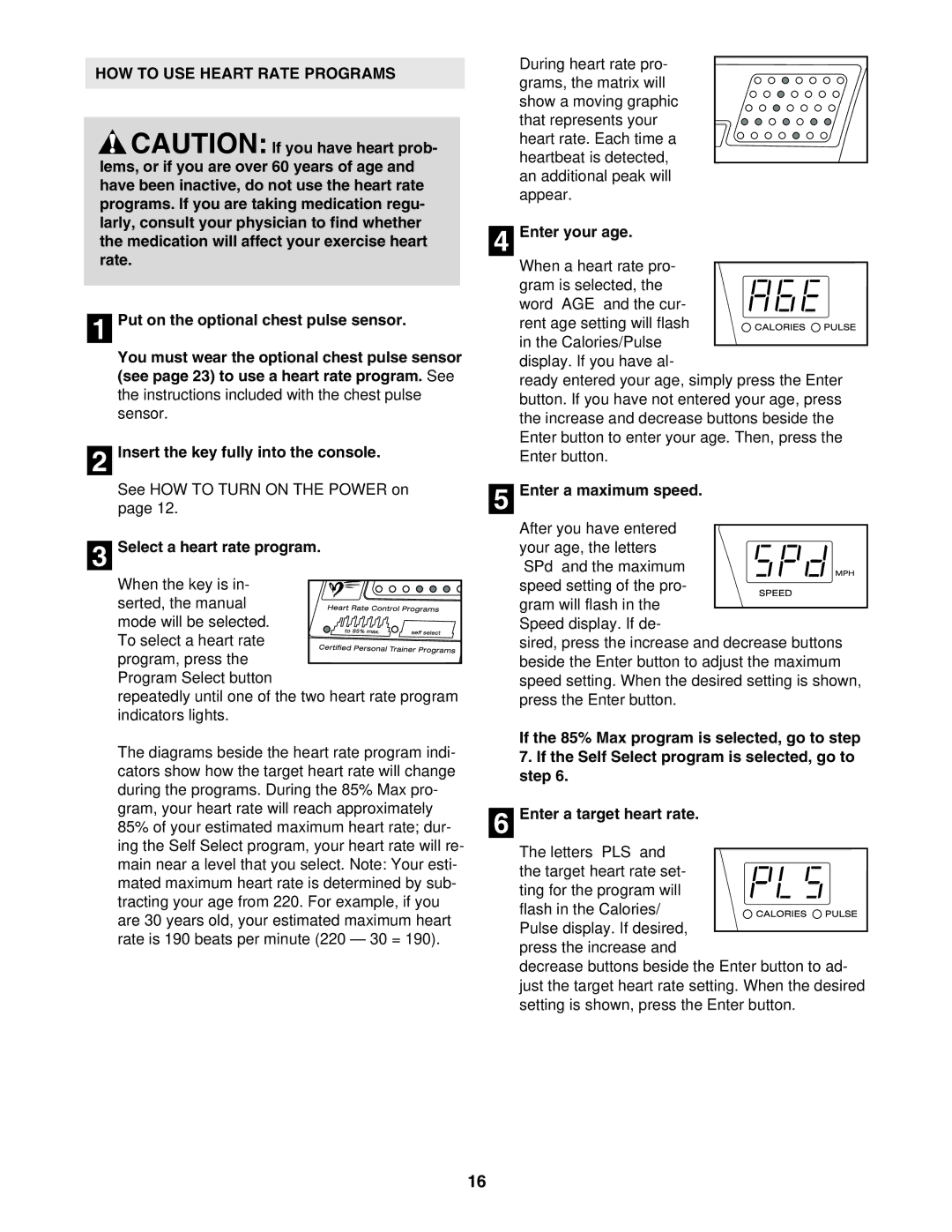DTL52942 specifications
The ProForm DTL52942 is an advanced, high-performance treadmill designed to meet the needs of fitness enthusiasts at all levels. This innovative piece of equipment combines cutting-edge technology with user-friendly features to deliver an exceptional workout experience.One of the standout features of the ProForm DTL52942 is its powerful motor, which ensures a smooth and quiet operation. With a peak performance of 3.0 CHP, this treadmill is capable of supporting intensive workouts and allowing users to run at varying speeds, making it suitable for both walking and high-intensity training sessions. The motor is designed for durability and consistency, providing a reliable platform for daily exercise.
The DTL52942 comes equipped with an adjustable incline feature, allowing users to simulate real-world terrains and enhance their training intensity. The incline can be adjusted electronically, providing a range of options to target specific muscle groups and increase calorie burn during workouts. This versatility is ideal for users looking to ramp up their fitness levels.
Another key characteristic is the spacious running surface. The treadmill features a generous 20-inch by 60-inch deck that provides ample room for comfortable strides. This design is particularly advantageous for taller individuals or those who prefer a more spacious feel while exercising.
The ProForm DTL52942 integrates iFit technology, a breakthrough feature that offers access to a wide range of interactive workouts, training programs, and performance tracking. Users can connect their devices to the treadmill's built-in display, allowing for real-time data on speed, distance, calories burned, and heart rate. These insights are vital for individuals aiming to set and achieve their fitness goals.
The treadmill is also equipped with a soft cushioning system that reduces the impact on joints, providing a safer and more comfortable running experience. This feature is particularly beneficial for users who may have joint concerns or those who engage in running for extended periods.
In conclusion, the ProForm DTL52942 treadmill stands out due to its combination of power, versatility, and user-friendly technology. With features like a durable motor, adjustable incline, spacious running deck, integrated iFit technology, and cushioning system, it caters to a broad range of fitness enthusiasts. Whether you're a beginner or an experienced athlete, the ProForm DTL52942 is designed to help you reach your fitness goals effectively and efficiently.