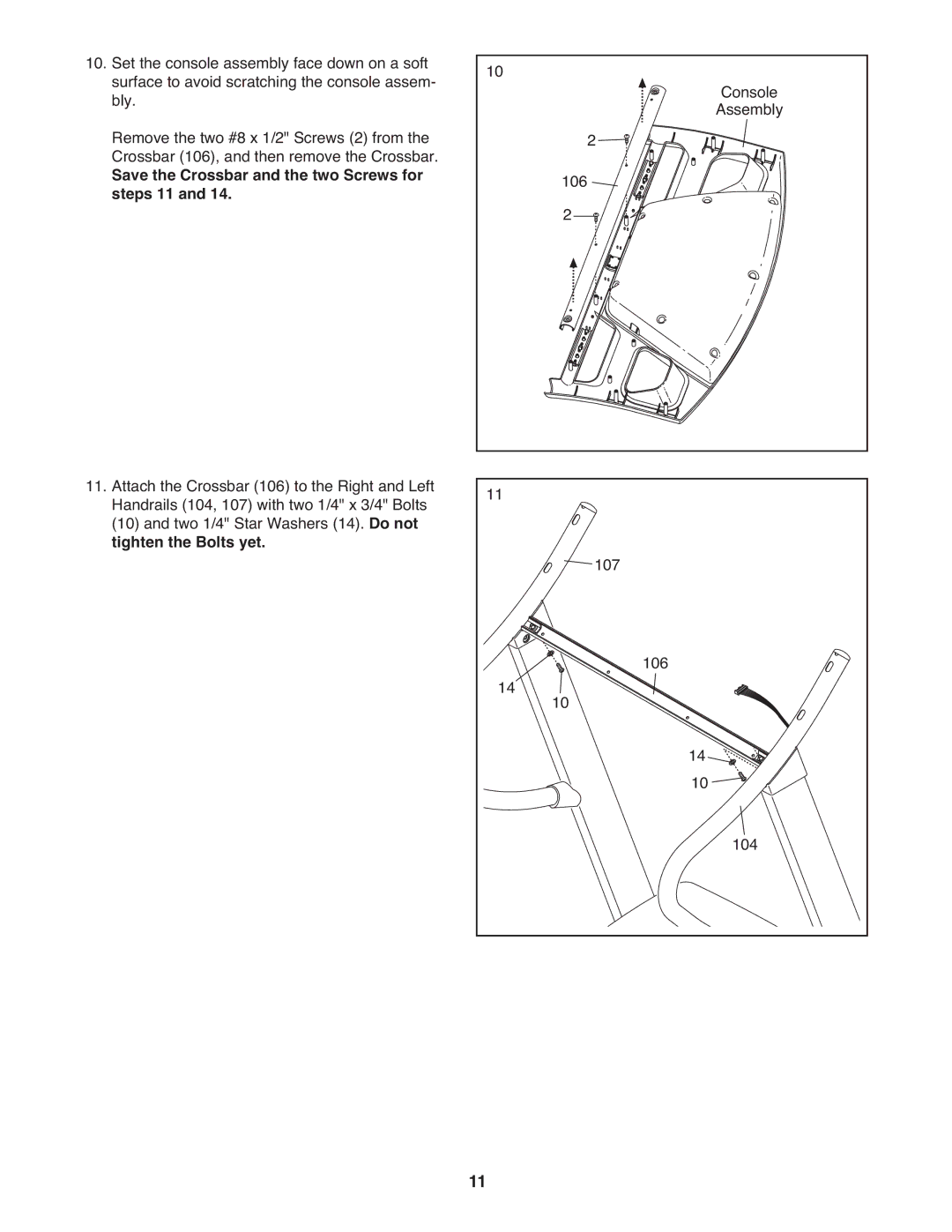10.Set the console assembly face down on a soft surface to avoid scratching the console assem- bly.
Remove the two #8 x 1/2" Screws (2) from the Crossbar (106), and then remove the Crossbar.
Save the Crossbar and the two Screws for steps 11 and 14.
11.Attach the Crossbar (106) to the Right and Left Handrails (104, 107) with two 1/4" x 3/4" Bolts (10) and two 1/4" Star Washers (14). Do not tighten the Bolts yet.
10 |
| Console |
| 2 | Assembly |
|
| |
| 106 |
|
| 2 |
|
11 |
| |
| 107 | |
14 | 106 | |
10 | ||
| ||
| 14 | |
| 10 | |
| 104 |
11