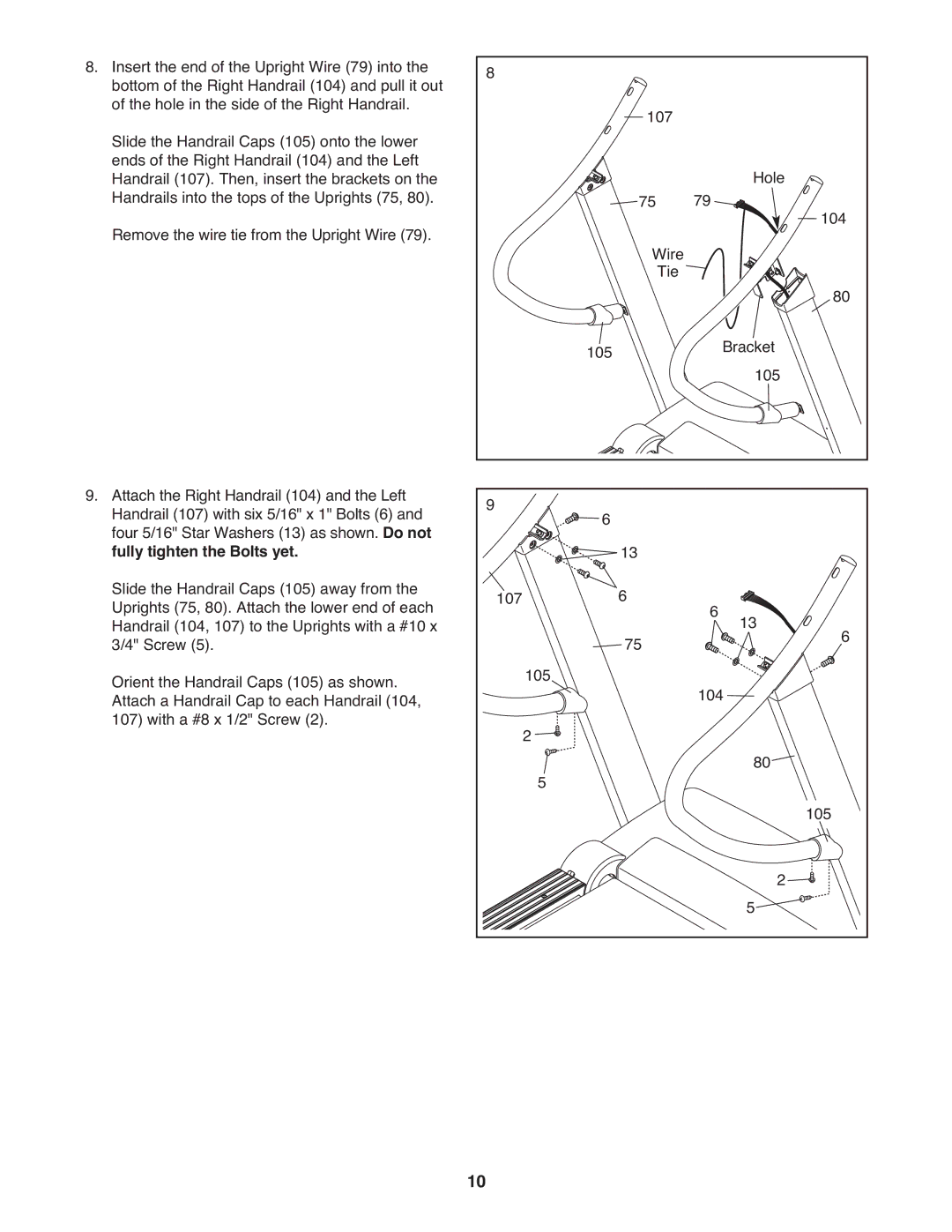8.Insert the end of the Upright Wire (79) into the bottom of the Right Handrail (104) and pull it out of the hole in the side of the Right Handrail. Slide the Handrail Caps (105) onto the lower ends of the Right Handrail (104) and the Left Handrail (107). Then, insert the brackets on the Handrails into the tops of the Uprights (75, 80). Remove the wire tie from the Upright Wire (79).
9.Attach the Right Handrail (104) and the Left Handrail (107) with six 5/16" x 1" Bolts (6) and four 5/16" Star Washers (13) as shown. Do not fully tighten the Bolts yet.
Slide the Handrail Caps (105) away from the Uprights (75, 80). Attach the lower end of each Handrail (104, 107) to the Uprights with a #10 x 3/4" Screw (5).
Orient the Handrail Caps (105) as shown. Attach a Handrail Cap to each Handrail (104, 107) with a #8 x 1/2" Screw (2).
8 |
|
| |
107 |
|
| |
75 | 79 | Hole | |
104 | |||
Wire |
| ||
|
| ||
Tie |
| 80 | |
|
| ||
105 |
| Bracket | |
|
| 105 |
9 | 6 | 13 |
|
|
|
|
|
|
| ||
| 107 | 6 | 6 | 13 | 6 |
|
| 75 | |||
| 105 | 104 |
| ||
|
|
|
| ||
| 2 |
|
|
| |
|
|
| 80 |
| |
| 5 |
|
|
| |
|
|
|
| 105 | |
|
|
|
|
| |
|
|
|
| 5 | 2 |
|
|
|
|
|
10