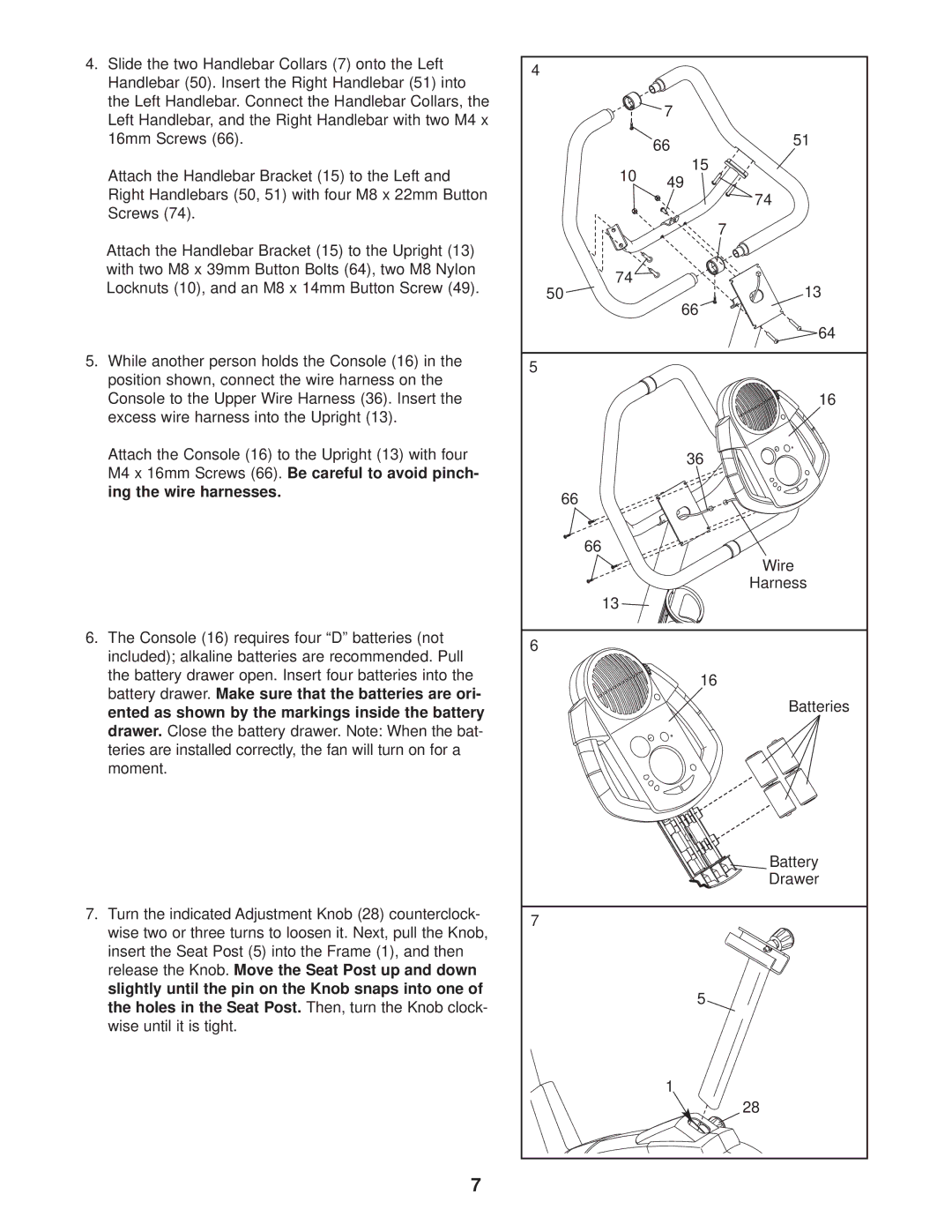PFEX17930 specifications
The ProForm PFEX17930 is a versatile and innovative exercise bike that caters to fitness enthusiasts seeking an effective and engaging workout experience right from the comfort of their homes. This model is specifically designed to deliver a wide range of features, advanced technologies, and ergonomic characteristics, making it a popular choice among users.One of the standout features of the ProForm PFEX17930 is its iFit technology. This interactive training platform offers a diverse library of workouts led by professional trainers, providing users with the motivation and guidance needed to achieve their fitness goals. With iFit, users can access global workouts, allowing them to cycle through stunning landscapes while tracking their performance metrics, such as distance, speed, and calories burned.
The PFEX17930 is equipped with a heavy-duty, 14-gauge steel frame that ensures durability and stability during intense workouts. Its adjustable seat allows for a customized fit, accommodating users of varying heights and ensuring comfort during long sessions. The bike also features a multi-grip handlebar, giving riders the option to switch hand positions for added comfort and engagement.
To enhance the workout experience, the ProForm PFEX17930 includes a 7-inch display that provides a clear view of workout stats, making it easy for users to monitor their progress throughout their sessions. The bike features 24 resistance levels, allowing for a wide range of workout intensities, from beginner-friendly rides to more challenging spins for advanced users.
The PFEX17930 also emphasizes user convenience with its space-saving design. It comes with transport wheels, making it easy to move and store when not in use. Additionally, the bike is designed with integrated speakers and Bluetooth connectivity, enabling users to enjoy their favorite music or audiobooks while they pedal.
Finally, the ProForm PFEX17930 includes built-in workout programs tailored for different fitness levels and goals, providing users with structured training options to keep them motivated and focused. With its blend of advanced technology, ergonomic design, and versatile features, the ProForm PFEX17930 stands out as an excellent choice for anyone looking to elevate their home fitness routine.