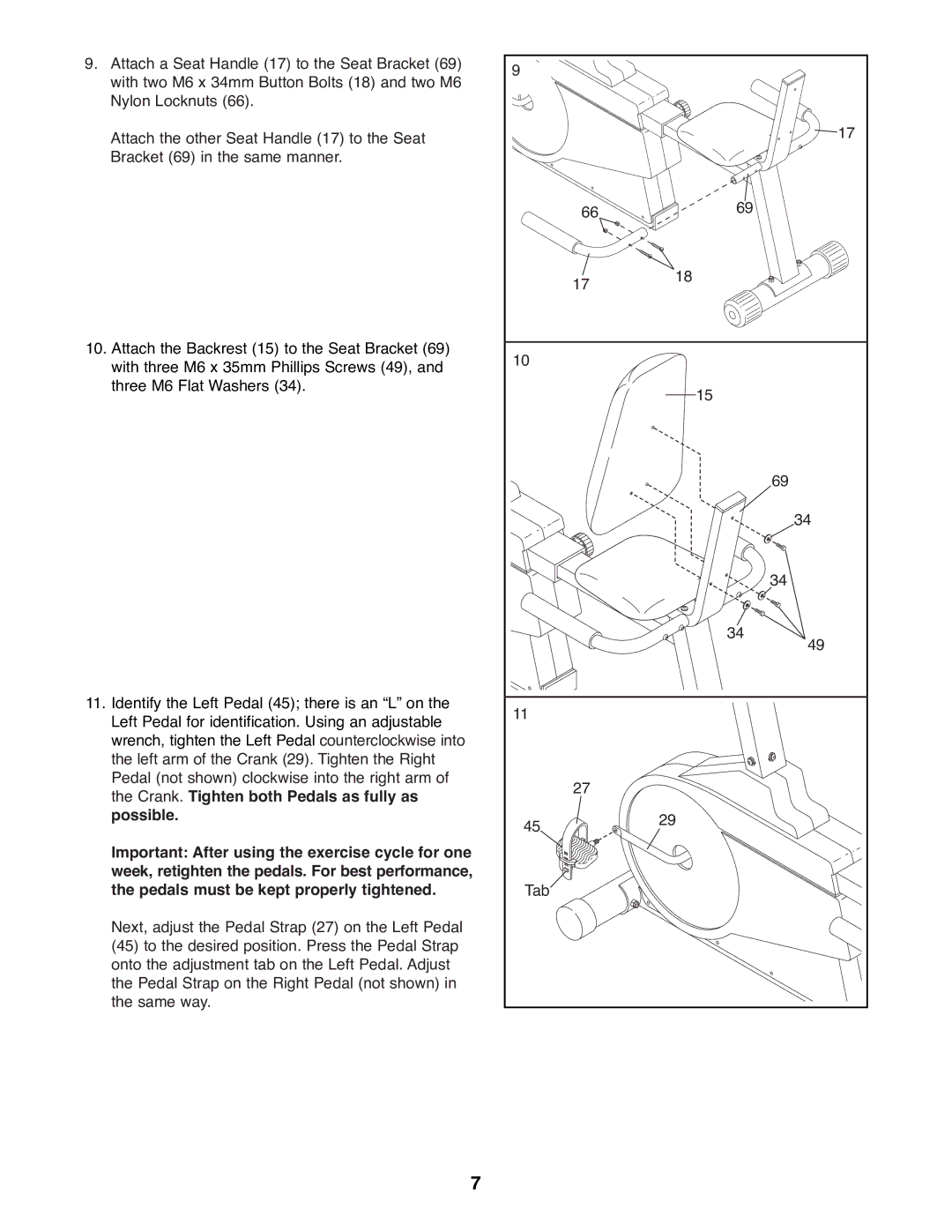9. Attach a Seat Handle (17) to the Seat Bracket (69) | 9 |
|
with two M6 x 34mm Button Bolts (18) and two M6 |
| |
|
| |
Nylon Locknuts (66). |
|
|
Attach the other Seat Handle (17) to the Seat |
| 17 |
|
| |
Bracket (69) in the same manner. |
|
|
| 66 | 69 |
| 17 | 18 |
|
| |
10. Attach the Backrest (15) to the Seat Bracket (69) | 10 |
|
with three M6 x 35mm Phillips Screws (49), and |
| |
|
| |
three M6 Flat Washers (34). |
| 15 |
|
| |
|
| 69 |
|
| 34 |
|
| 34 |
|
| 34 |
|
| 49 |
11. Identify the Left Pedal (45); there is an ÒLÓ on the | 11 |
|
Left Pedal for identification. Using an adjustable |
| |
|
| |
wrench, tighten the Left Pedal counterclockwise into |
|
|
the left arm of the Crank (29). Tighten the Right |
|
|
Pedal (not shown) clockwise into the right arm of | 27 |
|
the Crank. Tighten both Pedals as fully as |
| |
|
| |
possible. | 45 | 29 |
| ||
|
| |
Important: After using the exercise cycle for one |
|
|
week, retighten the pedals. For best performance, |
|
|
the pedals must be kept properly tightened. | Tab |
|
Next, adjust the Pedal Strap (27) on the Left Pedal |
|
|
(45) to the desired position. Press the Pedal Strap |
|
|
onto the adjustment tab on the Left Pedal. Adjust |
|
|
the Pedal Strap on the Right Pedal (not shown) in |
|
|
the same way. |
|
|
7