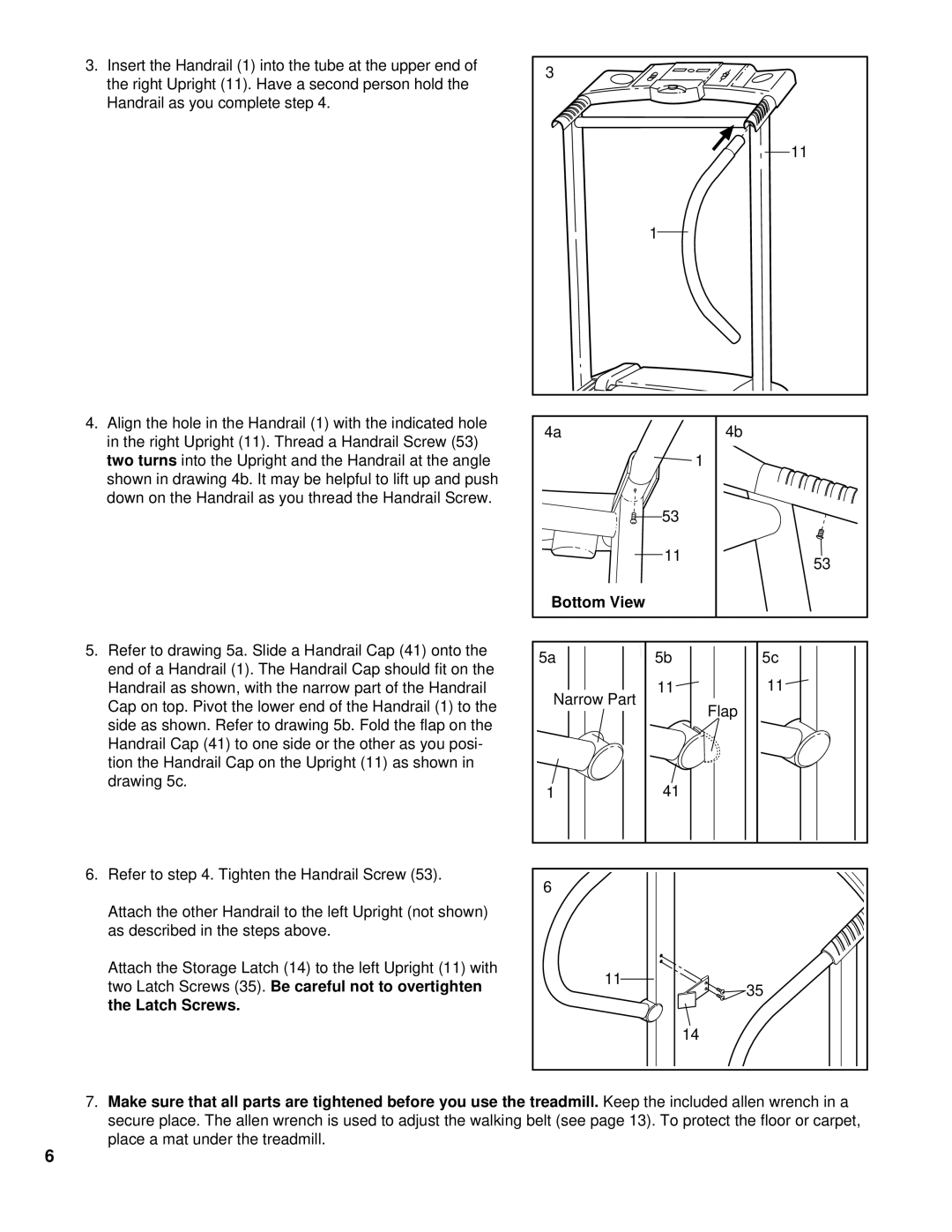3.Insert the Handrail (1) into the tube at the upper end of the right Upright (11). Have a second person hold the Handrail as you complete step 4.
3
11
1
4.Align the hole in the Handrail (1) with the indicated hole in the right Upright (11). Thread a Handrail Screw (53) two turns into the Upright and the Handrail at the angle shown in drawing 4b. It may be helpful to lift up and push down on the Handrail as you thread the Handrail Screw.
4a
1
53
11
Bottom View
4b
53
5.Refer to drawing 5a. Slide a Handrail Cap (41) onto the end of a Handrail (1). The Handrail Cap should fit on the Handrail as shown, with the narrow part of the Handrail Cap on top. Pivot the lower end of the Handrail (1) to the side as shown. Refer to drawing 5b. Fold the flap on the Handrail Cap (41) to one side or the other as you posi- tion the Handrail Cap on the Upright (11) as shown in drawing 5c.
6.Refer to step 4. Tighten the Handrail Screw (53).
Attach the other Handrail to the left Upright (not shown) as described in the steps above.
Attach the Storage Latch (14) to the left Upright (11) with two Latch Screws (35). Be careful not to overtighten the Latch Screws.
5a | 5b | 5c |
11 | 11 |
Narrow Part | Flap |
|
1 |
| 41 |
|
|
|
6 |
11 |
35 |
14 |
7.Make sure that all parts are tightened before you use the treadmill. Keep the included allen wrench in a secure place. The allen wrench is used to adjust the walking belt (see page 13). To protect the floor or carpet, place a mat under the treadmill.
6