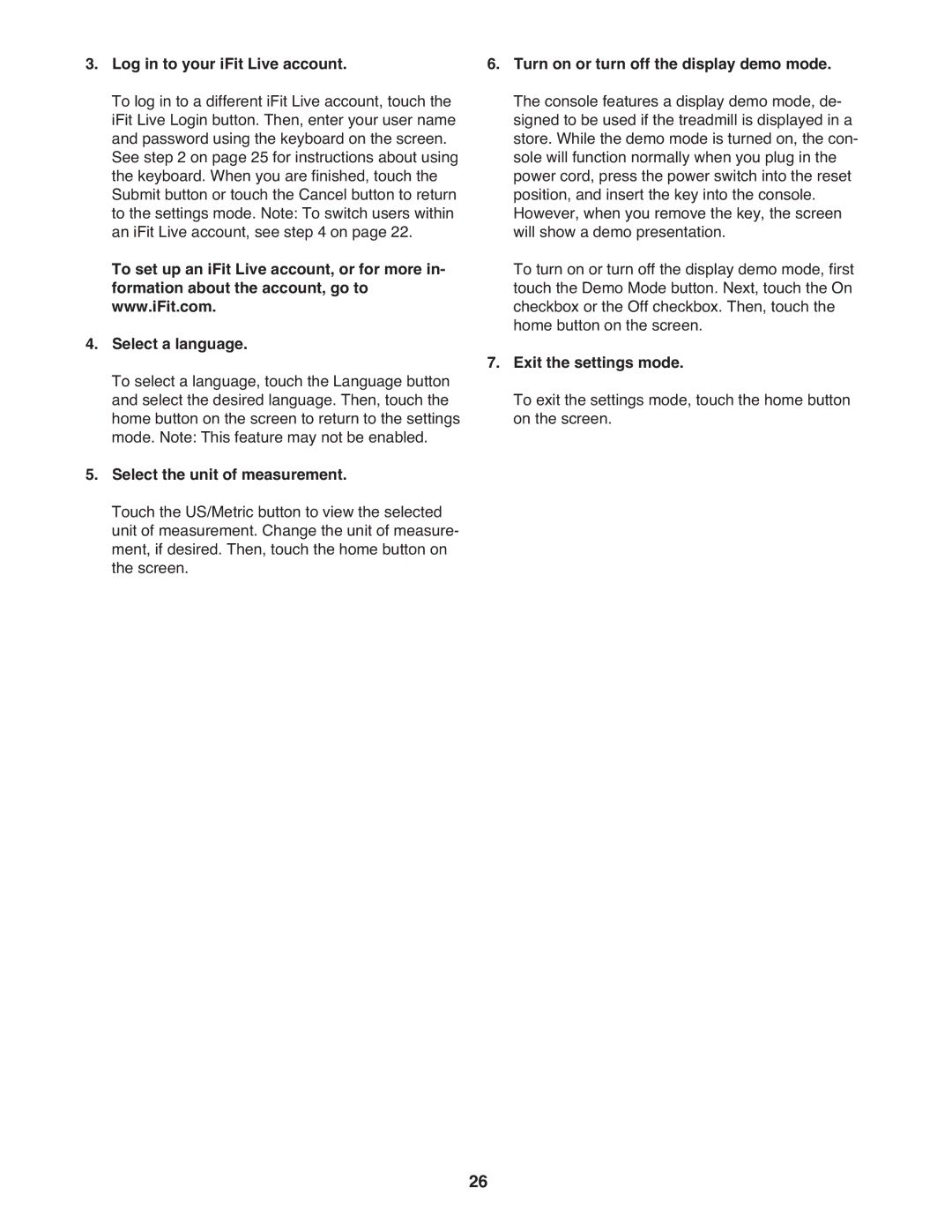3.Log in to your iFit Live account.
To log in to a different iFit Live account, touch the iFit Live Login button. Then, enter your user name and password using the keyboard on the screen.
See step 2 on page 25 for instructions about using the keyboard. When you are finished, touch the Submit button or touch the Cancel button to return to the settings mode. Note: To switch users within an iFit Live account, see step 4 on page 22.
To set up an iFit Live account, or for more in- formation about the account, go to www.iFit.com.
4.Select a language.
To select a language, touch the Language button and select the desired language. Then, touch the home button on the screen to return to the settings mode. Note: This feature may not be enabled.
5.Select the unit of measurement.
Touch the US/Metric button to view the selected unit of measurement. Change the unit of measure- ment, if desired. Then, touch the home button on the screen.
6.Turn on or turn off the display demo mode. The console features a display demo mode, de- signed to be used if the treadmill is displayed in a store. While the demo mode is turned on, the con- sole will function normally when you plug in the power cord, press the power switch into the reset position, and insert the key into the console. However, when you remove the key, the screen will show a demo presentation.
To turn on or turn off the display demo mode, first touch the Demo Mode button. Next, touch the On checkbox or the Off checkbox. Then, touch the home button on the screen.
7.Exit the settings mode.
To exit the settings mode, touch the home button on the screen.
26