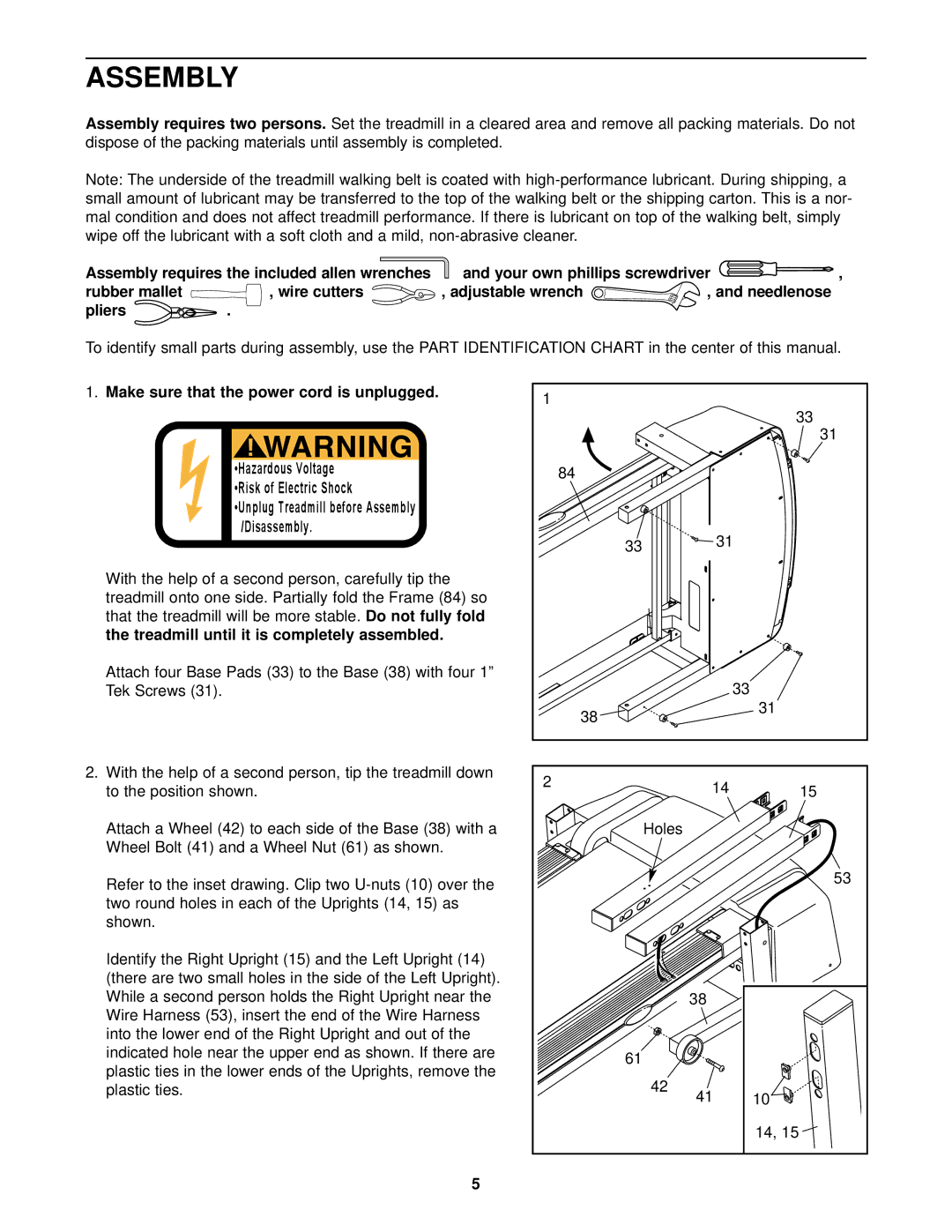ASSEMBLY
Assembly requires two persons. Set the treadmill in a cleared area and remove all packing materials. Do not dispose of the packing materials until assembly is completed.
Note: The underside of the treadmill walking belt is coated with
Assembly requires the included allen wrenches | and your own phillips screwdriver | , | ||
rubber mallet | , wire cutters | , adjustable wrench | , and needlenose |
|
pliers | . |
|
|
|
To identify small parts during assembly, use the PART IDENTIFICATION CHART in the center of this manual.
1.Make sure that the power cord is unplugged.
•Hazardous Voltage •Risk of Electric Shock
•Unplug Treadmill before Assembly /Disassembly.
With the help of a second person, carefully tip the treadmill onto one side. Partially fold the Frame (84) so that the treadmill will be more stable. Do not fully fold the treadmill until it is completely assembled.
Attach four Base Pads (33) to the Base (38) with four 1” Tek Screws (31).
2.With the help of a second person, tip the treadmill down to the position shown.
Attach a Wheel (42) to each side of the Base (38) with a Wheel Bolt (41) and a Wheel Nut (61) as shown.
Refer to the inset drawing. Clip two
Identify the Right Upright (15) and the Left Upright (14) (there are two small holes in the side of the Left Upright). While a second person holds the Right Upright near the Wire Harness (53), insert the end of the Wire Harness into the lower end of the Right Upright and out of the indicated hole near the upper end as shown. If there are plastic ties in the lower ends of the Uprights, remove the plastic ties.
1 |
|
|
|
|
|
|
|
| 33 |
|
|
|
| 31 |
| 84 |
|
|
|
| 33 |
| 31 |
|
|
|
|
| |
|
|
| 33 |
|
| 38 |
|
| 31 |
|
|
|
| |
2 |
|
| 14 | 15 |
|
|
| ||
|
| Holes |
|
|
|
|
|
| 53 |
|
|
| 38 |
|
| 61 |
|
|
|
|
| 42 | 41 | 10 |
|
|
| ||
|
|
|
| 14, 15 |
5