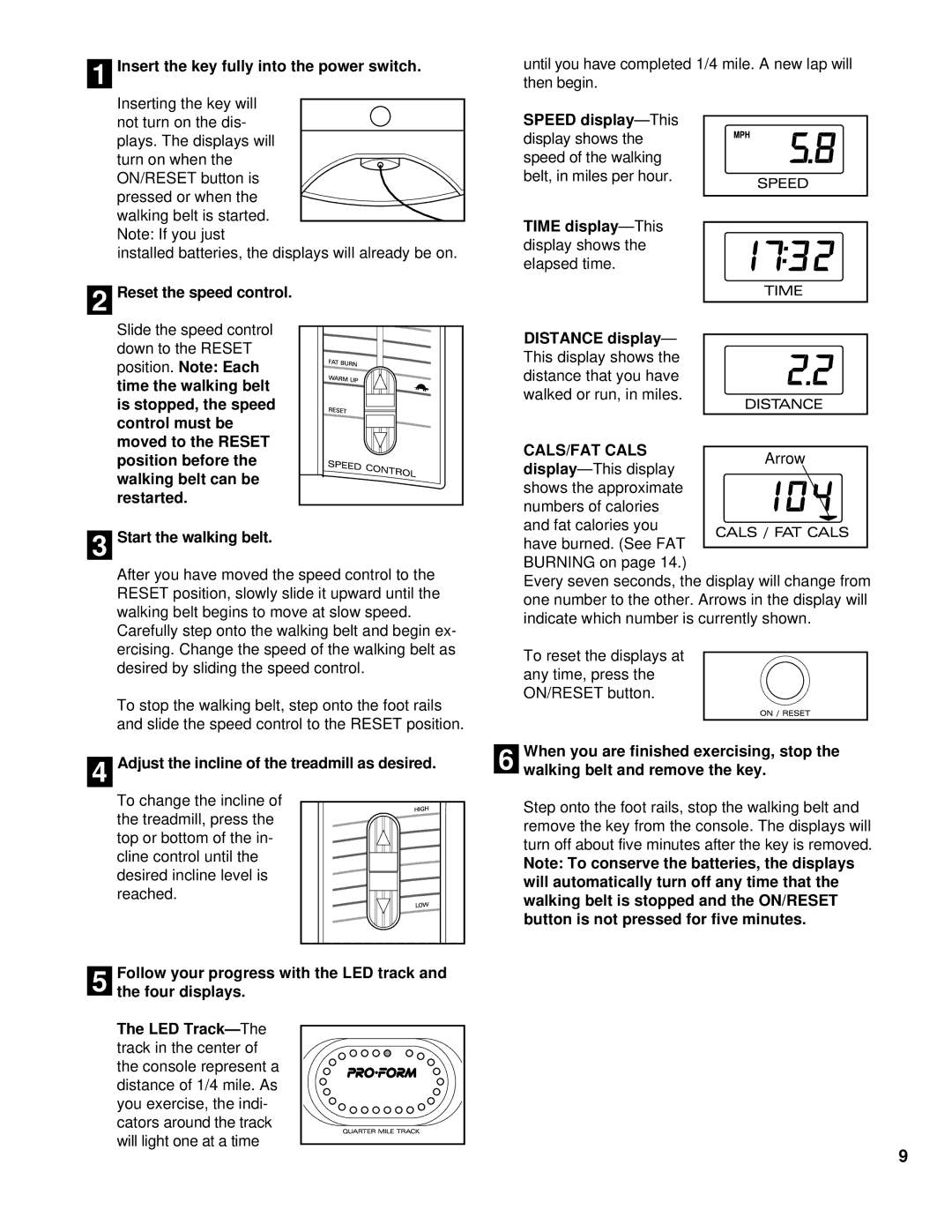PFTL49392 specifications
The ProForm PFTL49392 treadmill is a versatile and feature-rich exercise machine designed to cater to a wide range of fitness enthusiasts. This model offers a blend of innovative technologies and practical characteristics that make it a popular choice for home workouts.One of the standout features of the ProForm PFTL49392 is its powerful motor, which provides a robust performance for various workout intensities. The 2.5 CHP motor ensures smooth operation while supporting speeds up to 10 miles per hour, making it suitable for walking, jogging, and running. Coupled with a 10% incline capability, users can increase the intensity of their workouts by simulating uphill running, which effectively enhances calorie burn and overall cardiovascular fitness.
The treadmill boasts a spacious running surface, measuring 20 inches wide by 55 inches long. This generous space allows for comfortable strides, accommodating users of different heights and running styles. Additionally, the ProForm PFTL49392 features the proprietary ProShox cushioning system, designed to reduce impact on joints and provide a more comfortable running experience, which is especially beneficial for long training sessions.
Another significant aspect of the PFTL49392 is its integration with technology. The treadmill comes equipped with a 7-inch Smart HD touchscreen display that provides clear feedback on workout metrics, including time, distance, speed, calories burned, and heart rate. The console is also compatible with iFit technology, offering a subscription-based interactive training experience. Users can access a vast library of on-demand workouts led by professional trainers, as well as automated workouts that adjust speed and incline based on terrain simulation.
For added convenience, the ProForm PFTL49392 treadmill includes Bluetooth connectivity, allowing users to connect their devices, stream music, and enhance their workout experience. It also features built-in speakers and a tablet holder for multimedia entertainment while exercising.
Durability is another key characteristic, as the ProForm PFTL49392 is built with a robust frame that can withstand long-term use. The folding design facilitates easy storage and saves space in home gyms.
Overall, the ProForm PFTL49392 treadmill stands out for its blend of advanced features, user-friendly technology, and comfort-driven design, making it an excellent choice for those looking to enhance their fitness journey at home.