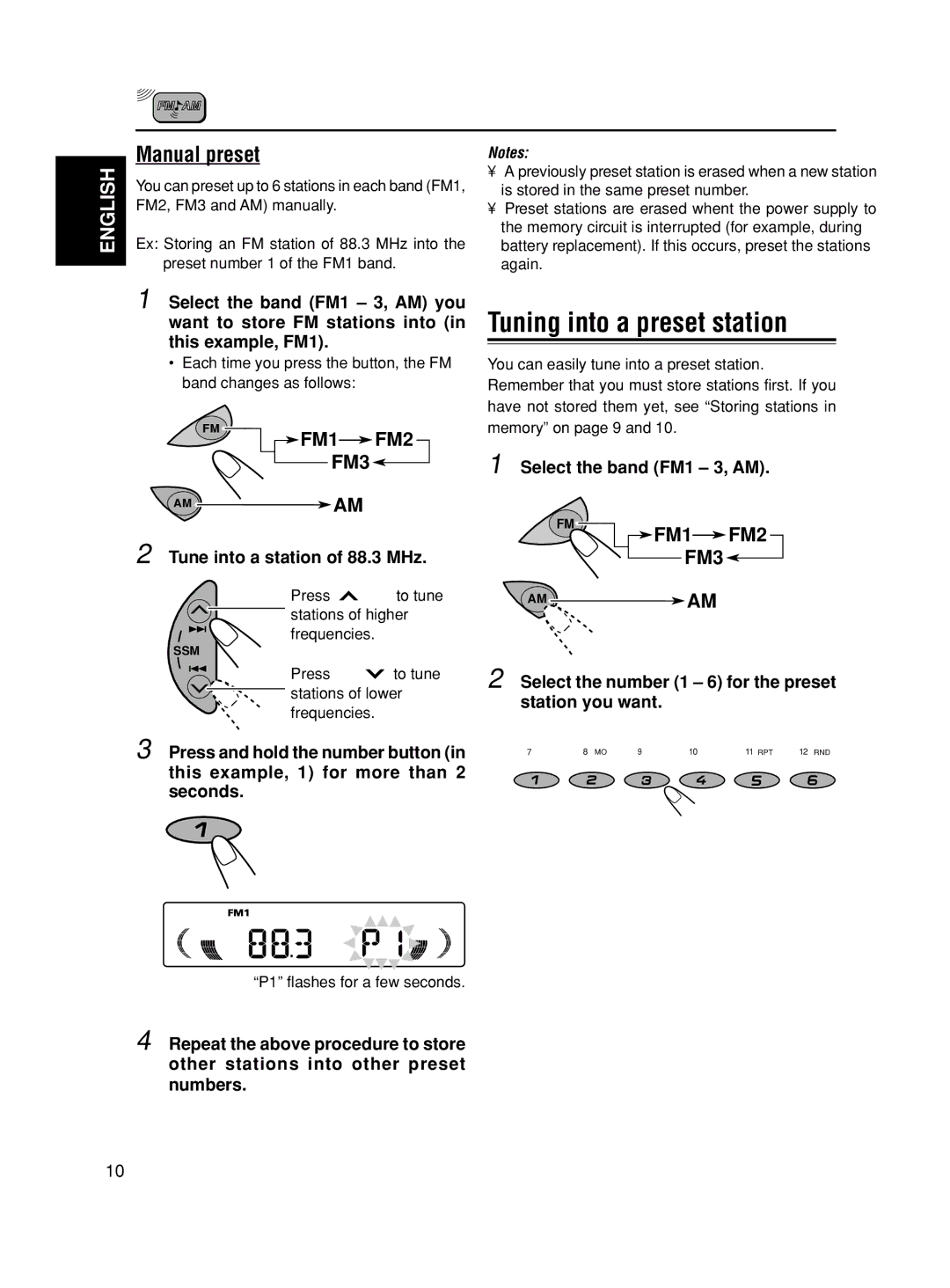Model KD-S580J specifications
The JVC Model KD-S580J is a highly regarded CD receiver that combines advanced technology with user-friendly features, making it an excellent choice for car audio enthusiasts. Known for its stylish design and exceptional sound quality, this model appeals to a wide range of drivers looking to enhance their in-vehicle entertainment experience.One of the standout features of the KD-S580J is its compatibility with various audio formats. The unit supports CD, CD-R, and CD-RW playback, allowing users to enjoy their favorite music on different disc types. It also includes an auxiliary input, making it easy to connect external devices such as smartphones or MP3 players for seamless audio streaming. For added convenience, the receiver is equipped with a USB port, enabling users to access digital music files stored on USB drives.
The KD-S580J is designed with sound quality in mind, featuring a built-in 24-bit digital-to-analog converter (DAC) that delivers clear and dynamic audio reproduction. Additionally, it offers a customizable 3-band equalizer, allowing users to adjust the bass, midrange, and treble settings to suit their personal preferences. The unit also includes various sound enhancement technologies, such as JVC's “Sound Lift” feature, which helps to elevate soundstage for a more immersive listening experience.
User-friendliness is a key characteristic of the KD-S580J. The receiver features a large, easy-to-read display that stays illuminated for optimal visibility, even in low-light conditions. The intuitive interface allows for straightforward navigation through music libraries and settings, making it accessible for users of all levels.
Furthermore, the KD-S580J supports remote control functionality, allowing users to manage playback without taking their attention off the road. Its sleek design not only enhances the aesthetic of any vehicle interior but also ensures compatibility with various dashboard styles.
In conclusion, the JVC Model KD-S580J stands out in the competitive car audio market thanks to its combination of advanced playback capabilities, sound optimization features, and user-friendly design. Its versatility and performance make it an appealing option for anyone looking to upgrade their car audio experience.