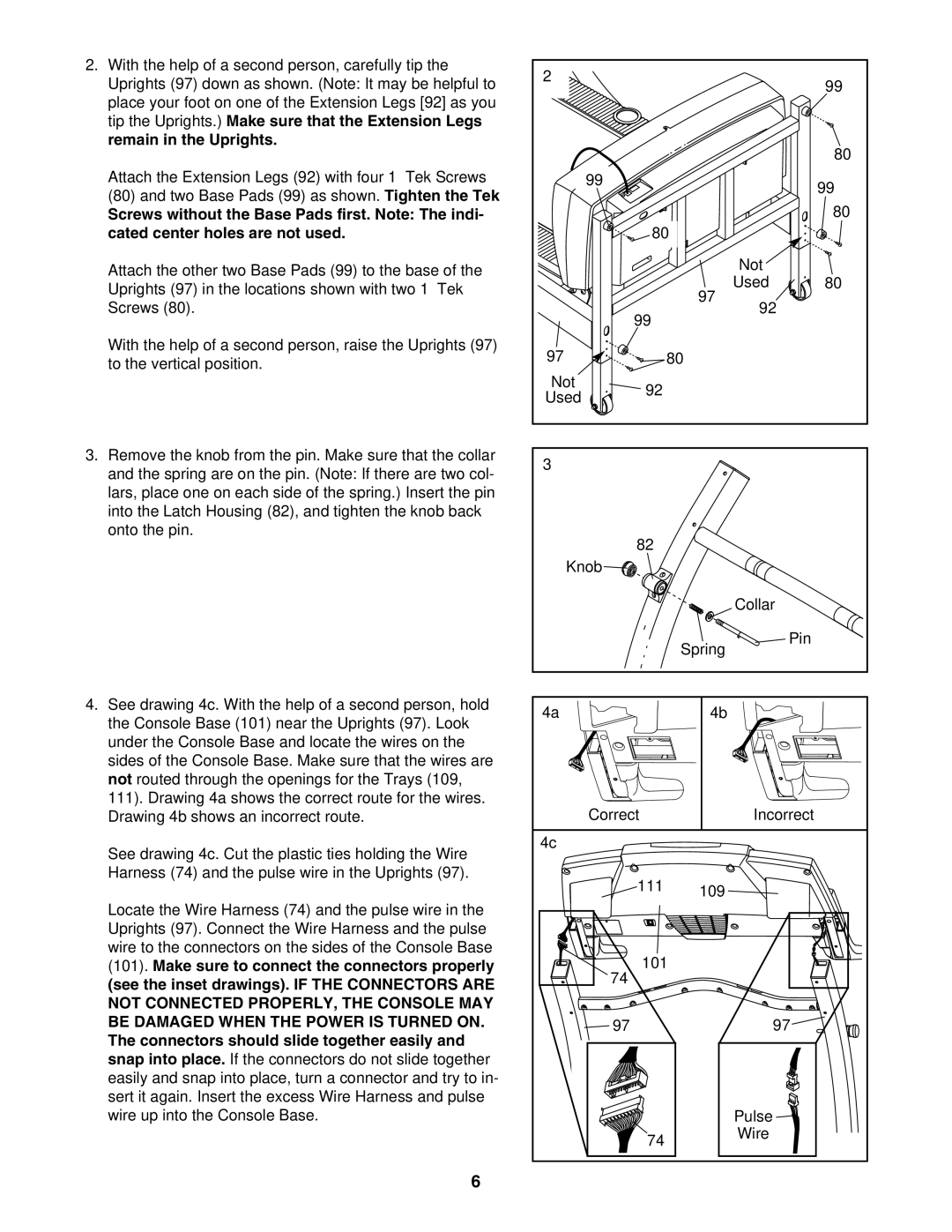2.With the help of a second person, carefully tip the Uprights (97) down as shown. (Note: It may be helpful to place your foot on one of the Extension Legs [92] as you tip the Uprights.) Make sure that the Extension Legs remain in the Uprights.
Attach the Extension Legs (92) with four 1” Tek Screws (80) and two Base Pads (99) as shown. Tighten the Tek
Screws without the Base Pads first. Note: The indi- cated center holes are not used.
Attach the other two Base Pads (99) to the base of the Uprights (97) in the locations shown with two 1” Tek Screws (80).
With the help of a second person, raise the Uprights (97) to the vertical position.
3.Remove the knob from the pin. Make sure that the collar and the spring are on the pin. (Note: If there are two col- lars, place one on each side of the spring.) Insert the pin into the Latch Housing (82), and tighten the knob back onto the pin.
4.See drawing 4c. With the help of a second person, hold the Console Base (101) near the Uprights (97). Look under the Console Base and locate the wires on the sides of the Console Base. Make sure that the wires are not routed through the openings for the Trays (109,
111). Drawing 4a shows the correct route for the wires. Drawing 4b shows an incorrect route.
See drawing 4c. Cut the plastic ties holding the Wire Harness (74) and the pulse wire in the Uprights (97).
Locate the Wire Harness (74) and the pulse wire in the Uprights (97). Connect the Wire Harness and the pulse wire to the connectors on the sides of the Console Base (101). Make sure to connect the connectors properly (see the inset drawings). IF THE CONNECTORS ARE NOT CONNECTED PROPERLY, THE CONSOLE MAY BE DAMAGED WHEN THE POWER IS TURNED ON.
The connectors should slide together easily and snap into place. If the connectors do not slide together easily and snap into place, turn a connector and try to in- sert it again. Insert the excess Wire Harness and pulse wire up into the Console Base.
2 |
| 99 |
|
| |
|
| 80 |
| 99 | 99 |
|
| |
|
| 80 |
| 80 |
|
| Not |
|
| Used | 80 |
| 97 |
|
| 92 |
|
| 99 |
|
97 | 80 |
|
Not | 92 |
|
Used |
| |
|
| |
3 |
|
|
| 82 |
|
Knob![]()
![]()
| Collar |
| Pin |
| Spring |
4a | 4b |
Correct | Incorrect |
4c |
|
111 | 109 |
| |
101 |
|
74 |
|
97 | 97 |
| Pulse |
74 | Wire |
|
6